Samsung's new One UI 7 beta killed a handy lock screen feature
Samsung is ditching the lock screen widgets carousel in One UI 7.

What you need to know
- The lock screen widget carousel, which let users tap the clock to access full-sized widgets, is missing in the latest One UI 7 beta.
- The lock screen now only supports mini widgets below the clock, but Good Lock’s LockStar module still allows full customization.
- While Samsung pulls back, Google is going the other way, with Android 15 QPR1 and QPR2 keeping full-sized lock screen widgets, at least on tablets.
While Samsung added more lock screen customization in the first One UI 7.0 beta, the company may have removed the widgets carousel, with no word on its return.
Samsung’s delayed Android 15-based One UI 7 beta finally made its way to the Galaxy S24 series last week, and it’s packing some solid updates. One of the big ones is the long-awaited vertical app drawer, replacing the old horizontal layout and making things feel much smoother and easier to navigate. On top of that, One UI 7 introduces the Now Bar to keep track of live activities, plus a revamped Quick Settings panel that's now separate from the notification shade.
Even with all the new upgrades, One UI 7 appears to be saying goodbye to the lock screen widget carousel. Users could tap the lock screen clock to access a carousel with full-sized widgets in previous versions. But with One UI 7, it looks like that feature is being dropped.
A Reddit user recently spotted, as reported by Android Authority, that the lock screen widget carousel is missing from the latest One UI 7 beta. If this sticks around in the final release, Samsung’s One UI will align even more with Google’s Android, which stopped supporting native lock screen widgets back with Android 5.0.
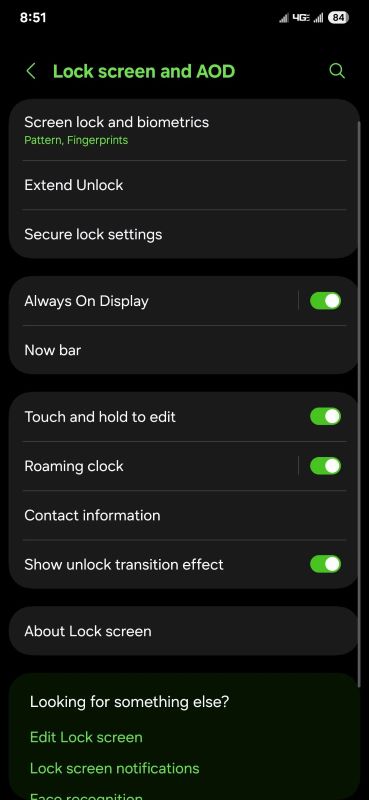
In earlier versions of One UI, users could find the lock screen widget carousel settings under Settings > Lock screen and AOD > Widgets, where they could choose full-sized widgets like Weather, Calendar, and Digital Wellbeing. But with the latest One UI 7 beta, this setting is nowhere to be found.
As a result, the lock screen only shows mini widgets below the clock. For those who enjoy customizing their Galaxy phone, Good Lock's LockStar module still lets you add any widget to the lock screen.
While Samsung is pulling back on lock screen widgets with One UI 7, Google is heading in the opposite direction. Android 15 QPR1 brought full-sized lock screen widgets, and they’re sticking around in Android 15 QPR2 for tablets.
Be an expert in 5 minutes
Get the latest news from Android Central, your trusted companion in the world of Android

The Galaxy S24 Plus is a top-tier device that combines powerful performance, long-lasting battery life, and an advanced triple-lens camera setup. Running on the latest Android OS, it delivers a premium experience all around.

Jay Bonggolto always keeps a nose for news. He has been writing about consumer tech and apps for as long as he can remember, and he has used a variety of Android phones since falling in love with Jelly Bean. Send him a direct message via Twitter or LinkedIn.
You must confirm your public display name before commenting
Please logout and then login again, you will then be prompted to enter your display name.
