Samsung's new cloud backup gives your data a 30-day vacation, arriving with Android 14
Samsung's 'Temporary Cloud Backup' has your back, whether you're getting a new phone or taking yours in for repairs.

What you need to know
- Samsung announces "Temporary Cloud Backup," a storage service for accounts looking to store important items for up to 30 days.
- There is no limit to how much one can store, though items cannot exceed 100GB in size.
- Temporary Cloud Backup will be available through a Galaxy device's Maintenance Mode and when looking to transfer data to a new Galaxy phone.
- The storage will arrive on all Galaxy phones and tablets running One UI 6 this fall, but Galaxy S and Z series devices will gain it first in Korea.
Storing our most important information can be a little tedious — depending on how much we have — but there's a new way of relieving some of the stress.
Today, Samsung announced a new storage method called "Temporary Cloud Backup." According to its press release, this backup alternative is designed to be "secure and easy" for users looking to store important information without fear of losing it.
The new storage option is free and comes with no storage limit through a user's Samsung account. However, files uploaded cannot exceed 100GB in size. More importantly, items you store are only held for a maximum of 30 days. If the items have not been taken, the storage will automatically delete them, but users will receive an alert before approaching the deadline.
Wi-Fi is additionally required for any such data transfers from Samsung Cloud as well.
Continuing, the Korean OEM sees its Temporary Cloud Backup as a useful option whenever users encounter an unfortunate mishap with their device and take it for repair. Uploading data to the cloud backup will be accessible through their Galaxy phone's Maintenance Mode.
Since this backup option is useable with the mode designed to lock down your device when it's away, Temporary Cloud Backup is said to even grab items stored inside your private folders for an extra level of security and comfort. Also, items stored here in preparation for a new device can be grabbed on that new phone using the Setup Wizard.
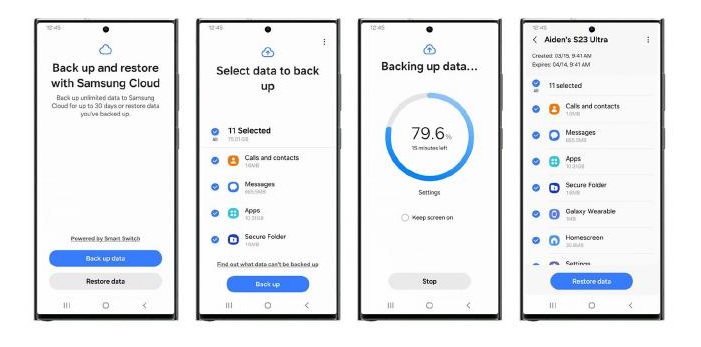
Similarly, if you decline the data transfer initially, users can still get their belongings back by heading into Maintenance Mode to find their Temporary Cloud Backup storage. Hopping into the mode is pretty easy, too, and shouldn't take you much more than a couple of taps to get going.
Be an expert in 5 minutes
Get the latest news from Android Central, your trusted companion in the world of Android
Samsung states its cloud backup supports users' third-party apps, photos, videos, audio, documents, and other such files.
Samsung accounts protected by two-factor authentication can utilize this feature for some extra padding when it comes to securing their data. Furthermore, the company states its Temporary Cloud Backup will see a global release beginning this fall for all Galaxy phones and tablets; however, Galaxy S and Z devices in Korea will be among the first.
To be eligible, devices must have installed One UI 6 (Android 14) once it arrives for all users.

Understated grandeur
Samsung launched its Galaxy S23 Ultra earlier this year and the phone arrived with power and performance that it immediately noticeable. With a 6.8-inch Dynamic AMOLED display with 120Hz refresh rate, the S23 Ultra is your partner in scrolling. Pair that with a battery that can last for two days and you're good for whatever else you can think of.

Nickolas is always excited about tech and getting his hands on it. Writing for him can vary from delivering the latest tech story to scribbling in his journal. When Nickolas isn't hitting a story, he's often grinding away at a game or chilling with a book in his hand.
