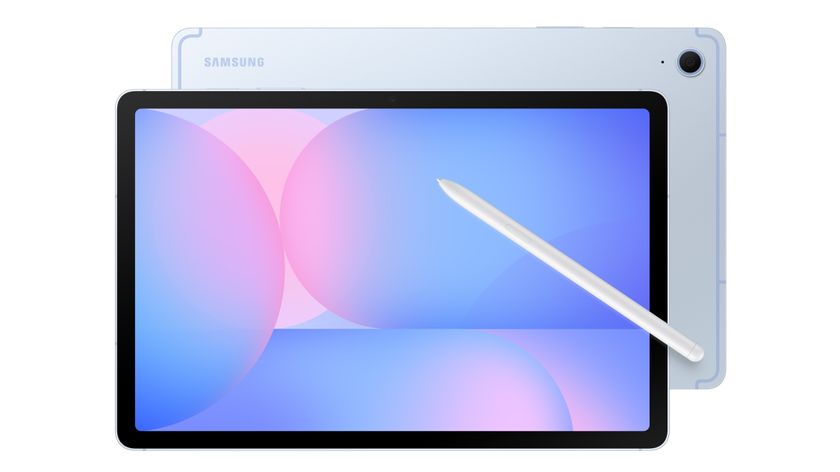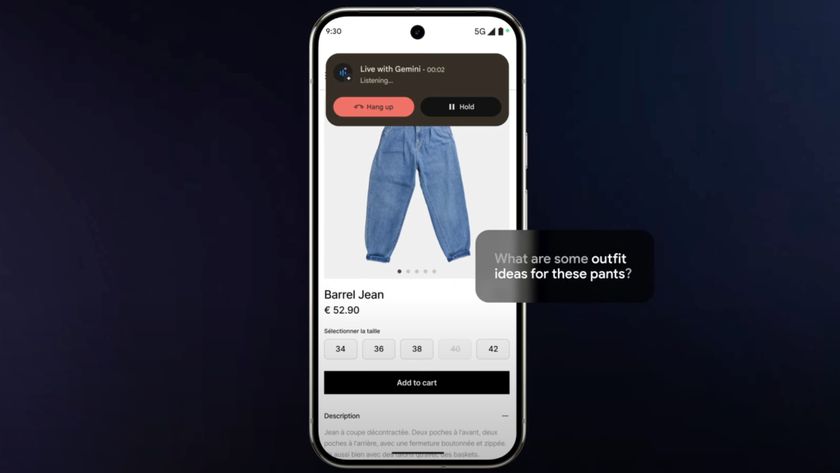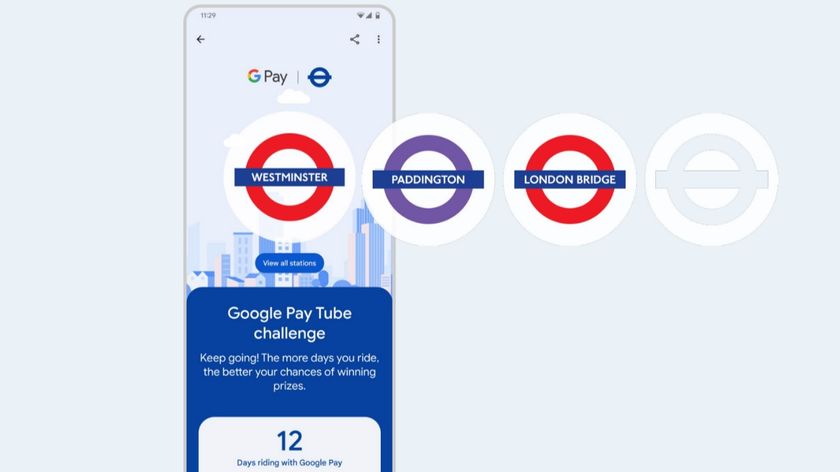One UI 5.1 update is causing battery life problems on Samsung phones
The Samsung Keyboard app may just be one of the culprits.

What you need to know
- The latest One UI 5.1 update appears to be rapidly depleting the battery on certain Galaxy phones.
- Some users are also said to be experiencing overheating issues with their devices after installing the new update.
- The problem seems to be affecting the Galaxy S22 series and some Galaxy S21 models.
Samsung has received praise for its speedy rollout of software updates for the Galaxy family of smartphones, but it appears that this comes at a cost. Several Galaxy phone owners have reported that One UI 5.1 is rapidly draining their phones' batteries after installing the update.
A number of Galaxy S22 phone owners have taken to Samsung's official forums and other places like Reddit to air their frustration with the latest One UI release. The affected users say their phone's battery is draining at an abnormally fast rate after installing One UI 5.1. The update arrived for the Galaxy S22, S21, S20, and foldable devices a few days ago.
The issue appears to be affecting some of the best Samsung phones, primarily the Galaxy S22 and S21 models, with some users also noticing that their devices are heating up quickly after the update (via SamMobile). According to a few Redditors, the problem may have been due to the update automatically turning on maximum performance mode. In this case, the problem could be solved by going to the battery settings and selecting optimal performance.
One user also claimed that the Samsung Keyboard app was to blame, claiming that the app's battery usage increased after installing One UI 5.1 on the Galaxy S22.
Samsung has yet to publicly acknowledge the issue, but one Reddit user noted that a customer service representative from the company offered a basic troubleshooting method to resolve the problem. This involves clearing cache and data by navigating to Settings > Apps > Filter Button > Show System Apps > Samsung Keyboard > Storage > Clear Cache and Data.
The workaround seems to work after restarting the phone, though it also resets the app's language, symbol layout, and other customizations. If you've been using Samsung Keyboard for a long time and this fix seems cumbersome, you may want to temporarily switch to any of the best keyboard apps until Samsung releases a permanent solution.
Be an expert in 5 minutes
Get the latest news from Android Central, your trusted companion in the world of Android

Jay Bonggolto always keeps a nose for news. He has been writing about consumer tech and apps for as long as he can remember, and he has used a variety of Android phones since falling in love with Jelly Bean. Send him a direct message via Twitter or LinkedIn.