Say goodbye to the old SmartThings Find because its sleek replacement is live
The fresh app is up for grabs worldwide on devices with One UI 6.1.

What you need to know
- Samsung has officially launched the Samsung Find app for everyone, replacing the previous "SmartThings Find" section in the SmartThings app for Galaxy users.
- With a download size of around 70MB, the standalone app simplifies device management and offers tracking features in one dedicated place.
- Users can easily locate Samsung devices like smartphones, tablets, laptops, or SmartTags without navigating through the SmartThings app.
Samsung was recently spotted cooking up a new app to make it easier for Galaxy users to manage their devices. The new app is meant to be a spin-off of the SmartThings Find section in the SmartThings app, and it's now available to download from the Galaxy Store.
As reported by SamMobile, you can snag the app from the Galaxy Store now, and it's a lightweight one, clocking in at roughly 70MB. On top of keeping tabs on your Galaxy devices, the app goes the extra mile. You can also track down your family's devices and share your location or your item's whereabouts with others, keeping everyone in the loop.
Similarly, if you misplace your device or stuff, just hit the "Make Sound" feature for an audible ping. And for Ultra-Wideband (UWB) support gadgets, the app dishes out super precise location information and handy directional guidance.
The app displays three tabs: People, Devices, and Items. In the ' People ' tab, you can share your location with friends and family. The Devices tab shows where everyone's devices are, and the Item tab helps you track down smart-tagged items.

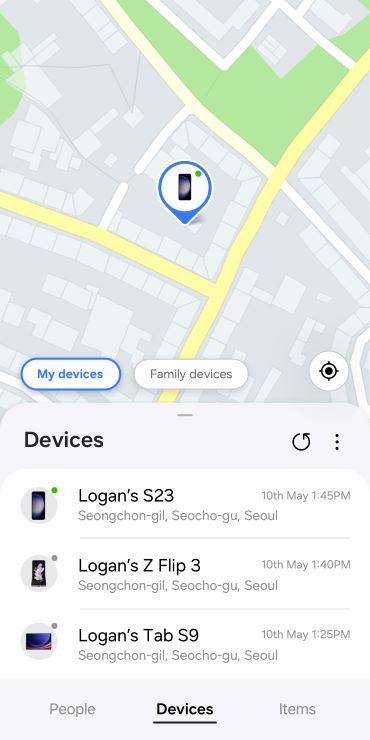
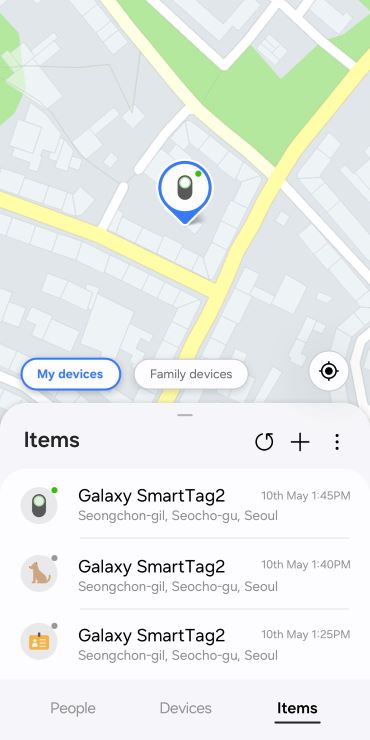
Prior to this switch-up, if you wanted to find your Samsung gear like Galaxy phones, tablets, laptops, or SmartTags, you had to dig through the SmartThings app. But now, all the tracking goodies are rolled into one app.
Samsung Find has all the functionalities SmartThings Find offers, and then some. However, it seems like it's missing the "notify when left behind" feature, as pointed out by Mishaal Rahman. That said, this feature should be in the pipeline.
If you grab a Samsung device rocking the One UI 6.1 right out the gate, the app comes preloaded. But for devices that jump to One UI 6.1, you can snag Samsung Find from the Galaxy Store afterward.
Get the latest news from Android Central, your trusted companion in the world of Android

Jay Bonggolto always keeps a nose for news. He has been writing about consumer tech and apps for as long as he can remember, and he has used a variety of Android phones since falling in love with Jelly Bean. Send him a direct message via X or LinkedIn.
