Real-time Scam Detection is rolling out now in Google Phone app beta
The rollout was announced earlier this week, and users are now starting to see Scam Detection.

What you need to know
- Scam Detection, the AI-based Google Phone app feature first previewed at Google I/O, is finally rolling out to beta testers.
- After announcing the rollout earlier this week, Phone by Google beta app users noticed a new Scam Detection toggle in the app's settings menu today.
- Scam Detection automatically runs in the background, scanning unknown calls that have the potential to be scams with AI.
One of the best features previewed at Google I/O is finally rolling out to beta testers today, as spotted by Artem Russakovskii on X (formerly Twitter). Google previously announced that it planned to start rolling out Scam Detection to users enrolled in the Google Phone app beta, and now the feature is officially reaching beta testers. To try the feature for yourself, you must be in the U.S., enrolled in the Phone by Google beta, and using a Pixel 6 or newer smartphone.
Scam Detection is available as a toggle in the Google Phone app settings, and is identified with a "beta" badge. After flipping on the toggle, Scam Detection will run in the background using on-device AI, notifying you if there is a potential scam happening in your phone call — all in real time.
Scam Detection went silently live for me in the Google Phone app on the Pixel 9 Pro XL. I had to check the settings to manually turn it on. pic.twitter.com/JJsC2a9upQNovember 15, 2024
For privacy reasons, Scam Detection is disabled by default, even for those enrolled in the Google Phone app beta. If you want to try it out, you'll need to manually flip the toggle on yourself by going to Phone app settings and Assistive, then selecting Scam Detection. Additionally, Scam Detection can be turned off at any time, or in the middle of a specific call. When Scam Detection is active for a particular call, a beeping tone will play periodically to signal that the call is being anaylzed.
Owners of the new Google Pixel 9 series will get Gemini Nano as the on-device AI model screening calls for potential scams. However, the rest of the supported devices are vaguely said to use "other Google machine learning models."
The new Scam Detection page in the Phone by Google beta app settings explains more about how the feature works. It won't ever screen calls with people saved in your contacts. Call content is never saved or recorded, according to Google. The screening will only take place when calling unknown numbers in calls "that have the potential to be scams."
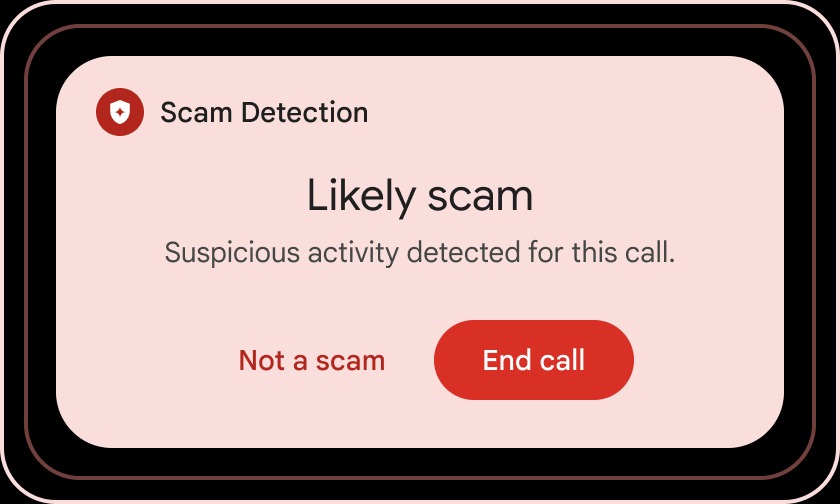
If a potential scam is detected, a pop-up will appear explaining that the call is "likely scam" and there was "suspicious activity detected for this call." From there, users can press Not a scam if they trust the caller, or End call to immediately cut the call off.
Google is looking for beta testers to share feedback about their experience with Scam Detection, and the company plans to share more about the feature in the coming months following this beta rollout.
Be an expert in 5 minutes
Get the latest news from Android Central, your trusted companion in the world of Android

Brady is a tech journalist for Android Central, with a focus on news, phones, tablets, audio, wearables, and software. He has spent the last three years reporting and commenting on all things related to consumer technology for various publications. Brady graduated from St. John's University with a bachelor's degree in journalism. His work has been published in XDA, Android Police, Tech Advisor, iMore, Screen Rant, and Android Headlines. When he isn't experimenting with the latest tech, you can find Brady running or watching Big East basketball.
You must confirm your public display name before commenting
Please logout and then login again, you will then be prompted to enter your display name.
