The Pixel Recorder app just gained a powerful new tool
Transcribing audio got a little less frustrating.

What you need to know
- Google is now rolling out version 4.2 for the Recorder app.
- This update brings in speaker labels which let users know who said what, at what point, during the recording.
- Users gain editing tools such as editing the labels for the people who spoke while also splitting up what was recorded in the transcription.
Google's Recorder app for Pixels appears to have a new update rolling out that was mentioned during its Made By Google event in October.
According to 9to5Google, Recorder version 4.2 has started rolling out to Pixel owners through the Google Play Store. This update brings the two-month long-awaited "speaker labels" feature for the Pixel's voice recording app.
As people are speaking when the Recorder app is recording, they will be labeled as "Speaker 1," "Speaker 2," and so on. The app explains the new feature via a pop-up on your screen and states that the application "compares the voices throughout the recording so the transcript can reflect what each voice said and when."
This is a toggleable feature that users can find at the bottom-right of the transcription near the language setting.
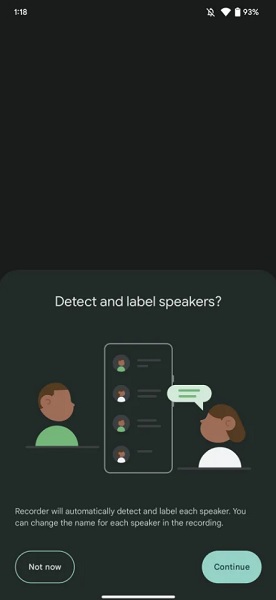
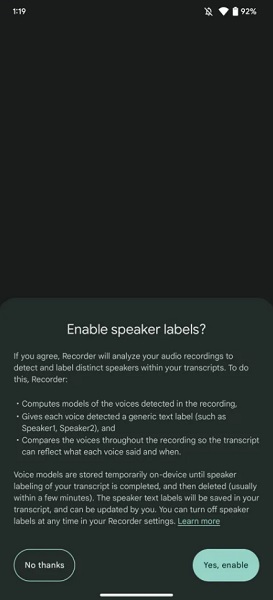
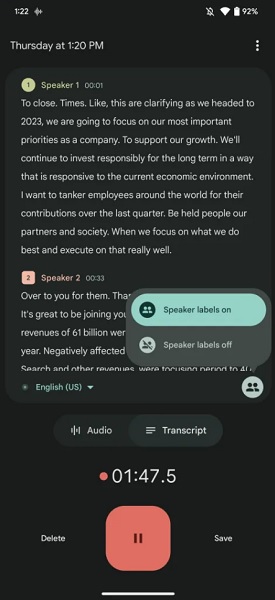
As 9to5 tested the new Recorder update on a Pixel 6 Pro and 7 Pro, although the update has yet to appear on our units.
In their testing, 9to5 noticed some new editing tools that have also come along with the update. While the Recorder app now identifies different voices when speaking and labels them itself, users can alter those names once everything is said and done for better recognition when going back through the transcript.
Users will also be able to select a portion of the transcription to break it up using the "Split from here" option. This is particularly useful, as users will have the option of correcting the speaker if the program has wrongly labeled a bit of text with the wrong person that mistake by assigning an existing speaker to that portion of the transcript.
Get the latest news from Android Central, your trusted companion in the world of Android
In the app, Google explains that voice models are stored on your device until the labeling of the transcript is complete. They are then deleted, typically within a few minutes. The Recorder app also includes small tweaks to the microphone settings, removing the "Auto-detect" label.

The Pixel 7 Pro is wrapped in everything that is Google helpfulness from Assistant help for information to AI technology for audio transcriptions. The Pixel 7 Pro contains Google's powerful Tensor G2 and it doubles as a convenient hub for all of your smart home devices.

Nickolas is always excited about tech and getting his hands on it. Writing for him can vary from delivering the latest tech story to scribbling in his journal. When Nickolas isn't hitting a story, he's often grinding away at a game or chilling with a book in his hand.
