Google just made finding credentials manager way easier for Pixel users
Google Password Manager now has a shortcut in Pixel Launcher

What you need to know
- Google is enhancing its Password Manager, and a Pixel Launcher search shortcut is the latest addition.
- The Pixel Launcher on the Pixel 8 Pro now allows users to search for "password" or "password manager" to quickly access the Google Password Manager.
- However, the shortcut does not appear to be available on other Pixel phone generations, suggesting that this is part of an A/B test.
Google Password Manager doesn't have a standalone app because it's meant to be low-key, unlike many of your favorite password managers. However, due to popular demand, Google is giving in and allowing you to quickly access its credentials manager right from the Pixel Launcher search bar.
Currently, getting to Google Password Manager on Android is a bit of a hassle as it forces you to dive into the system settings. If you're on an Android device, you'll need to head to Settings, tap on "Google," navigate to "Manage Your Account," tap "Security," scroll quite a bit, and you'll finally see the Password Manager's settings.
On other platforms, such as the web, it's a bit more straightforward; just visit chrome://password-manager/passwords in the Chrome browser.
In 2022, Google made life a tad easier by rolling out a Password Manager shortcut for Android. But, it's a bit of a hassle to add it to your home screen as you'll need to dive into the Password Manager settings using the above mentioned steps, hit the cog icon in the top-right corner of your screen, and then select "Add shortcut to your home screen."
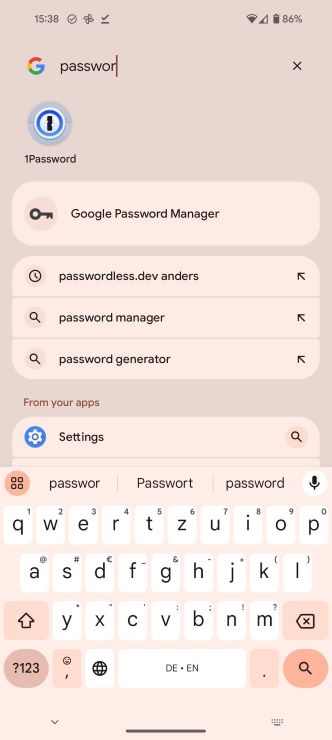
As reported by Android Police, some Pixel phone owners are now seeing a handy shortcut for Password Manager, making it a bit easier to access their credential stash.
Testing it out on a Pixel 8 Pro, the outlet simply used the Google Search bar on the Pixel Launcher to find the Password Manager. Before you finish typing "password," a shortcut to the service popped up, nestled between matching apps and autocomplete suggestions.
When you tap the Password Manager link, you'll be transported straight to the corresponding service. However, this change hasn't graced all Pixel units just yet. It could be Google's slow-and-steady rollout strategy, or perhaps the company has thrown this feature into one of its A/B tests.
Be an expert in 5 minutes
Get the latest news from Android Central, your trusted companion in the world of Android

Jay Bonggolto always keeps a nose for news. He has been writing about consumer tech and apps for as long as he can remember, and he has used a variety of Android phones since falling in love with Jelly Bean. Send him a direct message via Twitter or LinkedIn.
