Stable OxygenOS 14 for the OnePlus 11 offers a unique take on Dynamic Island
Fluid Cloud is available with the latest Android 14-based update on OnePlus 11.

What you need to know
- OnePlus releases OxygenOS 14 stable build for OnePlus 11 users in India.
- It includes Fluid Cloud — OnePlus' mimic version of Apple iPhone's Dynamic Island.
- The update also brings several UI changes, security, privacy, and performance improvements.
- The build also includes Microsoft's Phone Link integration to seamlessly interact with OnePlus devices and Windows PCs.
After months of betas, OnePlus has finally announced the anticipated Android update of the year: OxygenOS 14 for its OnePlus 11.
In the community post, OnePlus shared that the update is being rolled out to OnePlus 11 users in India. The build includes firmware featuring CPH2447_14.0.0.201(EX01) version.
The changelog of the new Android 14-based firmware includes what was initially teased in the beta and what Gary Chen, OnePlus Product Partnership Lead, and Zach Lin, Lead on OxygenOS Product, shared in an interview with our Senior Editor Harish Jonnalagadda.
The OxygenOS 14 includes the Fluid Cloud feature — a new way to interact with your device that contains notifications with bubbles, capsules, and panels, which appear more streamlined. In short, the feature tries to imitate what Apple does with the iPhone's Dynamic Island.
Users will be able to view up-to-date information at a glance. The Fluid Cloud also has cross-device support, allowing you to check the connection status of other devices on your respective account at a glance. The cross-device connectivity is also added to the Shelf interface on the OnePlus 11, which will also showcase more relative widget recommendations.
OnePlus OxygenOS 14 iOS style Dynamic Island in action 👀Do you like it? pic.twitter.com/qVNh5QiK0gSeptember 25, 2023
There are notable security and privacy enhancements included in the new build, such as improved photo and video-related permission management to secure your data when asked by apps on your OnePlus 11. The company says users can see an increase in stability and launch speed of apps and improvements in smoothness and animations with the new firmware.
The Aquamorphic Design is an integral part of OxygenOS, and it is also seeing some nifty upgrades in the new update. New natural, gentle, and color styles are added across the interface. Users can also utilize new Aquamorphic-themed ringtones and notification sounds.
Be an expert in 5 minutes
Get the latest news from Android Central, your trusted companion in the world of Android

The new carbon tracking AOD seen in earlier betas is also available in the stable build. It visually represents the carbon emissions on your OnePlus 11 lock screen when users walk instead of driving a vehicle.
Other handy features in the new build include File Dock, which allows users to drag and drop content between apps and devices while transferring. Content Extraction is another convenient feature that allows users to recognize and extract text and images with a tap. It sounds similar to what Google Lens does already, but having the feature built into the OS seems promising.
The new update will include the Smart Cutout feature, which allows users to "separate multiple subjects in a photo from the background for copying or sharing." The feature isn't too unlike Samsung's Image Clipper.
OnePlus is also integrating Microsoft Phone Link within OxygenOS 14 to boost productivity standards. In another community post, OnePlus has detailed the benefits of seamless integration between OnePlus devices and Windows PCs with the new Phone Link, which promises rich cross-device experiences. Pairing up across devices is easy: users need to scan a QR code.
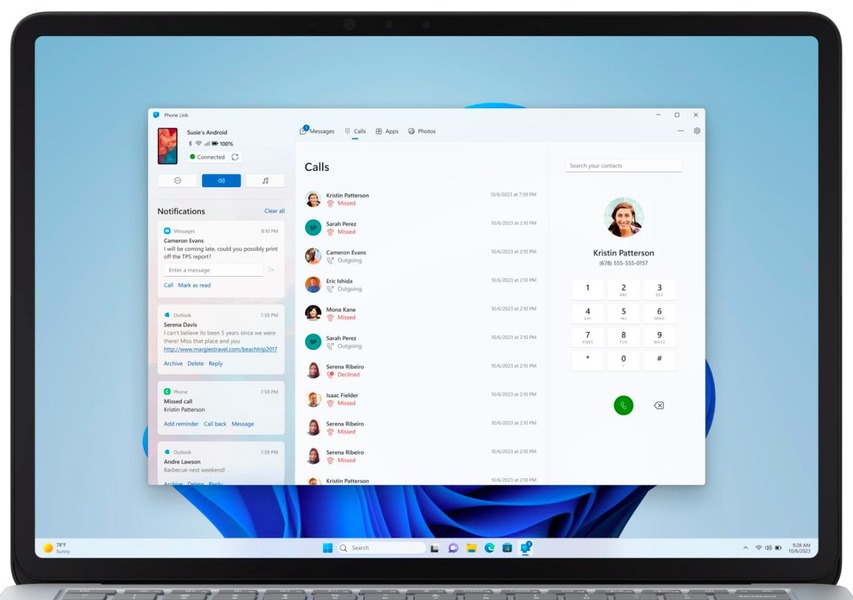
After setting it up, users can check calls on their computers or even transfer calls between devices. Furthermore, they can quickly check photos, choose which ones to save directly on their PCs, and delete unnecessary ones. They can also drag and drop those images to push them via an email or PPT.
Also, users can mirror their OnePlus screen on a PC and interact as they normally do; they can copy and paste content across devices and utilize drag-and-drop functionality. The whole aim of the integration is to reduce the interaction with your OnePlus phone during your daily workflow.

Vishnu is a freelance news writer for Android Central. Since 2018, he has written about consumer technology, especially smartphones, computers, and every other gizmo connected to the internet. When he is not at the keyboard, you can find him on a long drive or lounging on the couch binge-watching a crime series.
-
fuzzylumpkin I bought an app to mimic Standby mode from iOS 17. The dynamic island though is such a cool feature that I forgot it existed until now, and will probably have forgotten it exists again by tomorrow.Reply
