One of Google’s best generative AI features is rolling out on older Pixel phones for free
Magic Editor is starting to become available on Pixel devices older than the Pixel 8 series for the first time.

What you need to know
- Google announced plans to make Magic Editor available on phones other than those in the Pixel 8 series last month.
- For iOS and Android users, only 10 free Magic Editor saves are available monthly without a subscription.
- However, Pixel users can access Magic Editor completely free, and it appears to be rolling out on older Pixels now.
Google previously announced that it would bring Magic Editor, the flagship generative AI photo editing feature that debuted alongside the Pixel 8 series, to other devices. Now, it appears that users of older Pixel devices are starting to see Magic Editor in the Google Photos app, as 9to5Google first spotted. Although the Magic Editor feature is eventually coming to all Google Photos users on devices that meet the minimum requirements, Pixel users get exclusive benefits.
Most importantly, all Pixel devices can use Magic Editor for free. iOS and Android (non-Pixel) users will be limited to 10 free Magic Editor saves per month when the feature rolls out. To gain more savings, these users will need to subscribe to the 2TB Google One Premium plan, which costs $10 per month. However, Pixel users get unlimited Magic Editor saves included with their device.
Google said last month that Magic Editor would begin appearing in the Google Photos app on more devices starting May 15. Users started reporting seeing the feature on older Pixel phones this week. Of course, the Pixel 8a, Pixel 8, and Pixel 8 Pro have had the Magic Editor feature since they were released.
Older devices need to meet specific hardware and software requirements to use Magic Editor. These include running Android 8.0 or newer and having a 64-bit chipset with at least 4 GB RAM. As long as those conditions are met, you’ll be able to use Magic Editor on your device soon. It may already be on your older Pixel.
Here are a few screenshots showing what Magic Editor looks like in action:
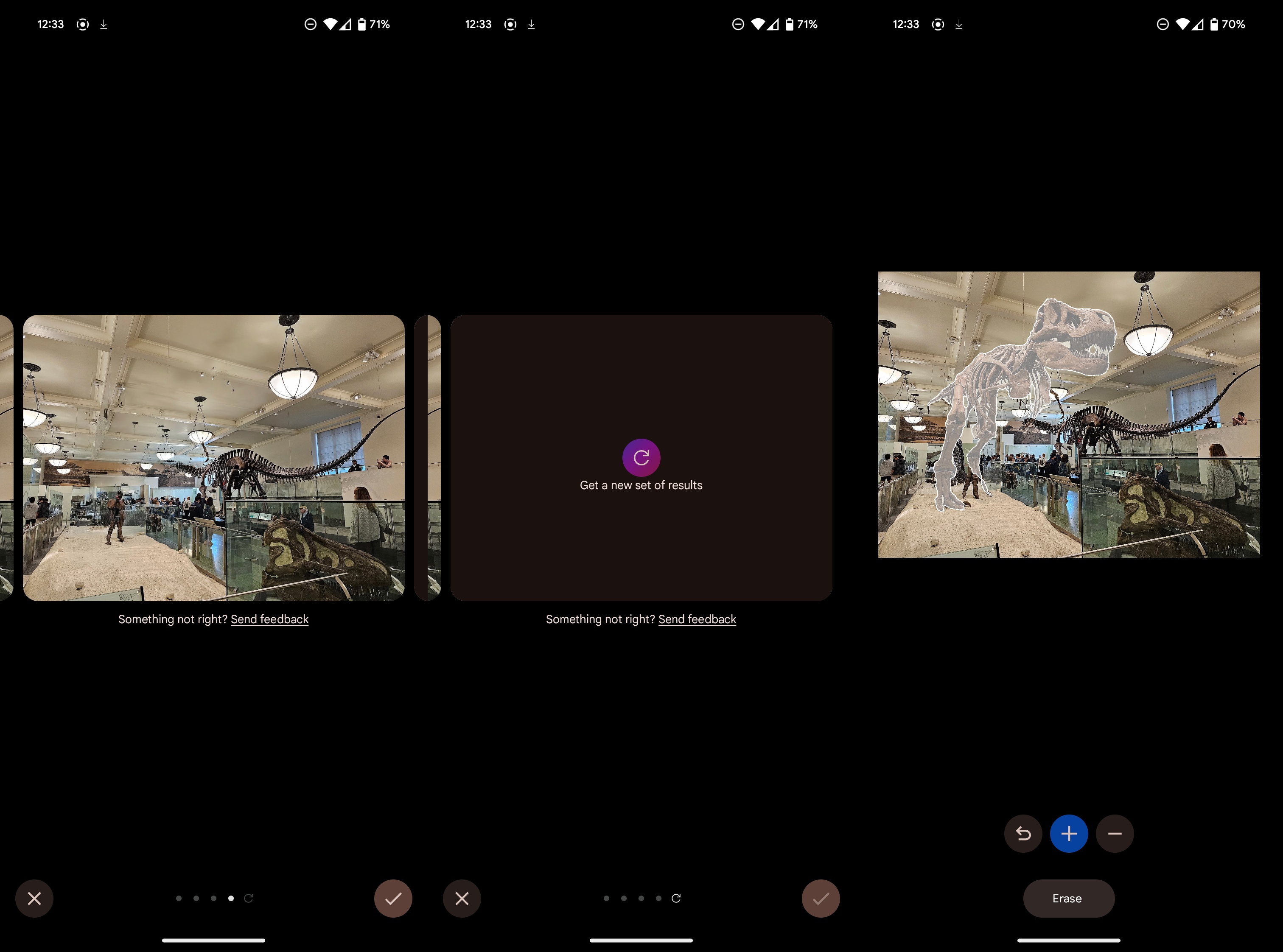
In the above screenshot, Magic Editor on the Pixel 8 completely removes the skeleton of a dinosaur using generative AI. We have a complete guide to using Magic Editor, and while it was previously applied to the Pixel 8 series, it will work with older Pixels that gained Magic Editor support.
Aside from using generative AI to identify, remove, and replace certain parts of an image, there are a few other things Magic Editor can do. The feature can move something from one part of an image to another, filling the gap with generative fill. It can also apply contextual presets, such as “sky,” ”golden hour,” and ”stylized.”
Be an expert in 5 minutes
Get the latest news from Android Central, your trusted companion in the world of Android
Pixels are usually the first to gain new features, so Magic Editor will likely appear in the Google Photos app for non-Pixel Android phones and iPhones soon.

Brady is a tech journalist for Android Central, with a focus on news, phones, tablets, audio, wearables, and software. He has spent the last three years reporting and commenting on all things related to consumer technology for various publications. Brady graduated from St. John's University with a bachelor's degree in journalism. His work has been published in XDA, Android Police, Tech Advisor, iMore, Screen Rant, and Android Headlines. When he isn't experimenting with the latest tech, you can find Brady running or watching Big East basketball.
You must confirm your public display name before commenting
Please logout and then login again, you will then be prompted to enter your display name.
