NotebookLM update lets you 'guide' its AI and listen while you work
The digital note-taker is no longer an experiment.
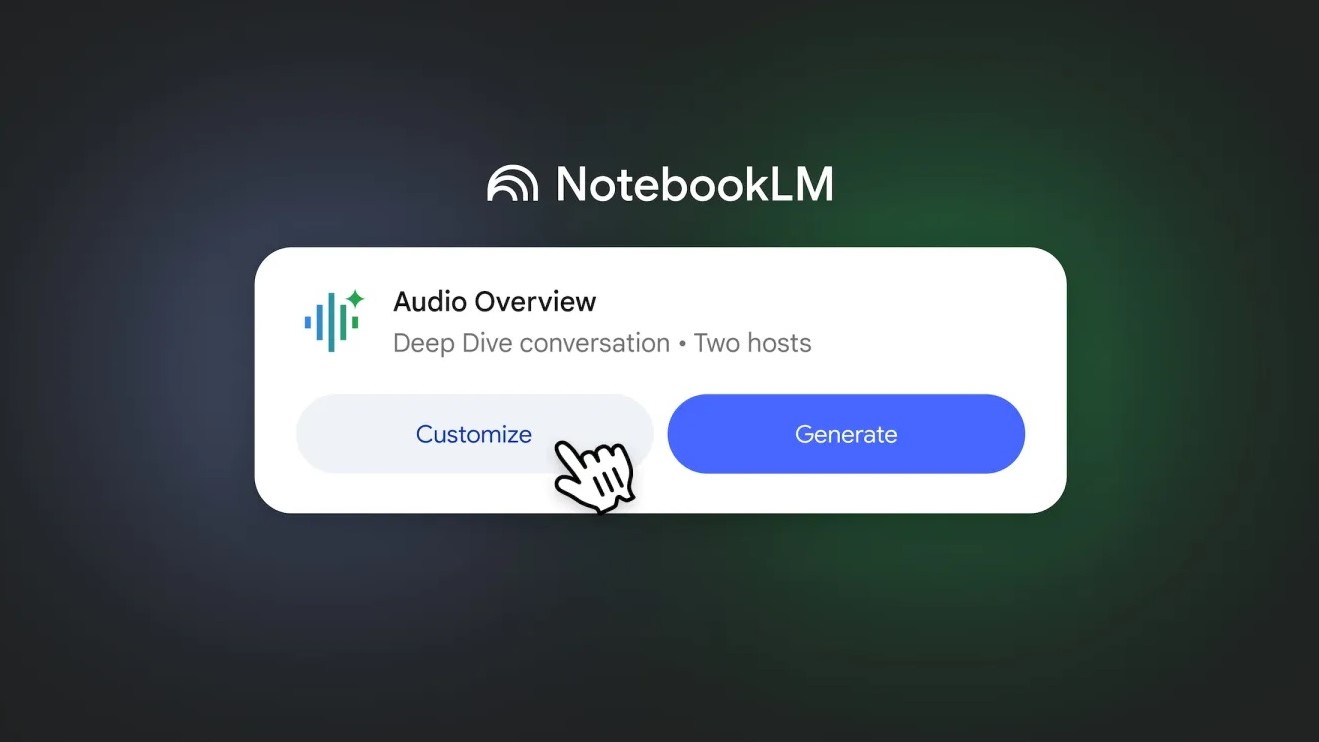
What you need to know
- Google detailed two new features arriving for NotebookLM, beginning with a "customize" button to guide the AI hosts in Audio Overviews.
- The other feature lets users listen to their generated audio files in the background while working elsewhere in the app.
- Google is also starting its pilot program for a "NotebookLM for Business."
We've had a little over a month to experience NotebookLM's "Audio Overviews" and Google is taking the next step as it sheds the experimental tag.
With two new features on the way, the company looks to deliver more ways for users to get more out of their Audio Overviews in NotebookLM. In a Keyword blog post, Google states its digital note-taker is receiving a tool that lets users "guide the conversation." Before starting a "deep dive," the post states users can write specific instructions for the AI to adhere to.
Users will find a new "Customize" button beside the standard "Generate" one. Clicking it will open a floating text box that asks what the AI should focus on. This is likely where users can fine-tune the AI to their needs; however, Google gives a few suggestions.
Users can tell the AI to focus on a specific source, topic, or audience.
The other feature joining the fray today (Oct 17) adds background listening. Google says users can start an Audio Overview and then hop out and retain the ability to do other things within their digital notebook.
Lastly, the post highlights the introduction of NotebookLM for Business. Those interested must apply as Google says its pilot program has begun. If you're selected, you will gain early access to "new product features, training, and email support." Since this is for business folk, Google states this version of NotebookLM lets users focus on sales via product roadmaps and feature specs.
Additionally, there are Training & Onboarding tools and more for marketing and product development.
Get the latest news from Android Central, your trusted companion in the world of Android
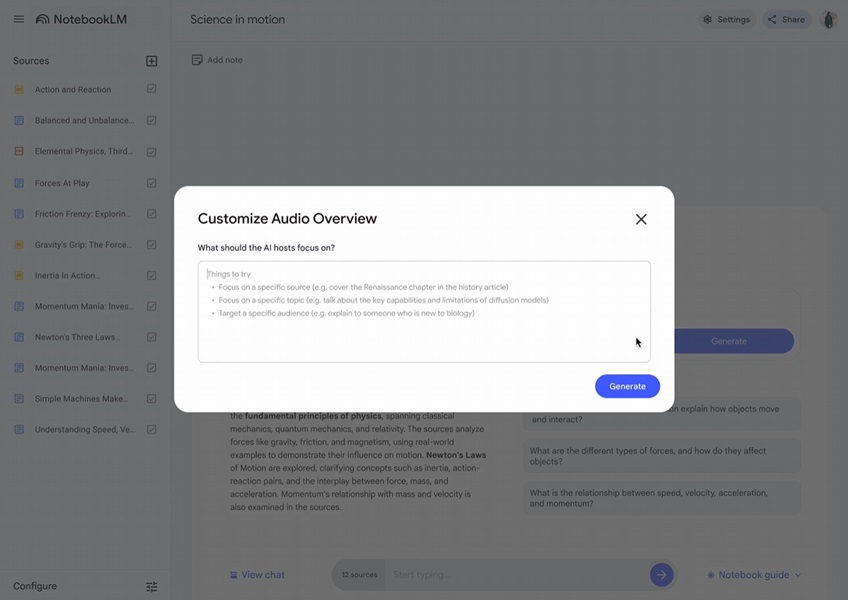
Google debuted Audio Overviews in NotebookLM in mid-September. The application turns your scribbled notes/research into an audio file read aloud by AI. The feature delivers two AI "hosts," which makes it feel like you're listening to a radio talk show fueled by your research. Google states the AI hosts can summarize the provided material and "make connections" between subjects.
Users can add follow-up questions to these Audio Overviews and more. However, Google warns that the AI is prone to making mistakes (hallucinating), so it's best to backtrack its statements.
What's more, Google reiterates the app's usage of the Gemini 1.5 model. Its performance is roughly 87% better than the original 1.0 model and its ability to deliver "relevant and useful" information has been enhanced.

Nickolas is always excited about tech and getting his hands on it. Writing for him can vary from delivering the latest tech story to scribbling in his journal. When Nickolas isn't hitting a story, he's often grinding away at a game or chilling with a book in his hand.
You must confirm your public display name before commenting
Please logout and then login again, you will then be prompted to enter your display name.
