New Google Docs update makes it easier to find the features you often use
The service has reshuffled its toolbar menus on the web for a more intuitive experience.
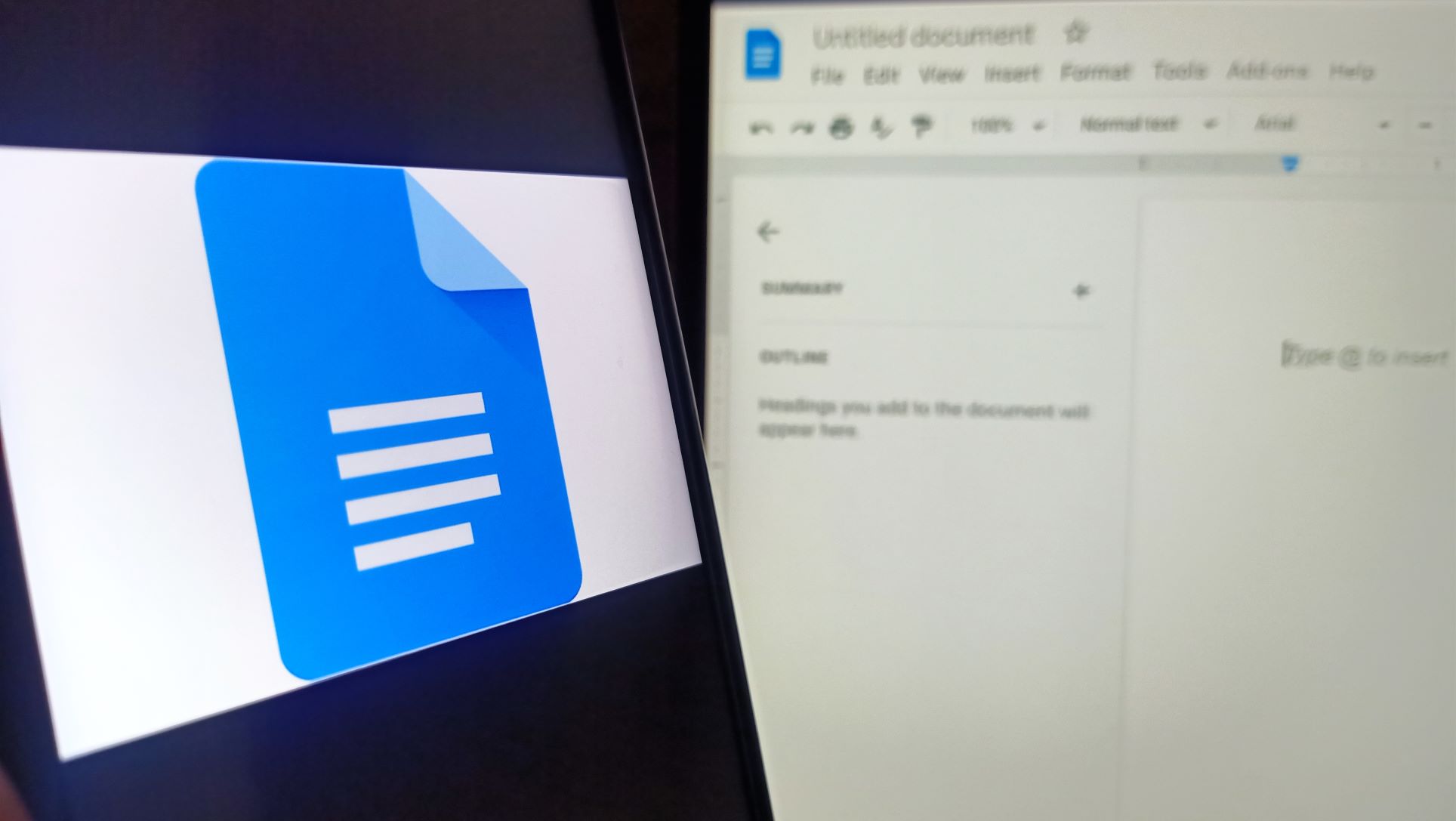
What you need to know
- Google has picked up a new minor update that should make navigating the service much easier.
- Its improved menus allow you to quickly access frequently used features.
- The rollout of the update is expected to be completed by the end of May.
Google Docs is making it a lot easier to navigate its various features with improved menus on the web, allowing you to locate frequently used actions more quickly.
The most noticeable change is the addition of prominent icons next to each action in the menus. Google said in a blog post that this is meant to help you recognize those actions faster.
Some actions have also found a new place. The reshuffling is intended to make finding the features you commonly use more intuitive.
"The new design improves findability of key features, making it quicker and easier to use Docs," the search giant added.
In the File menu, for example, the options to create or open a document take precedence. Previously, the share action appeared at the top of the menu. This is followed by the section for sharing and downloading a document.
While several features have been reorganized, the most recent update makes no changes to existing functionalities.
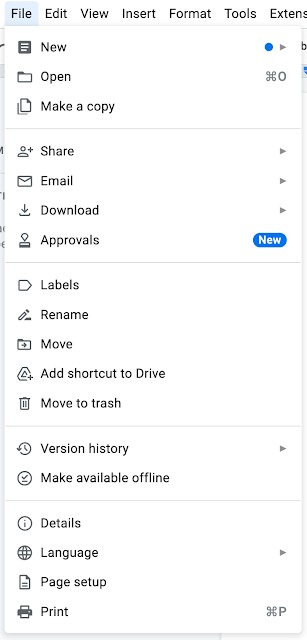
Google Docs has also condensed its menus to improve the way you navigate the service.
Be an expert in 5 minutes
Get the latest news from Android Central, your trusted companion in the world of Android
Apps Script-related features have also been moved from the Add-ons menu to a new one called "Extensions." This provides access to the Apps Script IDE add-ons management.
It's available on all Google Workspace tiers, as well as legacy G Suite Basic and Business subscriptions and personal Google accounts, though it won't go live for everyone until the end of May. The redesign will be turned on by default, with no admin control.
The latest change complements Google Docs' new features that make navigating lengthy documents a breeze with document summaries, which were recently released along with a pageless format.

Jay Bonggolto always keeps a nose for news. He has been writing about consumer tech and apps for as long as he can remember, and he has used a variety of Android phones since falling in love with Jelly Bean. Send him a direct message via Twitter or LinkedIn.
