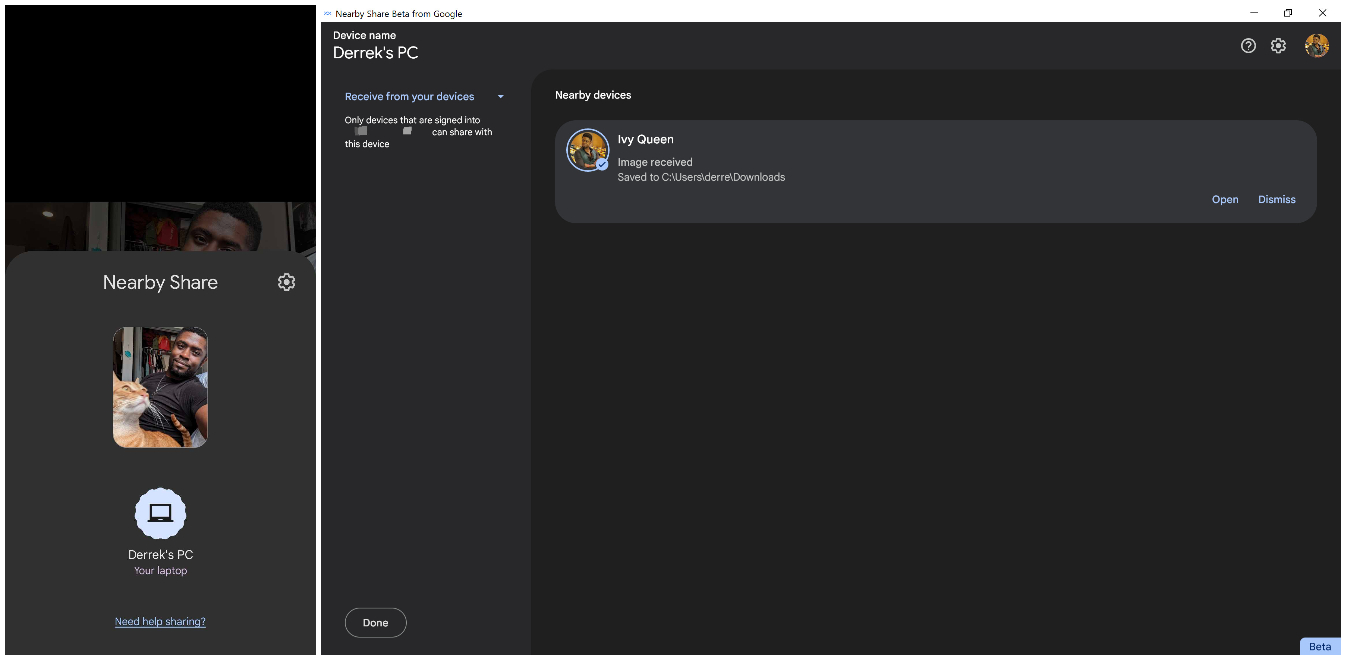Google's Nearby Share is finally available for Windows in beta, and it works pretty well
Sharing files between your Android phone and Windows PC just got a lot better.
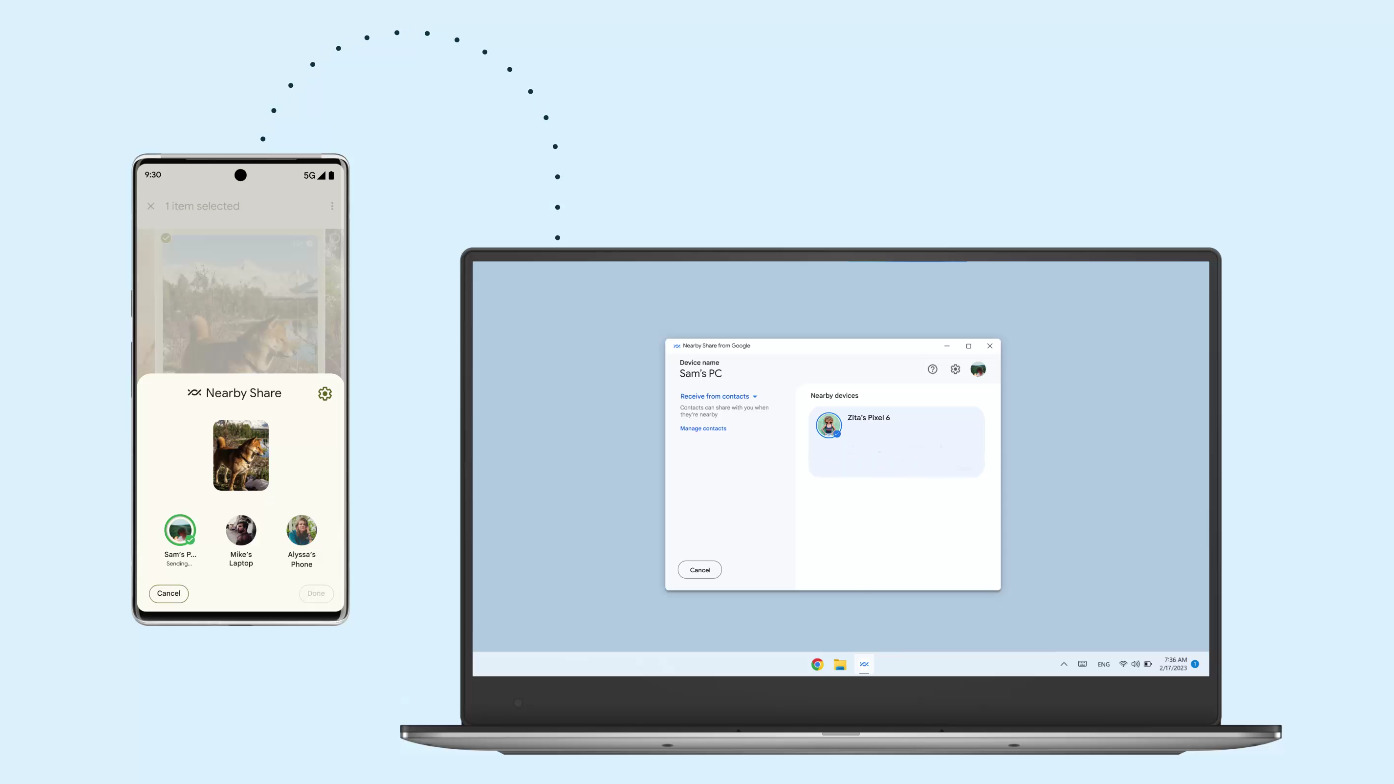
Get the latest news from Android Central, your trusted companion in the world of Android
You are now subscribed
Your newsletter sign-up was successful
What you need to know
- Google previously teased that Nearby Share was coming to Windows PCs.
- A beta of the app is available to download on Windows devices.
- The app supports sending and receiving files between a PC and Android smartphone.
Android and Windows have a pretty good relationship, which in some ways, is better than Android and ChromeOS. Now, that relationship has just gotten a bit deeper now that another Android tool is available for Windows users.
Google has launched a new Nearby Share app for Windows, more than a year after it was first teased at CES 2022, as pointed out by 9to5Google. The app is currently in beta, and you can download it from android.com from a supported device.
Once downloaded, you'll be prompted to sign into your Google Account from your PC browser, although you can opt to use it without an account. Ideally, you'll want to sign into the same account you use on your Android phone if you do sign in. Once signed in, you can choose how your PC will appear to other devices and change the visibility of your device.
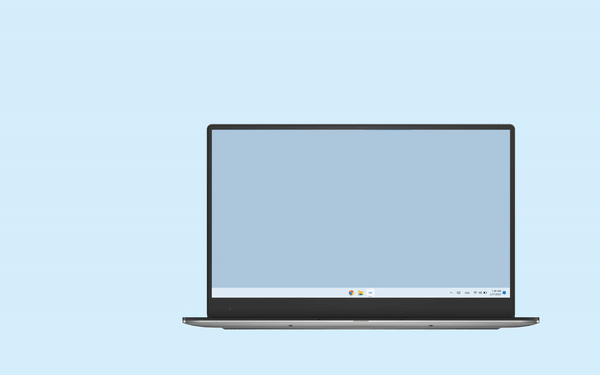
Just like Nearby Share on Android, you can choose for your PC to be visible to everyone, only contacts, your devices, or no one. Finally, when Nearby Share is set up, you'll be taken to a window where you can start dropping files to send to other devices or receive them.
I've played with the app a little bit, and I have to say, it works just as well as I would've hoped. After I drop files into the window, the app is quick to recognize my phone and vice versa. Sending files is pretty fast, and receiving them works just as well. You also don't have to leave the Nearby Share app open on your PC for your phone to recognize it, which is pretty handy.
There are some requirements to make it work, however. While the app is intended for devices running 64-bit Windows 10 or Windows 11, it seems ARM-based devices are not supported, which is a bummer for those using Windows-based laptops powered by Snapdragon processors. You also must have Bluetooth and Wi-Fi enabled on your device, which is the standard prerequisite for Nearby Share to work.
Google says the devices should be within 16 feet (5m) in order to use Nearby Share. Files sent through Nearby Share are also protected with end-to-end encryption.
Get the latest news from Android Central, your trusted companion in the world of Android
Nearby Share Beta for Windows is available in "select regions globally," but a number of European countries don't yet have access.

Derrek is the managing editor of Android Central, helping to guide the site's editorial content and direction to reach and resonate with readers, old and new, who are just as passionate about tech as we are. He's been obsessed with mobile technology since he was 12, when he discovered the Nokia N90, and his love of flip phones and new form factors continues to this day. As a fitness enthusiast, he has always been curious about the intersection of tech and fitness. When he's not working, he's probably working out.