How to migrate reminders from Assistant to Google Tasks
Google Tasks is finally getting more responsibilities.
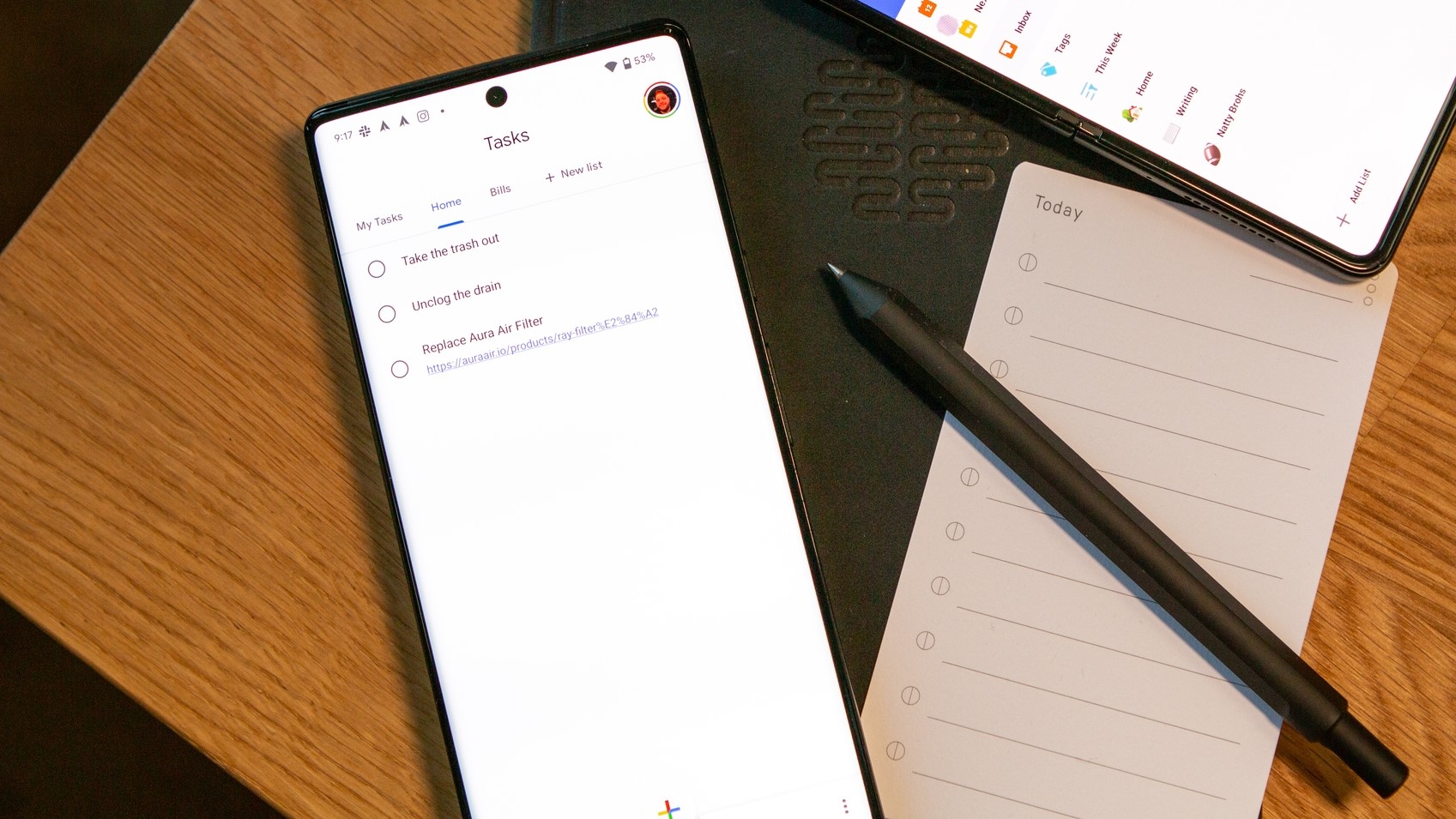
If there's one thing we've learned about Google over the years, it's that the company's focus seems to be constantly changing. Take the Google Tasks app, for example, as this was released back in 2018 as a standalone app, but was first started as a feature found within Gmail and Google Calendar.
Now, it seems, Google is taking its own Tasks app more seriously, as the company announced that it will be taking over the duties previously served by Reminders. But if you have been using Reminders, it's time to migrate those over to Google Tasks, and thankfully, Google has made the process pretty painless.
How to migrate reminders from Assistant to Google Tasks
1. Activate Google Assistant on your Android smartphone or tablet.
2. Create any reminder.
3. Tap the Start setup button within the See reminders in Google Tasks bubble.
4. Tap the Start setup button again.
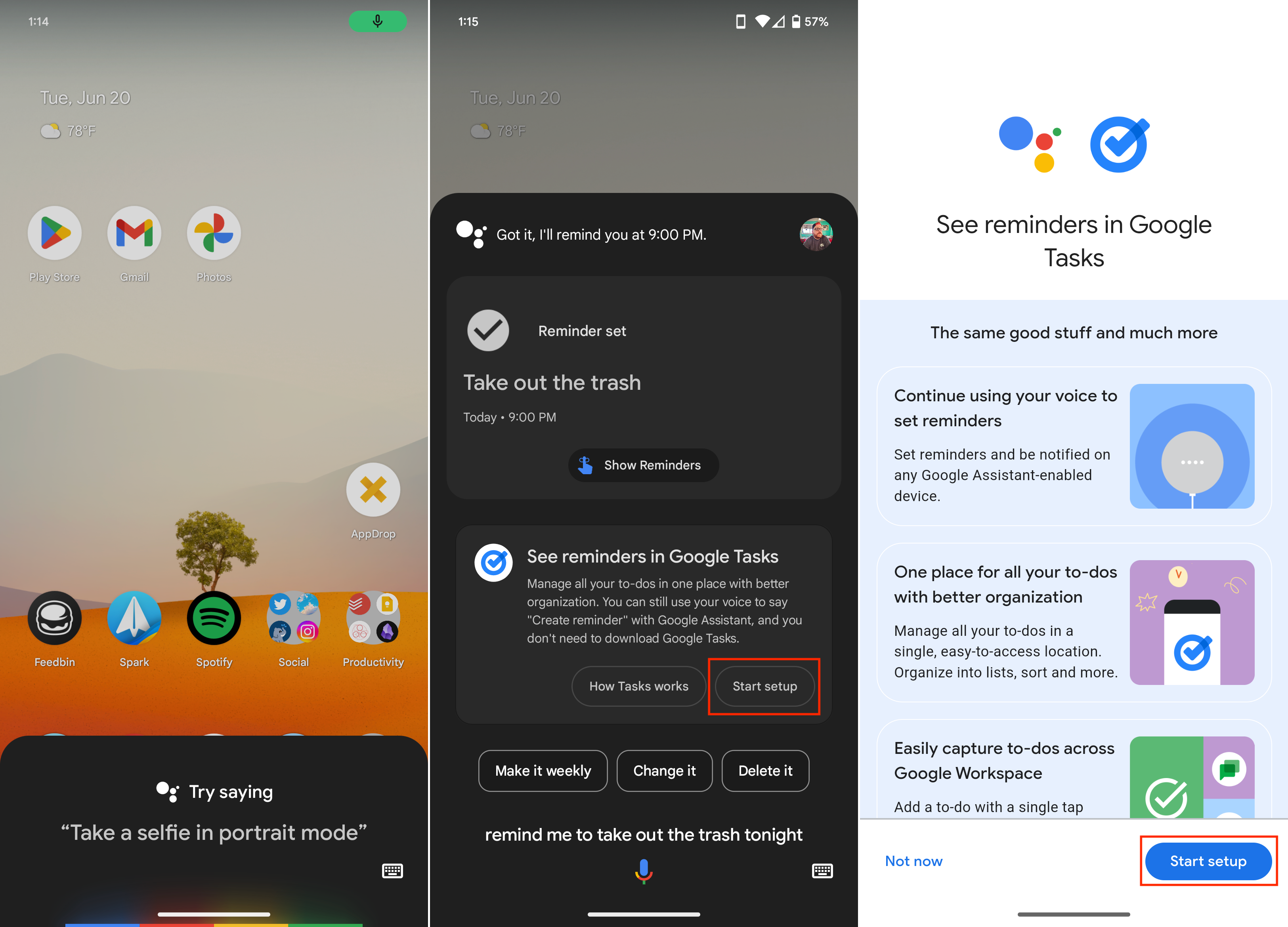
5. When prompted, tap Continue.
Be an expert in 5 minutes
Get the latest news from Android Central, your trusted companion in the world of Android
6. Once the process is finished, tap the Open Tasks button to view your tasks.
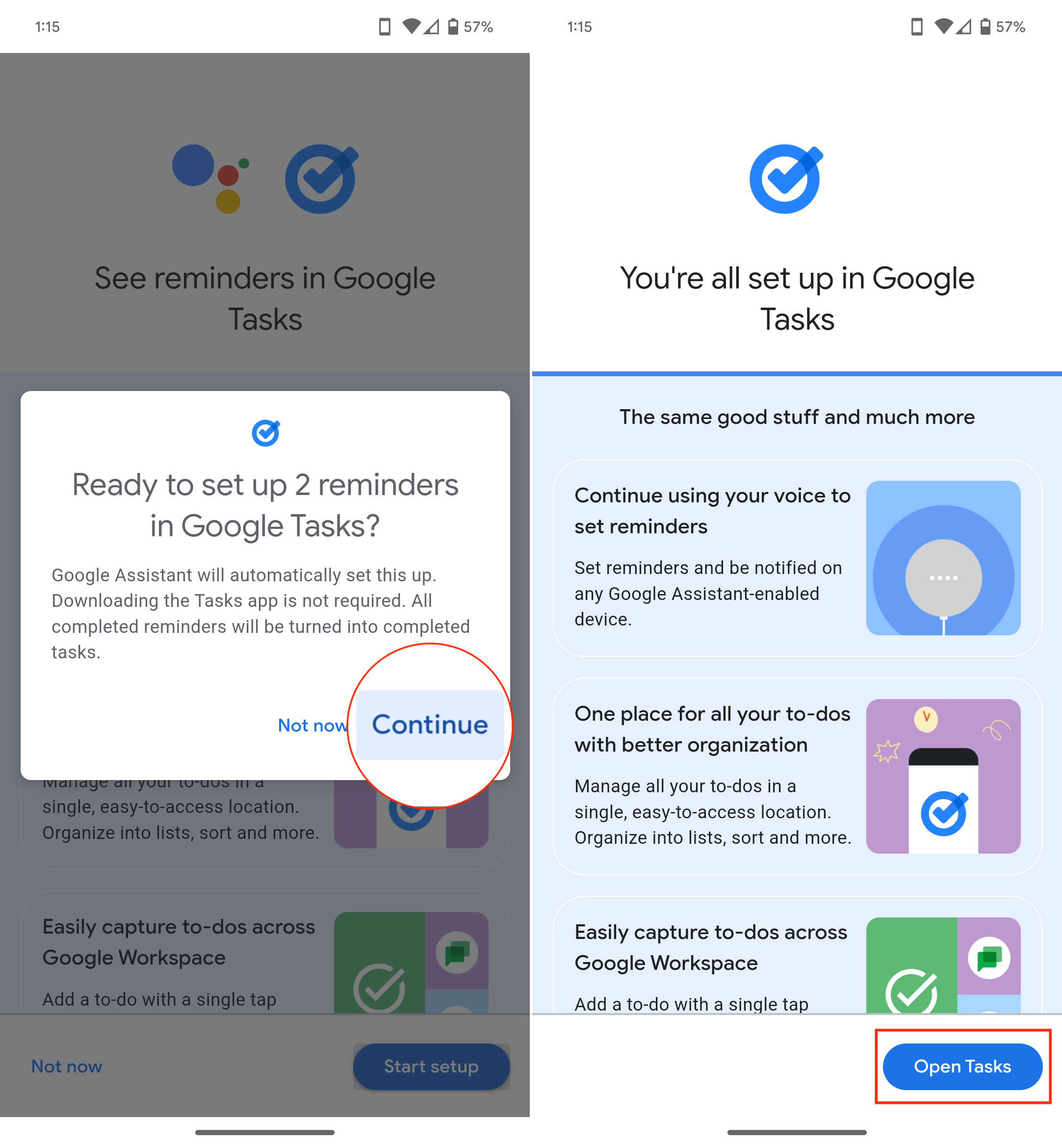
What are we losing with this migration?
Surprisingly, Google Keep users are losing the most when migrating from Assistant Reminders to Google Tasks. With this change, you'll no longer be able to see reminders from Keep in your calendar. Any reminders created in Keep will still appear in the app, but will no longer show up on your calendar.
On the bright side, you'll still be able to use your favorite Google Assistant speakers, smartwatch, or smartphone to save reminders with your voice. Now, they'll just appear within the Google Tasks app as opposed to being saved within Assistant Reminders.

Ballin' on a budget
The Pixel 7a looks almost identical to the Pixel 7, while being powered by the same Tensor G2 chip. It even offers wireless charging, but lacks the more-recent camera sensor upgrades.

Andrew Myrick is a Senior Editor at Android Central. He enjoys everything to do with technology, including tablets, smartphones, and everything in between. Perhaps his favorite past-time is collecting different headphones, even if they all end up in the same drawer.
