Microsoft's newest AI-powered Android app is your own personal graphic designer
Write social media posts, create images, and more with Microsoft AI.

What you need to know
- The Microsoft Designer app is now available for Android phones via the Google Play Store.
- This free app lets users harness the power of AI from their phones.
- It can be used to remove backgrounds in photos, create AI-generated imagery, write social media posts, resize images and designs, and much more.
Last year, Microsoft released its first major design-focused AI-powered app, Microsoft Designer, to lucky users on desktop operating systems. Now, the company is extending its reach to mobile phones with an app release, allowing users to harness the power of Microsoft AI right from the comfort of their phones.
Microsoft Designer is now available as a free app on the Google Play Store for everyone, but it appears that it only works on select Android phones. At the moment, the app cannot be installed on some tablets or the best foldable phones, and, according to MSPowerUser, the app won't always be free, either.
But, for now, you can download the app and use Microsoft's AI expertise to help create all sorts of things, from AI-generated images to social media posts complete with AI-generated pictures.
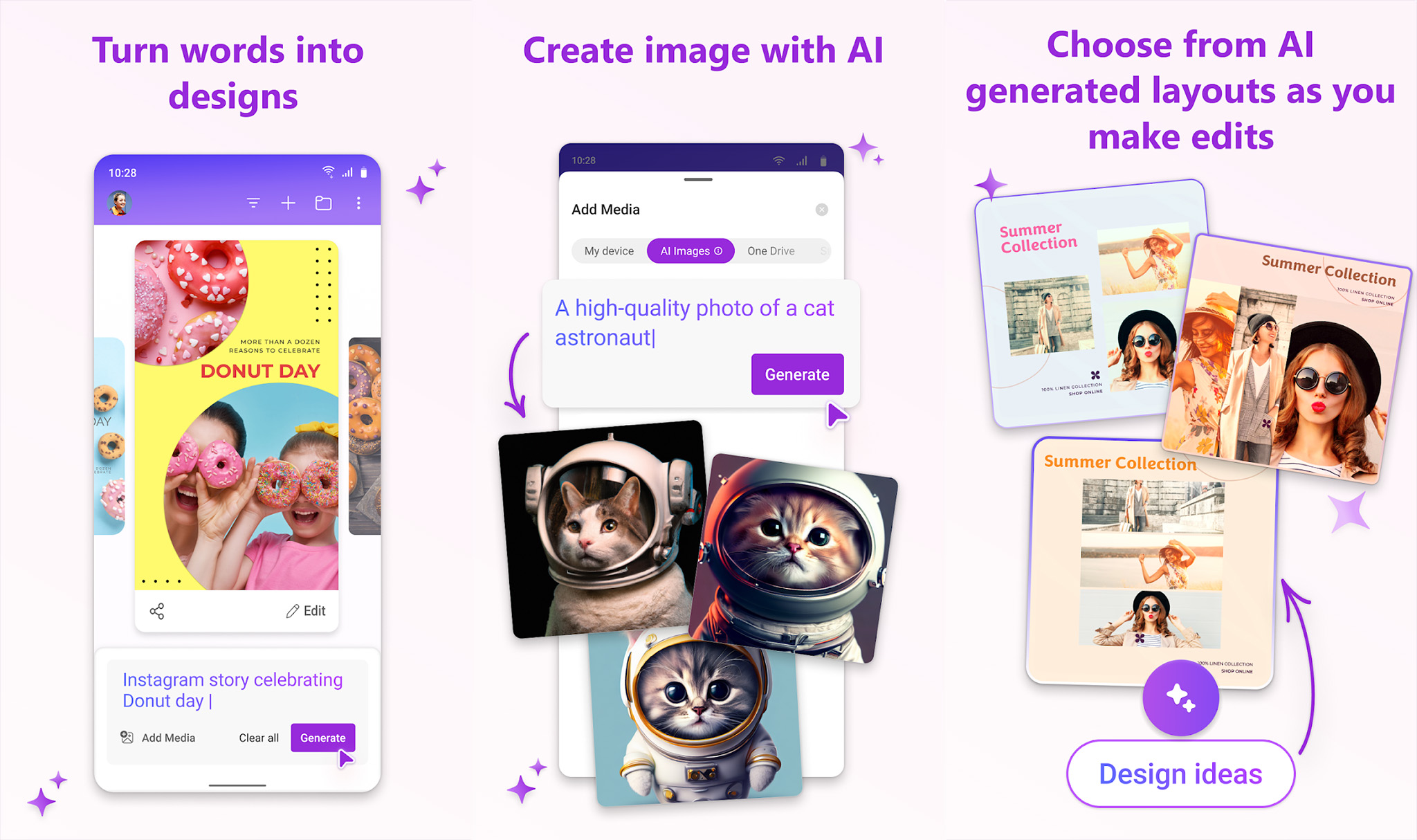
In one example, I had the AI generate an Instagram Story for an upcoming pizza party. The app then gave me several options that could be chosen from and further tweaked with typical text-based prompts to tell Microsoft's DALL-E-powered AI engine what to create.
Microsoft says that the app can be used for just about anything design-related that you can think of. As you create things, Microsoft's AI will even suggest new additions related to what you're making, helping to further create a more professional-looking design than you might have been able to cook up otherwise.
Get the best of Microsoft AI in your pocket with Microsoft Designer, a new free app that lets you use the power of AI to design just about anything you want.
Free at Google Play Store
Be an expert in 5 minutes
Get the latest news from Android Central, your trusted companion in the world of Android


