Apple and Samsung can't hold a candle to Google's Magic Eraser
It's not perfect, but Magic Eraser is still the best.


Beyond the Alphabet is a weekly column that focuses on the tech world both inside and out of the confines of Mountain View.
Apple has been working on iOS 18 for months now, but all of the cool and potentially useful AI features won't be arriving until iOS 18.1. This is likely to launch after the iPhone 16, which we expect will come with iOS 18 out of the box. What this means is that many of the defining features of Apple's latest OS likely won't be available with the company's newest phones on day one.
It didn't take long for people to notice that the first iOS 18 Developer Beta was missing a few things. Namely, anything to do with Apple Intelligence, which was rather disappointing when you consider just how much time was spent talking about the upcoming features.
Not long after iOS 18 was released to developers, Apple made a surprising decision: It introduced the iOS 18.1 Developer Beta. This is where the real fun was expected to appear, and that's exactly what has happened.
While there are still a few features that we're waiting to try out, iOS 18.1 Developer Beta 3 introduced Apple's response to Magic Eraser. Since Google has the best name for this feature, Apple had to come up with something else, deciding to settle with "Clean Up."

Needless to say, Apple's a bit behind the times here, as Magic Eraser has been widely available for years and is even available for iPhones. Even Samsung has its own competitor, Object Eraser, which attempts to match what Magic Eraser has to offer, but from within the native Samsung Gallery app.
Seeing as my personal iPhone 15 Pro Max is enrolled in the iOS 18.1 Developer Beta, I decided to take these three photo editing tools for a spin. Without going overboard, I only picked four different pictures for this round of tests. For reference, I used the iPhone 15 Pro Max, Galaxy Z Fold 6, and original Pixel Fold. Yes, I know Magic Eraser is built into the Google Photos app, but that would have taken away some of my fun.
Without further adieu, let's take a look at how each of these features stack up to one another.
Be an expert in 5 minutes
Get the latest news from Android Central, your trusted companion in the world of Android

For the first picture, I chose something rather basic, aiming to remove the cars and signs in a view from my balcony on a recent trip to the beach.
What came as a bit of a surprise was that Apple Clean Up managed to do its best to ditch the cars that were parked in the street. Well, it's at least the most convincing of the three, as Magic Eraser inserted a random black patch in the road. Which is still better than Samsung's Object Eraser, as it decided to not only add the black patch but also thought that an overgrown bush was planted in the road.
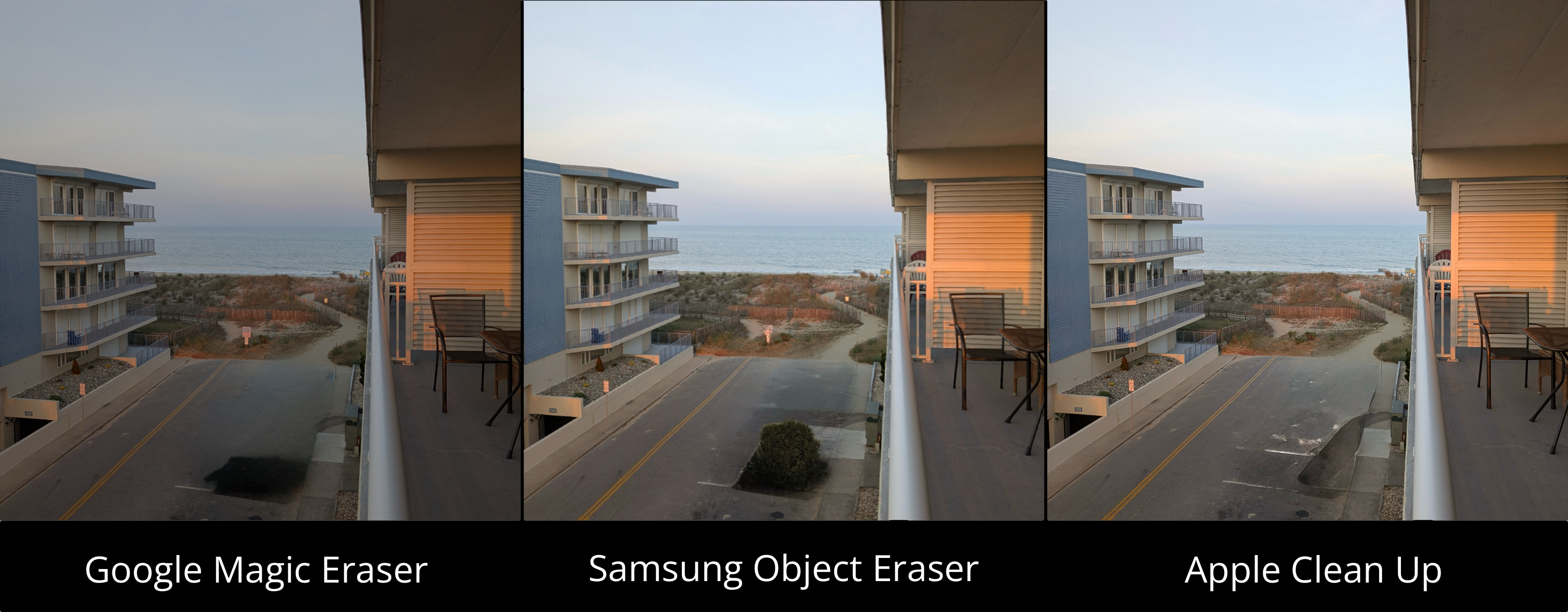
Apple also gets points here for being able to remove both of the signs in the background without much hassle. For some reason, I couldn't get either Magic Eraser or Samsung Object Eraser to do anything with these.
Next up is a picture that I thought would be a great example of why you would want to use one of these features in general. Signs are great for providing information but aren't exactly ideal for when you're taking pictures. So this time, I decided to get rid of all of the signs besides the one in the top right corner.

Perhaps this one was a bit too easy, as all three managed to get rid of the signs and the wooden fence without any trouble. Best of all, there's practically no artificating to speak of.

So, instead, it just looks like an accidental picture on a path, as opposed to what the original image portrays.
Next up, I decided it was time to turn things up a tick, attempting to remove the lead and harness from a picture of my dog. I think this one speaks for itself. Oh, and if you're wondering why the Apple Clean Up image is so much brighter and washed out, it's because of a bug when taking screenshots of an HDR image.

Ignoring the cranked up brightness, your eyes aren't deceiving you. Instead of trying to fill in the gaps left behind by the harness, Apple's Clean Up feature opted to just slice my dog up. To be frank, it's rather unsettling to see, considering that Google and Samsung at least understood the assignment.

If you "pixel-peep," you can see that there is some artifacting in both of the other edited images. However, I'll take that all day over whatever Apple decided to do to my dog.
Last but not least, I figured this picture from the view of my room on an earlier Summer getaway would be fun. It's a great picture, save for the sliding glass door divider that is annoyingly in the way.

Another way to solve this would have been to go onto the porch, but there was a nest of spiders that I had no intention of disturbing.
It doesn't take long to recognize that Apple Clean Up did the worst job of the three. For some reason, it changed the shape of the top of the chair, while also getting rid of the armrest and legs completely. This also has the most artificating of the trio, making it seem like there's a non-existent glare.

With Samsung's Object Eraser, it attempted to fill out the rest of the chair, doing a pretty okay job at it. But, I was surprised that in place of the beam, Samsung opted to add another opening in the woods bordering the lake. Meanwhile, Magic Eraser seemingly had a tough time with everything, as the trees don't look natural, and the chair looks like it's recovering from an unfortunate incident with a bonfire.
Google's Magic Eraser still reigns supreme, but nothing is perfect

I must admit that I'm surprised it took Apple this long to introduce such a feature, especially considering how much of a focus the company puts on photos and videos on the iPhone. Even still, it's interesting to see the feature arrive at all, given that you can already use Magic Eraser on practically any smartphone, provided that you rely on Google Photos and have a Google One subscription.
Of the three, between Samsung and Apple, I'd probably put a bit more faith in Apple "getting it right" as opposed to Samsung. That's not to say that I don't want Samsung to continue trying to make improvements, but I believe Apple is better suited to work out the kinks.
I was also surprised to see Google's Magic Eraser struggle a bit, even with the curveball of the last image. But of the three, I'm definitely going to stick with Magic Eraser whenever I need to get rid of some signs or remove some people from the background of my pictures.
The saving grace in all of this is that even if Apple's Clean Up feature fails spectacularly, not all hope is lost. For one, this only just arrived in iOS 18.1 Beta 3, so Apple should have plenty of time to make the necessary adjustments. So it's something to keep an eye on, but in reality, you should just download Google Photos and let Magic Eraser take care of the rest.

The AI king
The Pixel 9 Pro isn't just a pretty phone with a good camera; it's chalk full of impressive AI tools to help make your photos the best they can be, and it's all powered by the impressive Tensor G4 chipset.

Andrew Myrick is a Senior Editor at Android Central. He enjoys everything to do with technology, including tablets, smartphones, and everything in between. Perhaps his favorite past-time is collecting different headphones, even if they all end up in the same drawer.
You must confirm your public display name before commenting
Please logout and then login again, you will then be prompted to enter your display name.
