Ask Jerry: Is using Google's apps better than using the ones already on my phone?
Let's talk about tech.

Welcome to Ask Jerry, where we talk about any and all the questions you might have about the smart things in your life. I'm Jerry, and I have spent the better part of my life working with tech. I have a background in engineering and R&D and have been covering Android and Google for the past 15 years.

Ask Jerry is a column where we answer your burning Android/tech questions with the help of long-time Android Central editor Jerry Hildenbrand.
I'm also really good at researching data about everything — that's a big part of our job here at Android Central — and I love to help people (another big part of our job!). If you have questions about your tech, I'd love to talk about them.
Email me at askjerryac@gmail.com, and I'll try to get things sorted out. You can remain anonymous if you like, and we promise we're not sharing anything we don't cover here.
I look forward to hearing from you!
Which apps should I pick?

Sarah asks:
I just bought a new Samsung and it already has apps for mail, calendar, contacts, and other things installed. Is it OK to use these or should I install Google's versions from the app store?
Hi Sarah! Congrats on the new phone. It's always fun using one once the setting-up part is over, and it sounds like you're going through that part right now. I think this is the very worst part of buying a new Android phone, and having a bunch of apps preinstalled is part of the reason why. Phone makers really need to "borrow" Apple's way of making a full backup, which you can restore if you want to.
Be an expert in 5 minutes
Get the latest news from Android Central, your trusted companion in the world of Android
Anyhoo, the quick answer to your question is that it's perfectly fine to use the apps that are already there, though some of them might be worth changing. Let's dive a little deeper to learn why I think this way.
The "best" apps
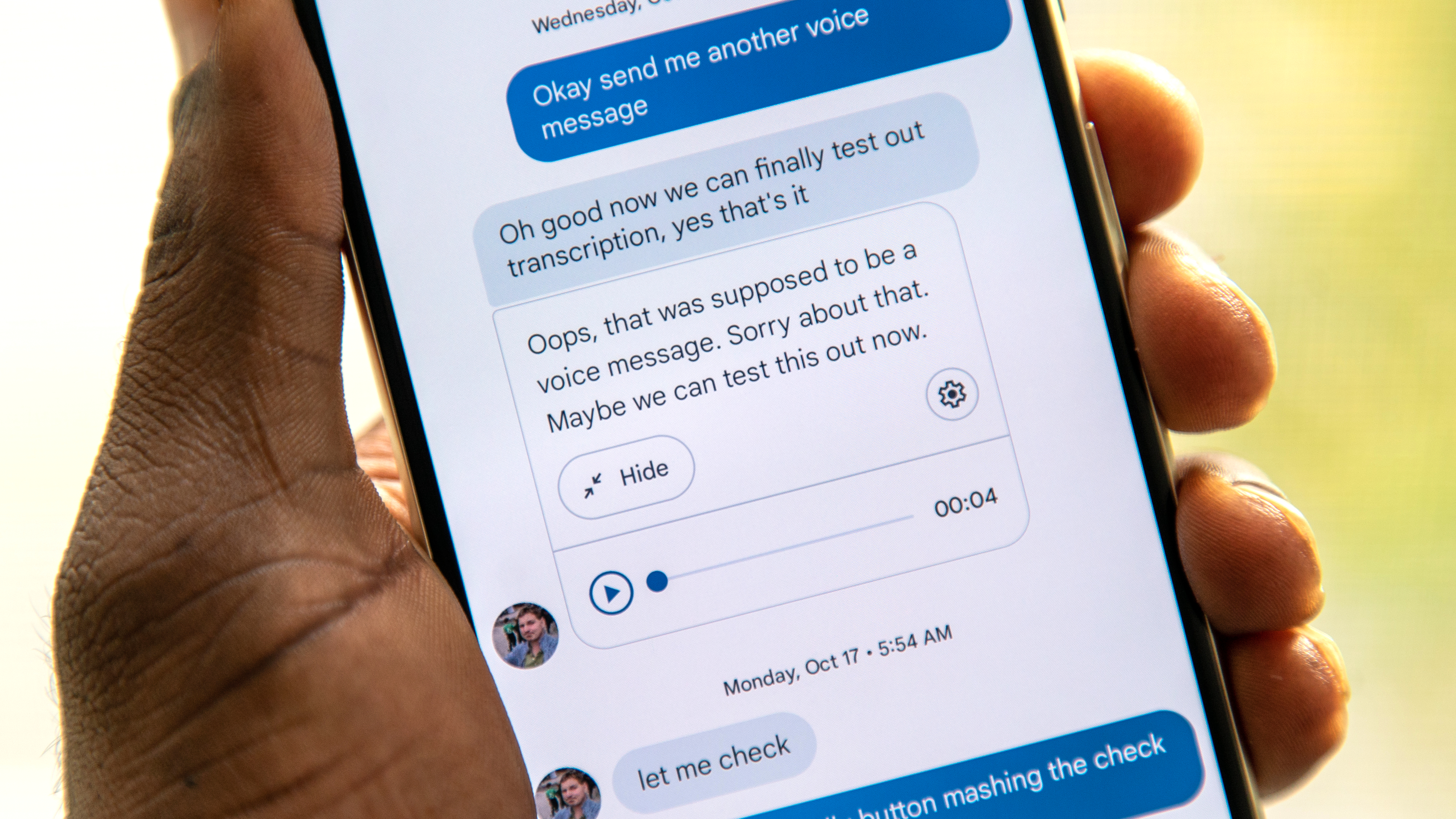
The first thing to know is that companies like Samsung use tools built into Android to connect apps to your Google account, the same as Google's various app development teams do. Apps like contacts or calendar tie into Google's cloud, where everything is stored, and they connect automatically once you've set them up.
The real differences are in the UI (user interface). Some companies add a bit of extra flourish to the look with colors or icons, and you might even find different features between different companies' apps. And that can make a big difference.
It's also worth noting that some of those apps are actually from Google because they must be pre-installed on every "official" Android-powered phone. Apps like Photos or Chrome are from Google, no matter which company made your phone.
With all that said, there are three apps from Google you should install or keep installed:
Google Chrome is not the best browser for your Android phone but there are times when you need to use it because so many websites on the internet are specifically made to run best in Chrome. Other browsers share the same base as Chrome (called Chromium), be still, stuff gets broken sometimes.
Google Messages may not have all the features you'll find in a messaging app from another company, but it gets updates to Android's messaging platform as soon as they are ready. I would suggest you use this for text messaging with people who aren't using something like WhatsApp or Facebook Messenger.
Google Photos is a must-have for everyone with an Android phone. The interface is kind of confusing and goofy, but keeping a cloud backup of everything you thought was important enough to take a picture of is awesome. Make sure you set it up to do it, even if you use a different app to look at things on your phone itself.
Google Gemini/Assistant is simply better than anything from the company that made your phone, no matter which company that is. If you want to use AI stuff, take the time to get it set up.
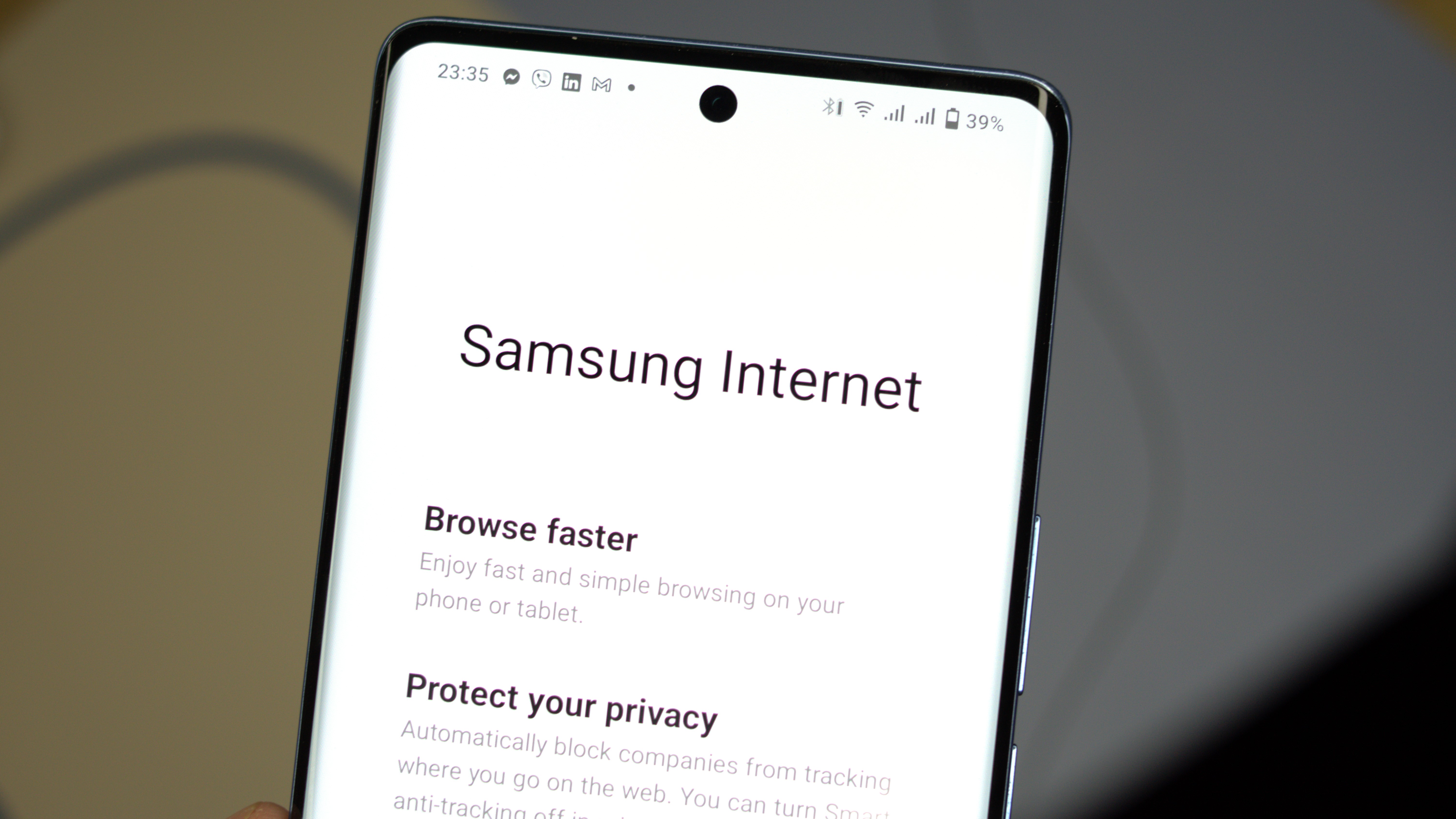
There are some other apps that you might want to use that don't come from Google, too. Some don't really matter; use whichever contacts and calendar app you like, for example, because they all do the same thing, even though they may look and feel a little different.
Use another internet browser. You mentioned you bought a Samsung, so using Samsung's web browser is a fine idea. You get the benefit of extensions, a better UI, and more features and tools. You still have Chrome to fall back on if things seem like they are broken, but a third-party browser can offer a much better experience most of the time.
Use another messenger if you can. I suggest WhatsApp because it's so popular. There isn't anything wrong with Google Messages, but it's still tied to your phone service, and other apps are much more popular, especially outside of North America. Find out which one most of your friends and family are using and install it.
Use any file browser not made by Google. Google's all suck, there's no gentle way to say it. Some are more advanced than others, but I find Samsung's to be fine, and it should already be installed.
Spotify/Apple Music/Tidal or another online music service might be worth looking into. YouTube Music works fine, but the UI is a mess, and the discovery feeds are garbage sometimes.
You'll see lots of recommendations from other folks online, and it's often worth checking them out. Some are for more advanced users, like manual camera apps, while others offer a great experience for casual users. Most of them are free, so check the permissions, install them, and give them a go — you can always uninstall them later.
Half the fun of having a smartphone is finding cool new things you can do with it, so never be afraid to experiment!

Jerry is an amateur woodworker and struggling shade tree mechanic. There's nothing he can't take apart, but many things he can't reassemble. You'll find him writing and speaking his loud opinion on Android Central and occasionally on Threads.
You must confirm your public display name before commenting
Please logout and then login again, you will then be prompted to enter your display name.
