iOS 16 is here and Google apps are coming to your iPhone's lock screen
Google shows off its iOS 16 lock screen widgets.
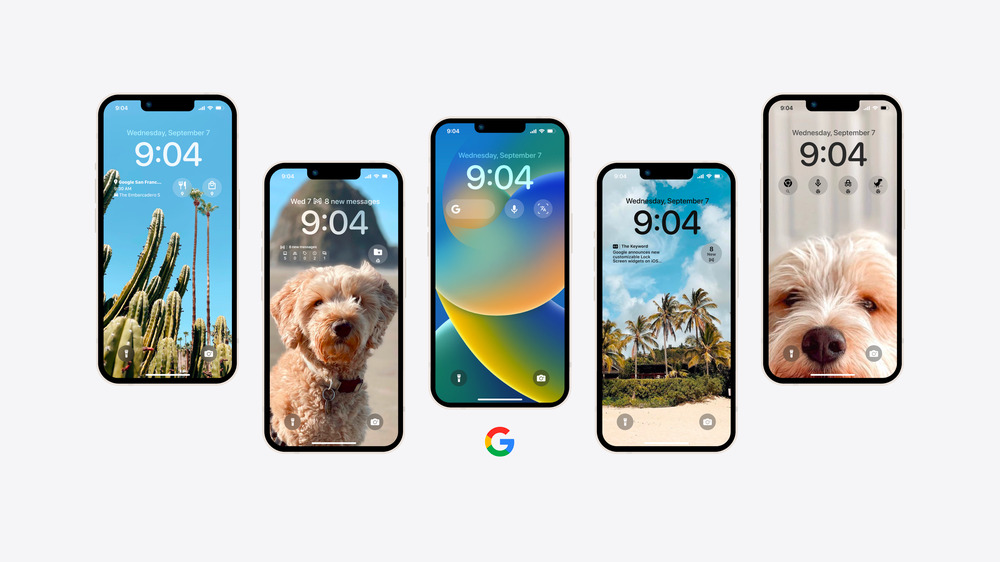
What you need to know
- A slew of Google app widgets are heading to the iPhone's lock screen.
- The new widgets are included in Apple's iOS 16 release.
- The lock screen shortcuts are rolling out in the coming weeks.
Lock screen widgets were a thing in the early days of Android until Google decided to ditch them a few years later. Now they're back, but not on Android phones; instead, they're launching as a feature of iOS 16.
Google has joined the bandwagon it once led anyway, announcing today that some of its popular apps will be available as lock screen widgets on iOS 16 in the coming weeks. The latest version of Apple's mobile operating system is out now, allowing iPhone owners to customize their lock screen with widgets previously only available on the home screen.
Some of the widgets coming to the iOS 16 lock screen are similar to those found on the home screens of many of the best Android phones, such as the Chrome widget. Like its Android version, the new Chrome widget for iOS lets you start a search by tapping the Chrome icon with a magnifying glass beneath it or by using your voice. There's also a button for quickly entering incognito mode or simply playing Chrome's dino game, which comes in handy when the internet goes down.
Meanwhile, the Search widget allows you to start searching using your voice or camera. The latter comes in handy when you want to learn about something you see in an image or simply shop for an item you find in a magazine. It also provides quick access to the Google Translate widget.
If you keep a large library of files in Google Drive, its new lock screen widget for iOS 16 will soon let you access suggested Drive files or Starred files with a single tap. This is similar to how its home screen widget works.
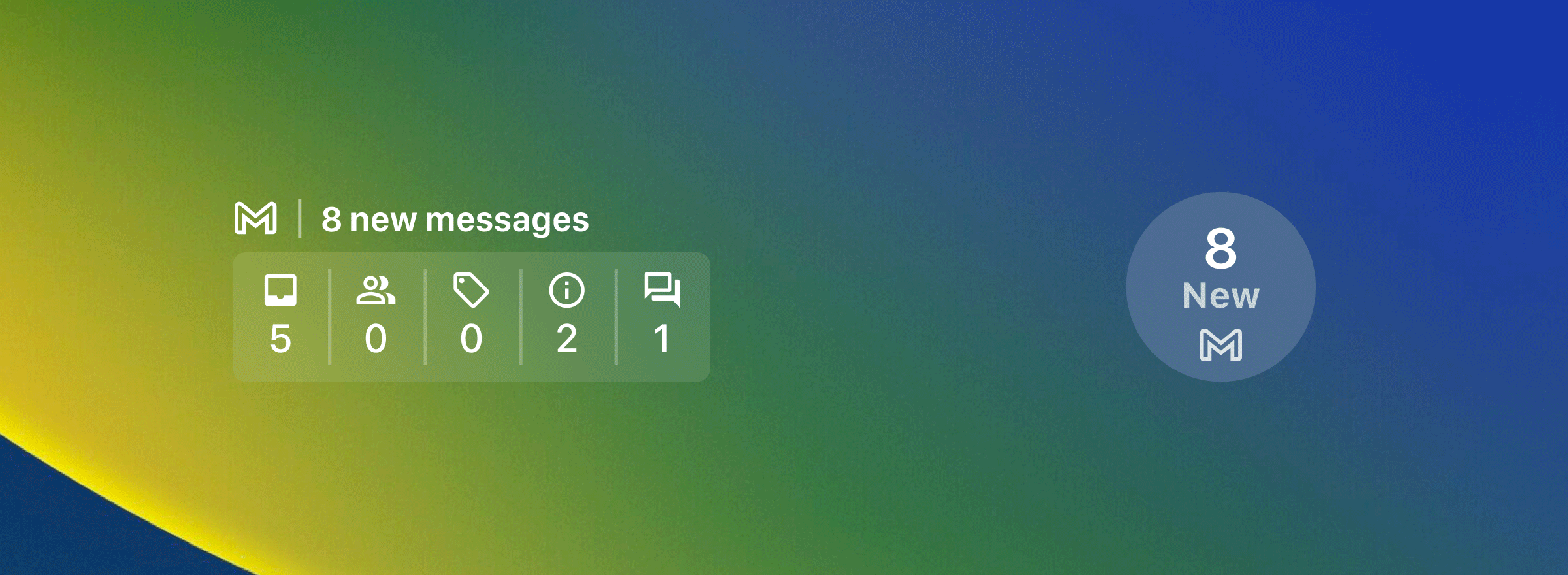
The Gmail widget is available in three sizes, including an inline option that can sit at the top of your screen and display the current date alongside the number of new messages in your inbox.
The Google Maps widget also provides real-time traffic updates and estimated travel times to locations such as home and work right on your lock screen. There's also a version that functions similarly to its Android home screen version, allowing you to find nearby restaurants, hotels, and other favorite destinations with one tap.
Be an expert in 5 minutes
Get the latest news from Android Central, your trusted companion in the world of Android
If you want to see real-time news updates without opening your iPhone, the Google News widget displays headlines right on your lock screen. You can tap it to launch the Google News app.
It should be noted that this was a feature with Android 4.2 back in 2012. Google removed the lock screen widgets in 2014, only to reintroduce them eight years later.

Jay Bonggolto always keeps a nose for news. He has been writing about consumer tech and apps for as long as he can remember, and he has used a variety of Android phones since falling in love with Jelly Bean. Send him a direct message via Twitter or LinkedIn.
