How to use your Galaxy smartphone to turn a photo into a 24-hour time-lapse
Samsung's Gallery app has many fun and useful features, and Scene Relighting is one of them.

The Samsung Gallery app is a surprisingly impressive application for Galaxy smartphones, with plenty of editing features to make your images really shine. One fun feature many users may not know about is Scene Relighting, which can turn a static image into a 24-hour time-lapse video.
It might sound crazy, but the results are shockingly good and worth trying out if you have a compatible Samsung smartphone like the Galaxy S22. We'll show you how you can easily give your photos new life with Samsung's Scene Relighting tool.
How to use Scene Relighting to create a 24-hour time-lapse
1. Open the Gallery app and select an image. The feature generally works on images that the app recognizes as landscapes and other similar types of photos.
2. If the photo is eligible for relighting, a small clock icon will appear on the bottom right corner. Click the icon and wait for it to prepare the time-lapse.
3. The time-lapse will automatically start playing. From here, you can choose to send the video, save it, or you can discard it by backing out.
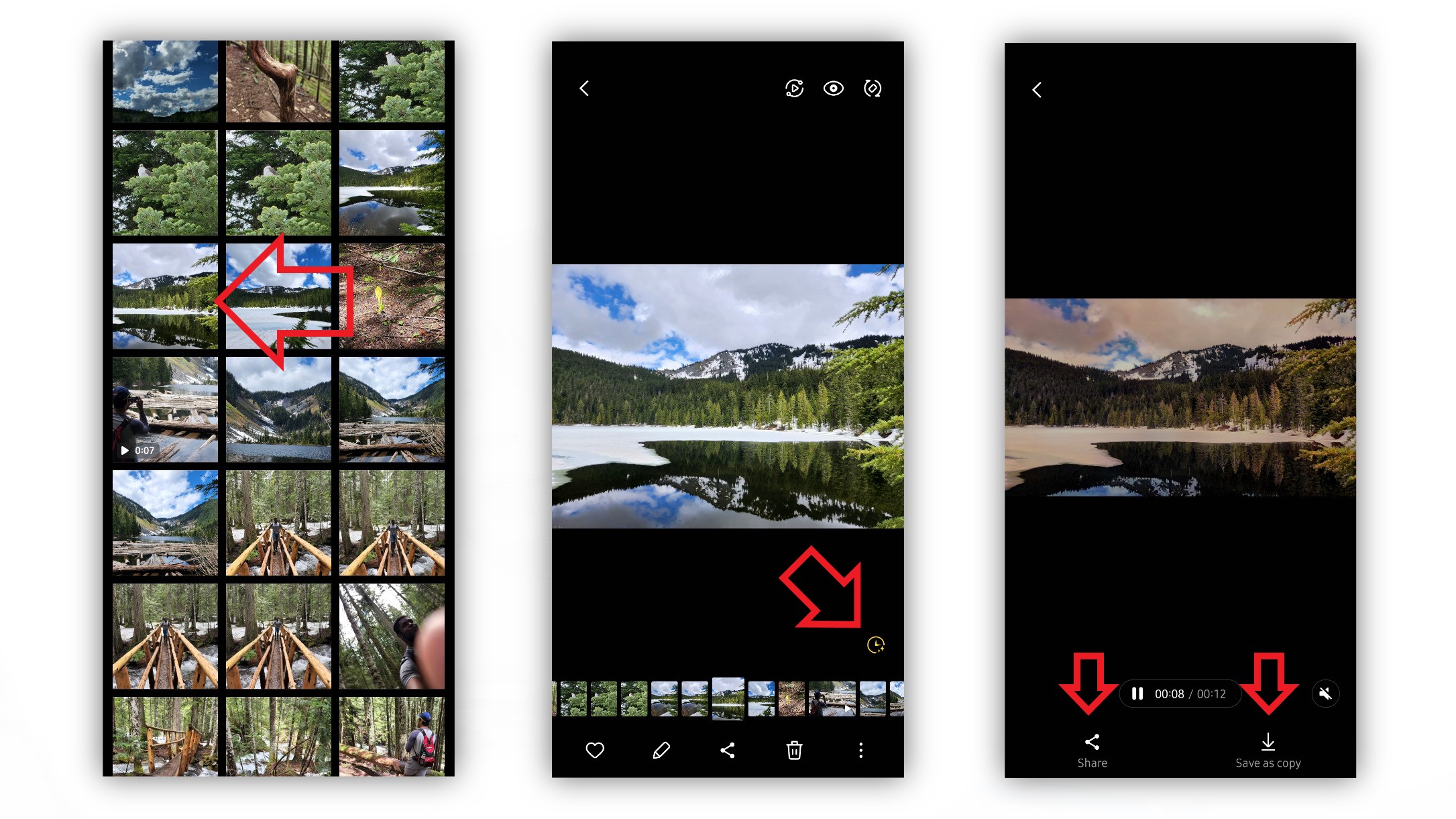
And that's it! It's a pretty low-key feature but a cool one, nonetheless. You can check out my personal time-lapse in the GIF below, although you should note that Samsung usually includes tranquil music with the video clip. (Compression makes the GIF appear grainy, but the actual time-lapse video is much clearer).

How does Scene Relighting work?
Samsung debuted Scene Relighting alongside the Galaxy S21 series as a unique feature that takes advantage of AI to work. The company explained at the time that using a Generative Adversarial Network (GAN), the AI analyzes an image and creates different variations of that same image to represent different times of the day. Then, it fills in the gaps between these images to create a smooth transition in the final resulting video.
Be an expert in 5 minutes
Get the latest news from Android Central, your trusted companion in the world of Android
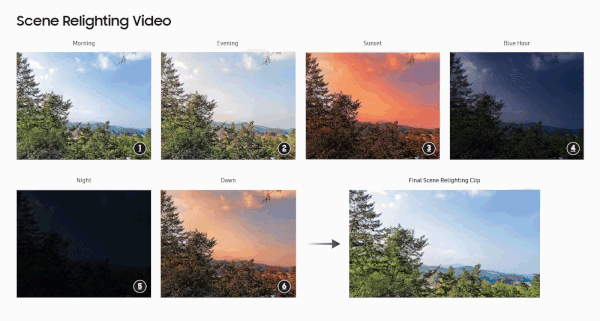
The feature is available on Samsung's best Android phones from the past couple of years, including the Galaxy S20 series and even Samsung's foldable phones. However, some older devices may also have access to the feature.

Derrek is the managing editor of Android Central, helping to guide the site's editorial content and direction to reach and resonate with readers, old and new, who are just as passionate about tech as we are. He's been obsessed with mobile technology since he was 12, when he discovered the Nokia N90, and his love of flip phones and new form factors continues to this day. As a fitness enthusiast, he has always been curious about the intersection of tech and fitness. When he's not working, he's probably working out.
