How to use Google Photos Real Tone filters
Google Photos brings Real Tone technology to more Android phones with a series of filters.

Google's Real Tone camera technology was one of the standout features when the company launched the Pixel 6 series. This was designed to capture skin tones more accurately, particularly for people of color. This feature was previously exclusive to the Pixel 6 series, but Google has finally made it available to other Android phones through the Google Photos app.
Google does this by adding a series of filters created using Real Tone technology. It's not exactly the same as capturing and processing the images straight from the camera like on the Pixel 6, but the aim is to bring filters to one of the best photo editing apps that exhibit more natural skin tones, thanks to enhancements made using the Monk Scale.
Here's where you can find these filters in Google Photos to enhance your self-portraits.
Where to find Real Tone filters in Google Photos
1. Open the Google Photos app and select an image you want to use with the filters. Below the picture, tap the edit button, which will open up the photo editor.
2. Scroll until you find the filters button and tap it.
3. Select any one of the filters that include the "Made with Real Tone" badge. This will appear momentarily after selecting a filter.
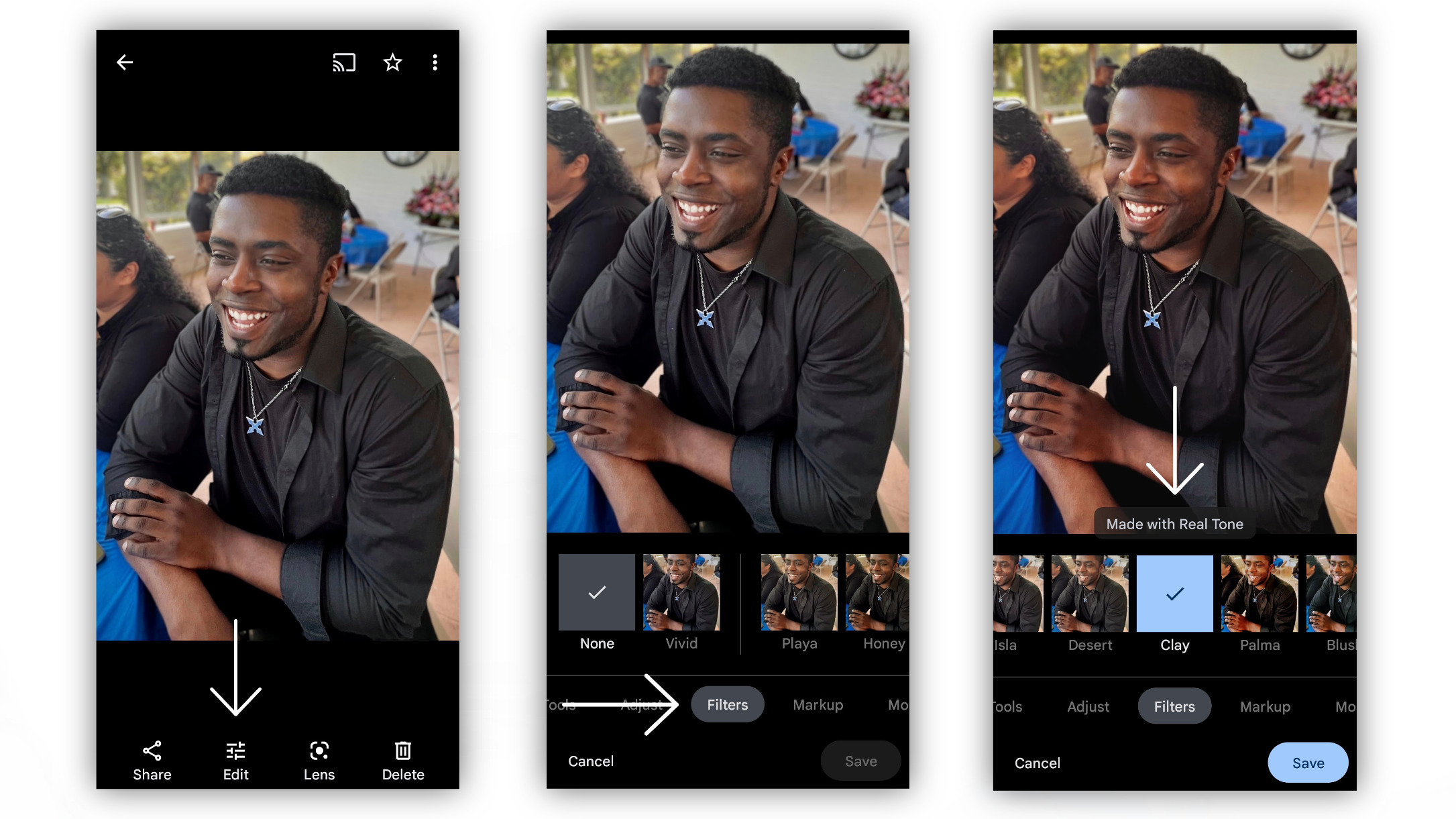
4. When you find a filter you like, tap it again to adjust its strength. You can do this by sliding it to the desired level. Tap "Done" when you're finished.
Be an expert in 5 minutes
Get the latest news from Android Central, your trusted companion in the world of Android
5. If the photos are to your liking, hit the save button at the bottom.
6. Choose whether you want to save your changes on the current image or save the edits in a separate copy.
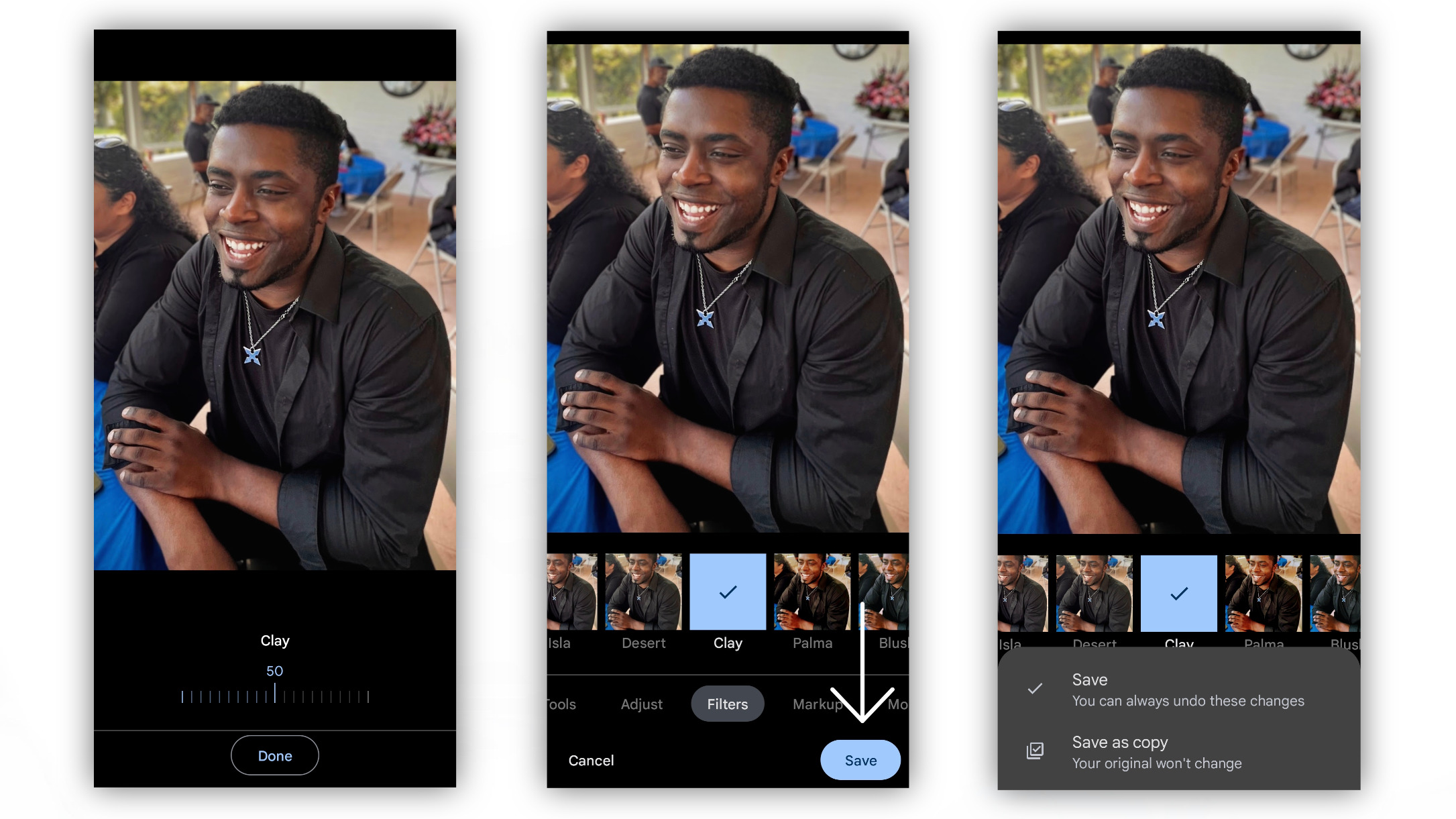
Which filters are made with Real Tone?
Right now, Google only has a handful of filters that are made with Real Tone. When searching through the available filters in Google Photos, these are among the first you'll find in the carousel, making them easily accessible. Below is the list of filters that Google created using real tone (we'll update this if and when Google adds more):
- Playa
- Honey
- Isla
- Desert
- Clay

Derrek is the managing editor of Android Central, helping to guide the site's editorial content and direction to reach and resonate with readers, old and new, who are just as passionate about tech as we are. He's been obsessed with mobile technology since he was 12, when he discovered the Nokia N90, and his love of flip phones and new form factors continues to this day. As a fitness enthusiast, he has always been curious about the intersection of tech and fitness. When he's not working, he's probably working out.
