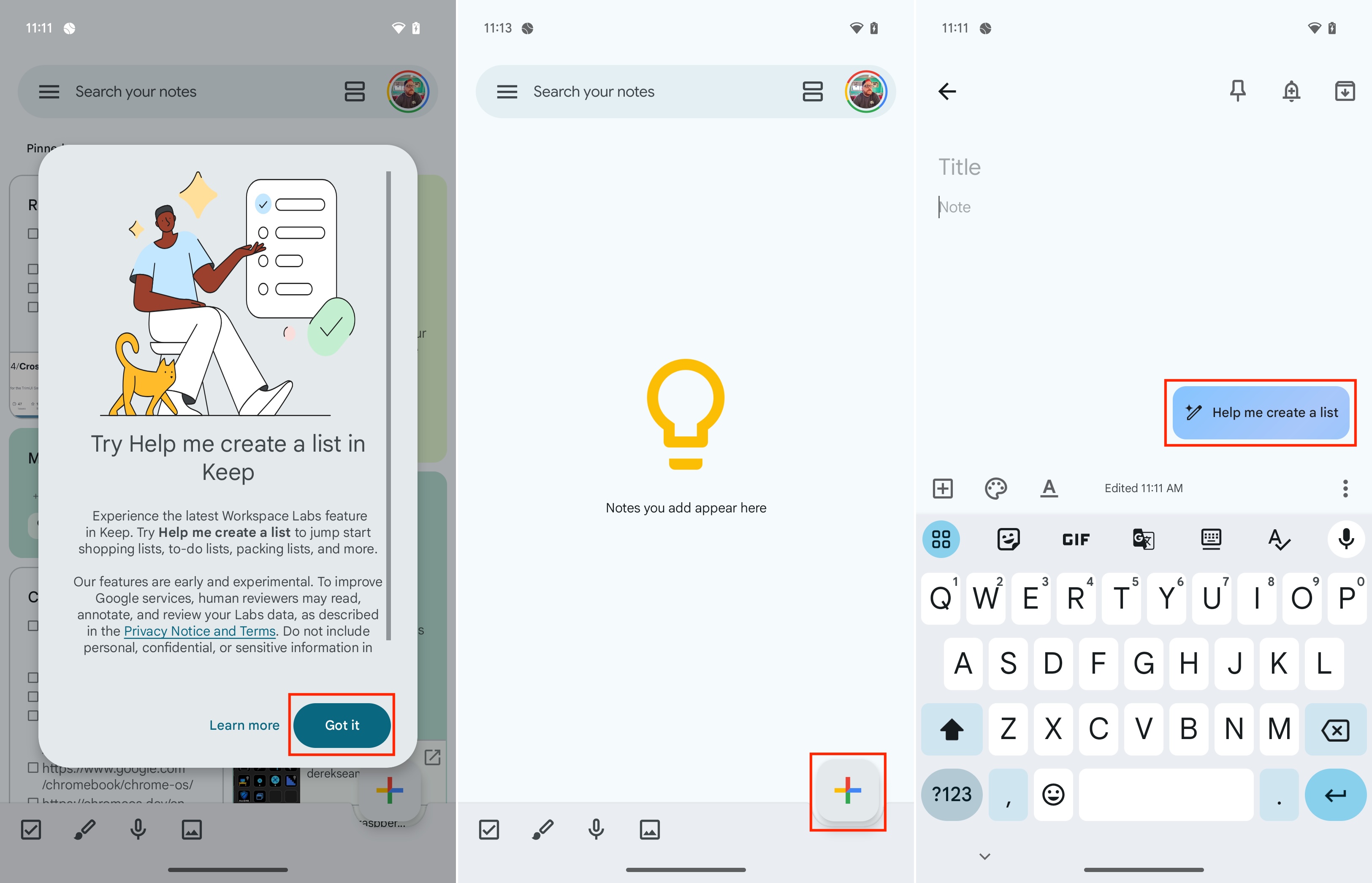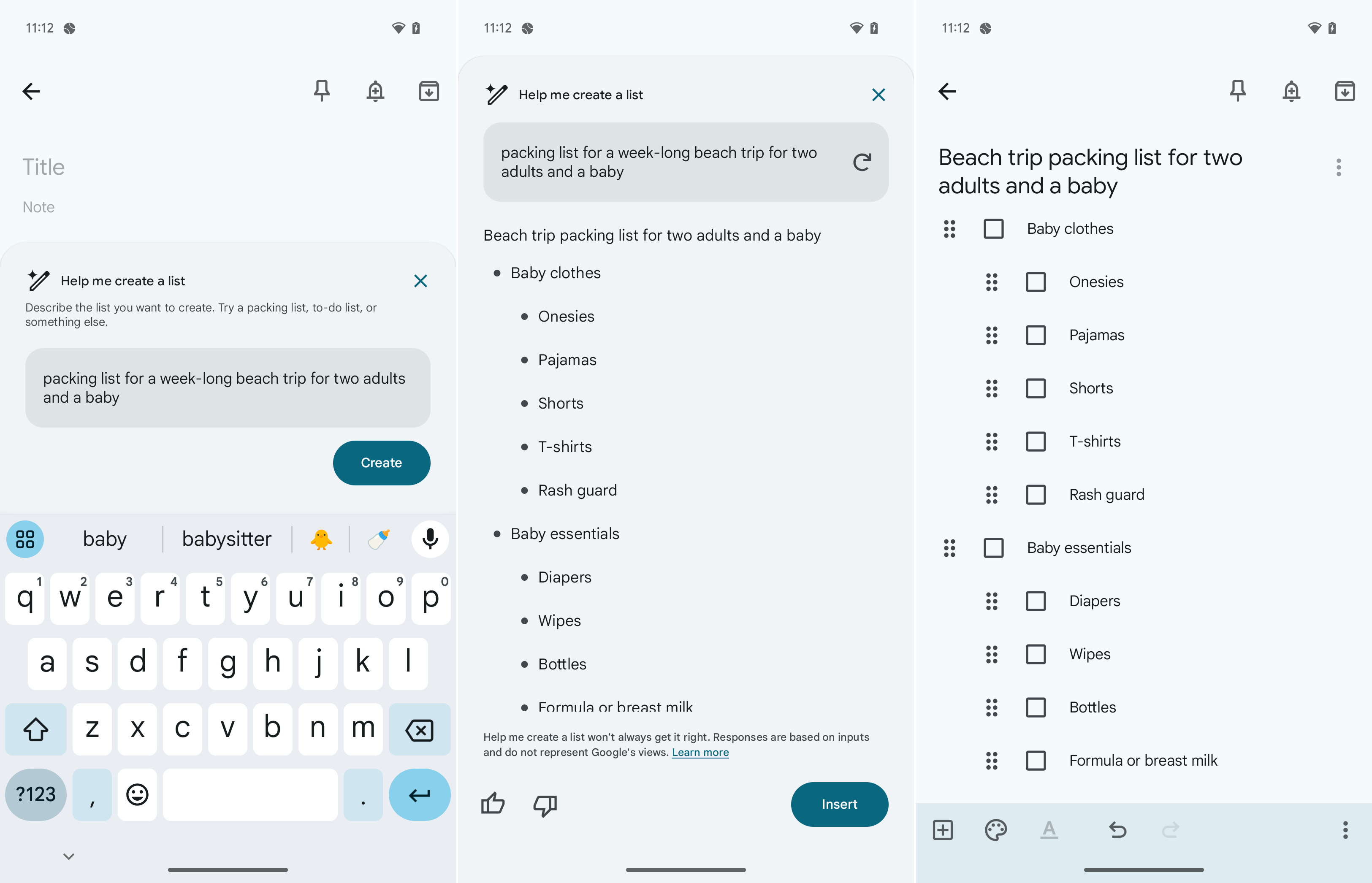How to use Google Keep to 'Help me create a list'

It's been a slow rollout, but Google is continuing to integrate Gemini into more and more of its services. One of the more recent updates made it possible to use Google Keep to "Help me create a list." Of course, this is one of the more rudimentary use cases for Gemini and other AI services, but by being integrated into Keep, you have a few more options.
Keep's AI upgrade isn't available for everyone

When this was initially announced, the "Help me create a list" feature was limited to those enrolled in Google's Workspace Labs. However, the company recently began making it available to more users, including those who weren't signed up for Workspace Labs.
There is a catch, as this feature isn't available to just anyone with an Android phone. Those with a Google Pixel phone should be able to use Gemini in Keep to generate lists without any hiccups. If you're using one of the best Android phones that doesn't come from Google, you'll need to have either a Google One AI Premium subscription or be signed up for Google's Workspace Labs.
How to use Google Keep to 'Help me create a list'
1. Make sure you have the latest version of Google Keep installed.
2. Open the Google Keep app.
3. If prompted, tap the Got it button.
4. Tap the + button to create a new note.
Get the latest news from Android Central, your trusted companion in the world of Android
5. Tap the Help me create a list button.
6. Enter a prompt describing the list you want to create.
7. After a few moments, the generated list will appear.
8. If everything looks good, tap the Insert button.
While you can't make edits to the list from the preview window, you are able to make tweaks to the prompt before inserting it into Keep. Gemini also does the heavy lifting for you, as it ensures that the lists are properly formatted, removing the potential annoyance of needing to format the list yourself.
Gemini is being infused everywhere

Despite the rudimentary nature of using Gemini to create lists, it's still great to see Google integrating AI into more of its own apps. This also hopefully bodes well for Keep, as there have been concerns that Google would end up ditching this excellent app entirely.
Thankfully, that doesn't seem to be the case for now, and we're hoping to see more features added to Keep in the future. It would also be nice if it were possible to use Gemini to create a list and then have the list sent to Keep without needing to open the Keep app.

Gemini built-in
Designed with one-handed use in mind, the excellent little Google Pixel 9 Pro comes with Gemini baked into its very core. Enjoy all of its AI features like note-creation in Google Keep, Pixel Studio, and more.

Andrew Myrick is a Senior Editor at Android Central. He enjoys everything to do with technology, including tablets, smartphones, and everything in between. Perhaps his favorite past-time is collecting different headphones, even if they all end up in the same drawer.
You must confirm your public display name before commenting
Please logout and then login again, you will then be prompted to enter your display name.