How to use Communities on WhatsApp
Create a Community of like-minded individuals to share the things you care about.

WhatsApp Messenger is an excellent messaging app for Android and iOS. It's amazing that this social media app is free and yet it continues to add new features to better the user experience. One of the many tools and features found in-app is the ability to create a Community. Let's dive into how you can create and use Communities on WhatsApp.
How to create and use Communities on WhatsApp
1. Open the WhatsApp app on your phone.
2. Tap the chat icon in the lower-right corner.
3. Select New community.
4. Fill in the community name, description, and picture if you want and then tap the little arrow in the bottom-right corner.
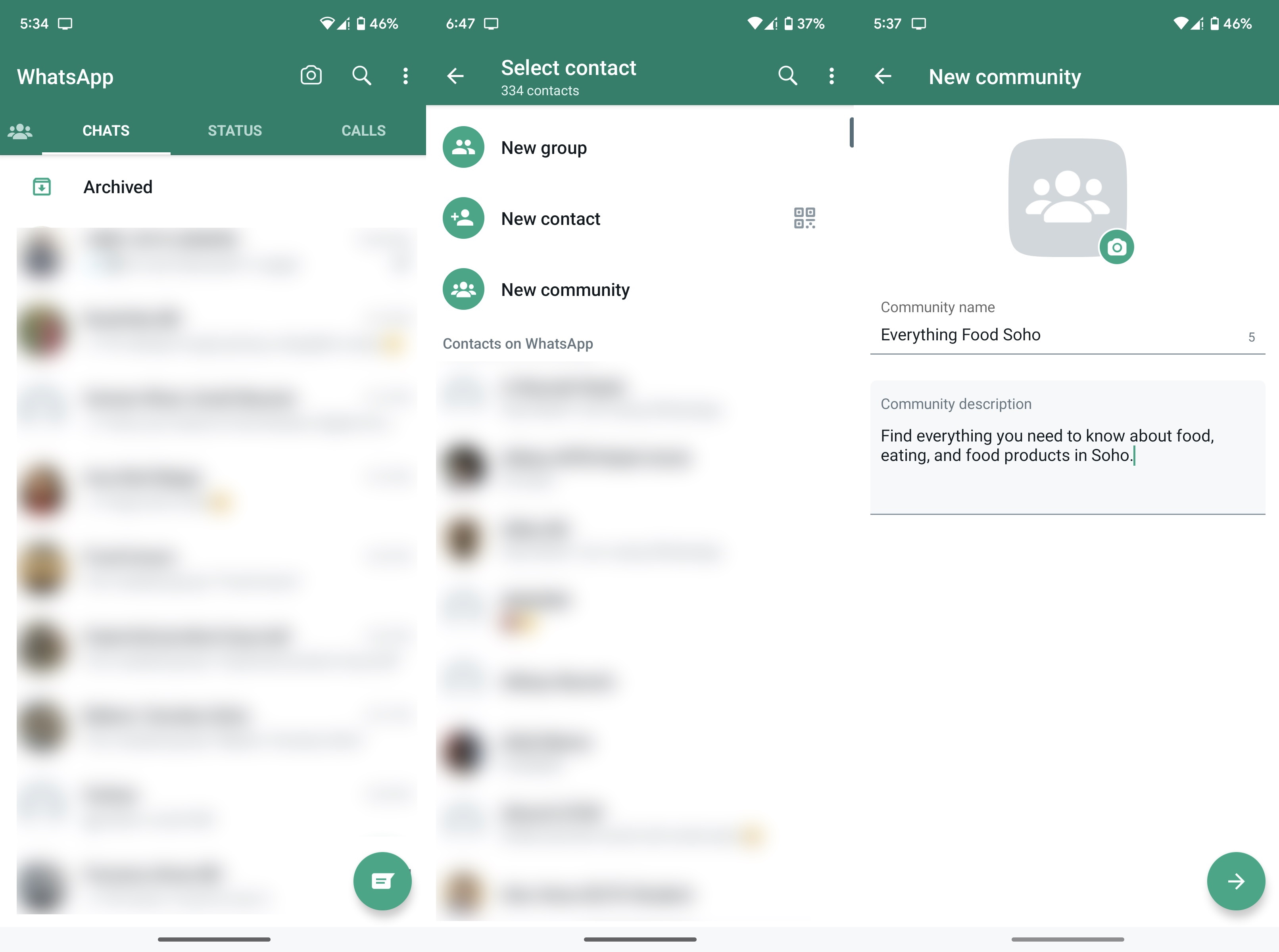
5. Press Add existing groups to add relevant groups to the community.
6. Select the groups you want to add from the list and tap the little arrow in the lower-right corner.
Be an expert in 5 minutes
Get the latest news from Android Central, your trusted companion in the world of Android

7. Tap the tick mark in the bottom-right corner to create the community.
With that, you have successfully created your first community on WhatsApp. Much like groups, you can always add more groups to a WhatsApp Community later on down the line. You can add up to 50 groups and 5000 people to a WhatsApp Community in total. Communities also allow you to create new groups while adding groups, which is a neat shortcut.
To use a WhatsApp Community, you simply enter the chat for the community in the app and type out a message as usual. Communities do not support conference calls or video calls and only a community admin can send messages. This makes WhatsApp communities more secure.
Organize and coordinate events with WhatsApp Communities
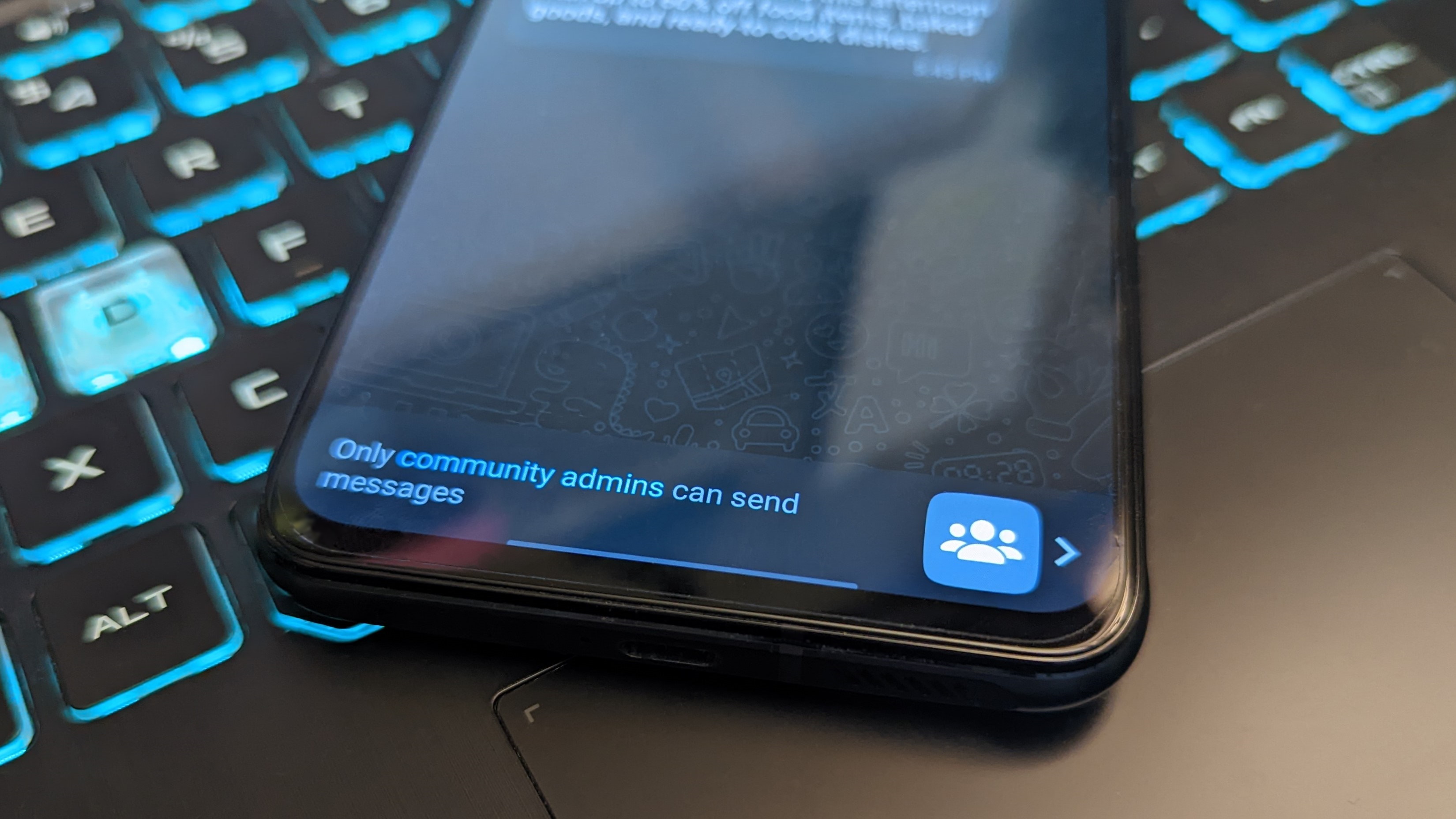
WhatsApp Communities can be very useful for coordinating local events. You could add multiple work groups to a single community or several different groups from your local area. School teachers and parents will also find value in this feature.
So whether you're planning a local bake sale, organizing a charity event, or coordinating a pool party, you'll surely find it easier to do so with a WhatsApp Community.
If your Android phone hasn't received the WhatsApp Communities update yet, don't be alarmed. Meta will be rolling out the feature in stages across the world, so it may or may not take time for you to receive it.
WhatsApp Messenger
WhatsApp brings more than just basic chatting and video calling functions to you at no cost. Create groups, set up communities, send and receive files, and so much more with Meta's WhatsApp Messenger.
Get from: Google Play Store

Namerah enjoys geeking out over accessories, gadgets, and all sorts of smart tech. She spends her time guzzling coffee, writing, casual gaming, and cuddling with her furry best friends. Find her on Twitter @NamerahS.

