How to turn off adaptive charging on a Pixel phone
Adaptive charging isn't for everyone.

If your sleeping schedule is as bad as mine, chances are you don't always benefit from adaptive charging. Creatures of the night who know no difference between night and day don't have a fixed bedtime. This means that the adaptive charging feature on your Pixel can actually be a nuisance instead of a helpful tool that prolongs your battery's lifespan. In that case, you can simply disable the smart battery health feature. Here's how you can turn off adaptive charging on a Pixel phone.
How to turn off adaptive charging on a Pixel phone
1. Open Settings on your Pixel phone.
2. Tap Battery.
3. Select Adaptive preferences.
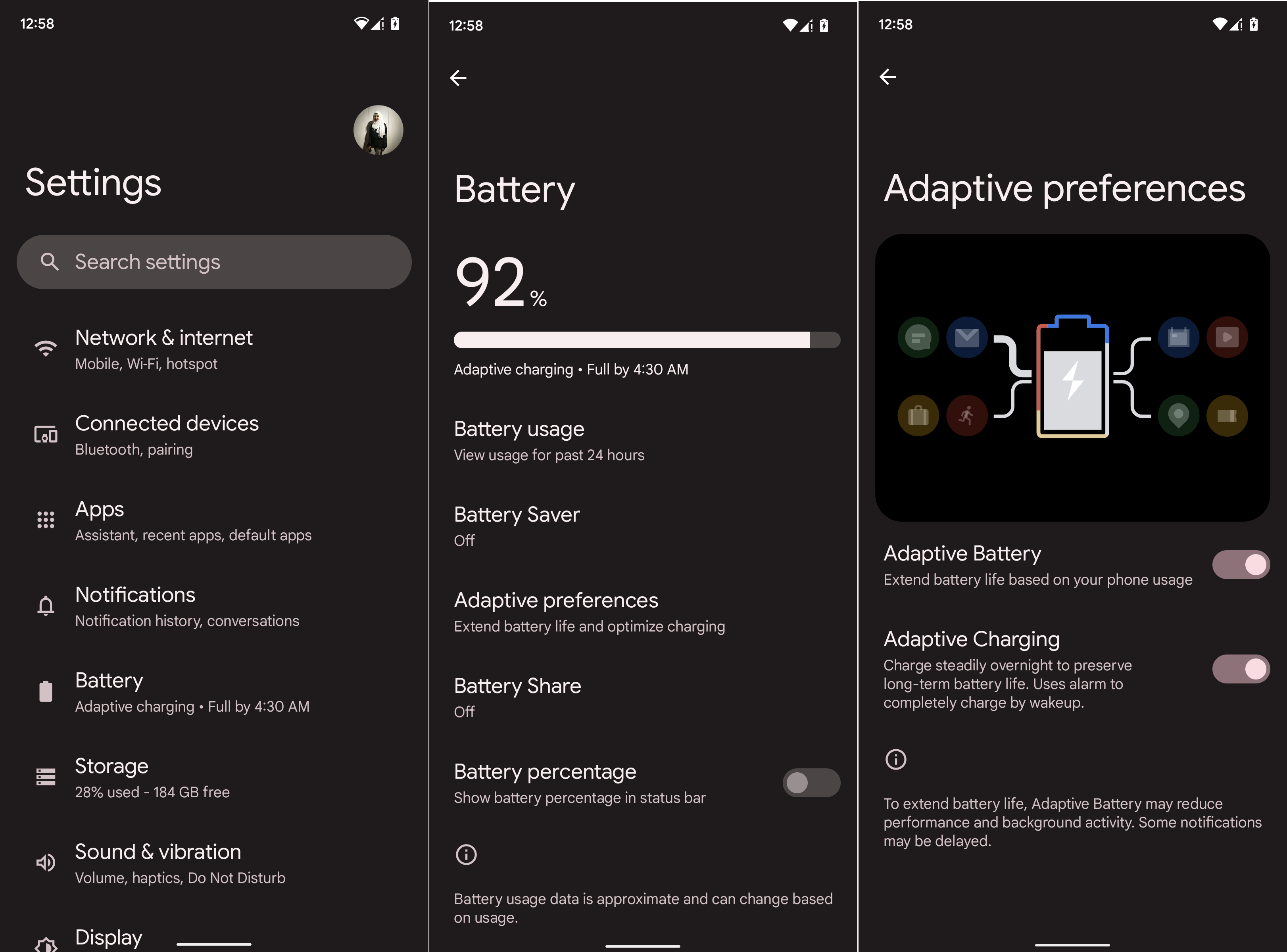
4. Turn off the toggle for Adaptive Charging.
While turning off adaptive charging on your Pixel is super easy, I don't recommend this option to everyone. Google designed this feature to prevent your Pixel phone from charging beyond 80% until your usual wake-up time. This prevents overheating issues and improves the overall health of your phone's battery. It works wonderfully and keeps your device healthier, delaying the point when you'd usually have to replace the battery.
In fact, our team loves this feature so much that they advocate for Google to bring adaptive charging to Chromebooks. You see, as your battery ages, it loses the ability to store as much charge as it could on day one. Over the years, the actual storage capacity falls by quite a lot on Pixels, Chromebooks, and all battery-powered electronics in general. Adaptive charging doesn't cancel out the need to replace cells, but it does prolong that expiry date.
Be an expert in 5 minutes
Get the latest news from Android Central, your trusted companion in the world of Android
Should you disable adaptive charging?
Once again, I'm highlighting the importance of adaptive charging for your Pixel's well-being. Do not turn off this crucial feature unless you absolutely have to. And even if you do so, it's a good idea to turn adaptive charging back on every once in a while. I implore you to take this decision quite seriously.
If you don't have a fixed bedtime or daily schedule, you might find yourself in a sticky situation with adaptive charging turned on. For instance, your Pixel might not be able to take unplanned midnight drives or sudden mid-day trips into account. Your phone might not be fully charged by then, and perhaps that 20% is just what you need to get you through the long day ahead. Speaking from experience, that little bit of juice can make all the difference at times.
In such cases, disabling Google's smart adaptive charging feature is acceptable. As you just learned from the guide above, it's a really straightforward process. Similarly, enabling adaptive charging follows the same instructions and is just as easy to implement.

Namerah enjoys geeking out over accessories, gadgets, and all sorts of smart tech. She spends her time guzzling coffee, writing, casual gaming, and cuddling with her furry best friends. Find her on Twitter @NamerahS.
