How to show more than one time zone on Google Calendar
Keep track of two time zones using Google Calendar to better manage your schedule while traveling.
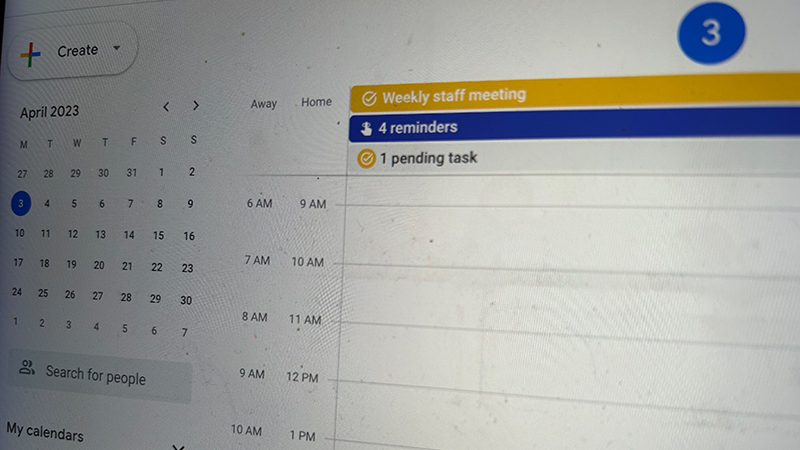
Google Calendar is a great tool to use to plan your days. You can plot meetings, reminders, notes, deadlines, and other useful information into their respective dates and times so you’re always on the ball. But what happens when you’re traveling? This can wreak havoc on being able to accurately follow your schedule, especially if you’re traveling somewhere in a different time zone.
Most people know you can change the time zone on Google Calendar to match where you’ll be. But what if you want to be able to flip back and forth and still log appointments and other important dates and times in your local time zone for the days, weeks, or longer that you’ll be away? You can actually set your Google Calendar to display more than one time zone at a time to make this simple to manage.
How to show more than one time zone on Google Calendar
1. Open Google Calendar on your computer.
2. Select the Settings wheel at the top, right corner.
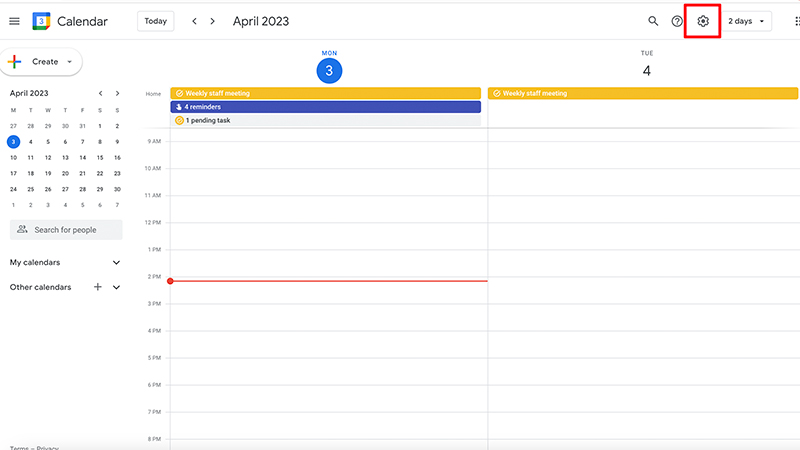
3. Select Settings.
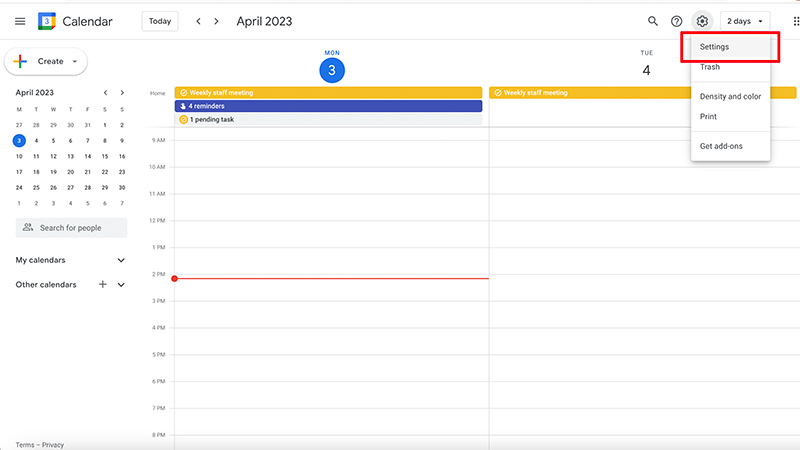
4. Under Time Zone, put a checkmark beside Display secondary time zone.
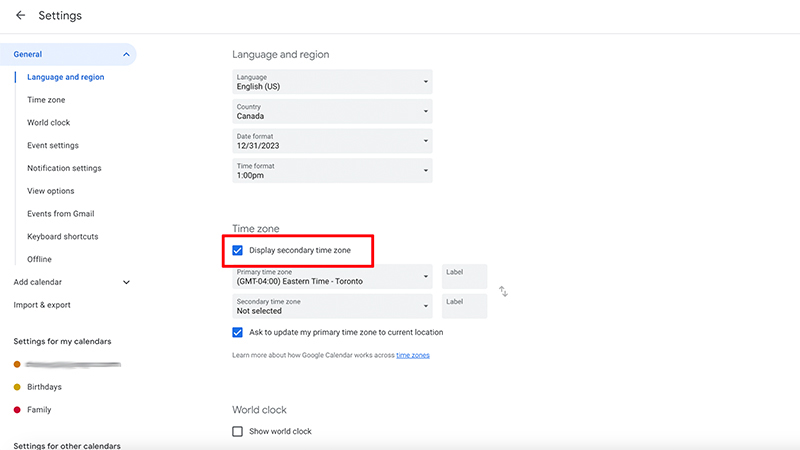
5. Select the drop-down arrow beside secondary time zone.
Get the latest news from Android Central, your trusted companion in the world of Android
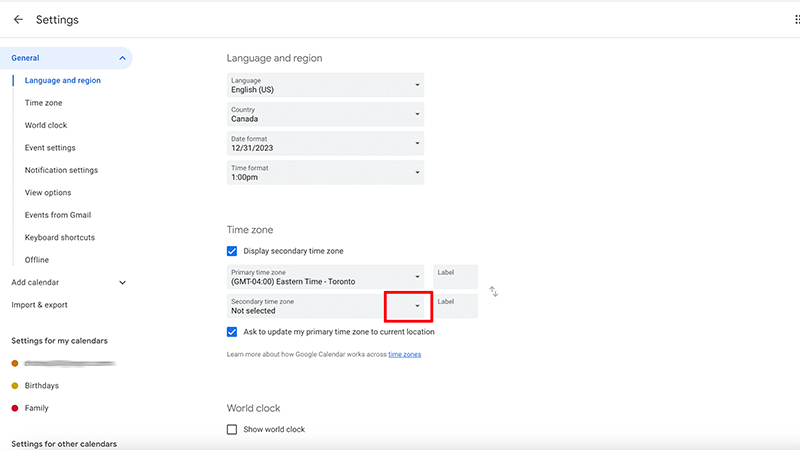
6. Choose the time zone you want to display in addition to your local one.
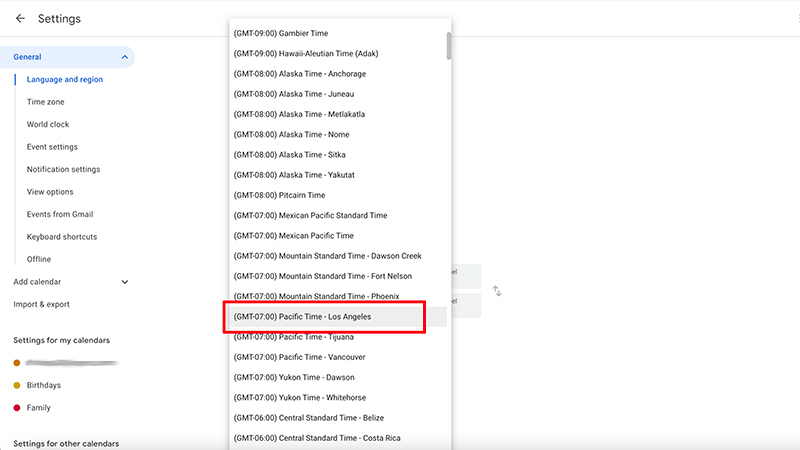
7. Under Label, you can also give each calendar a different name for easy identification, like “Home” and “Away” or “Office” and “Remote Office.”
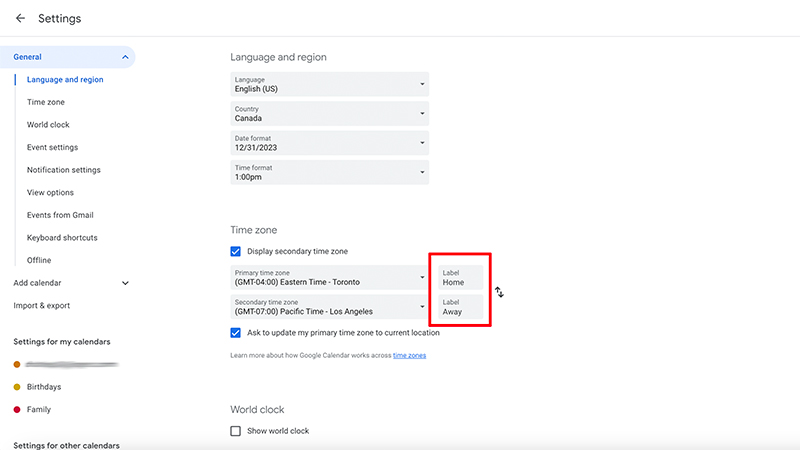
8. Tap the back arrow beside Settings at the top, left corner of the screen.
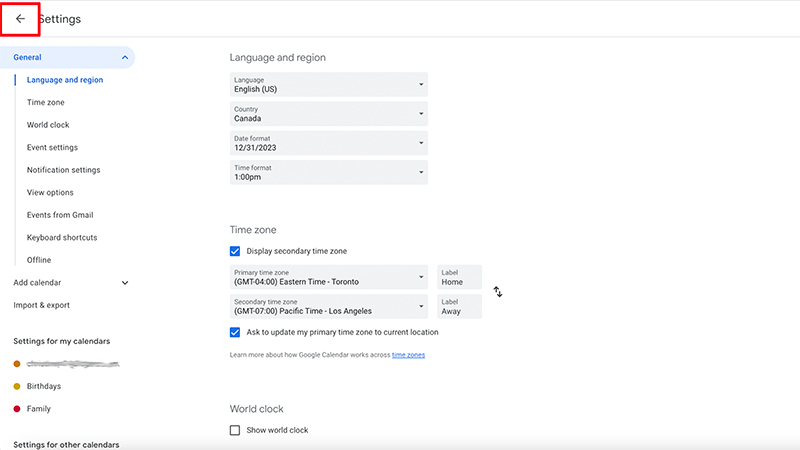
9. You’ll now see both time zones appearing in your calendar, converting the times accordingly.
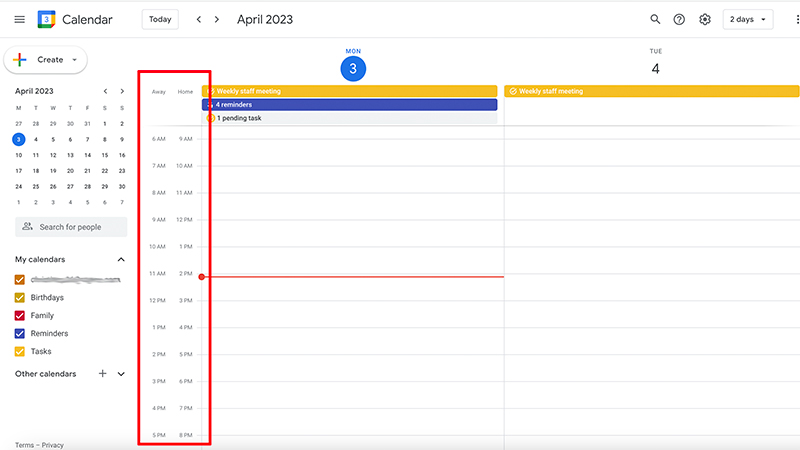
This feature, one of the best Google Calendar shortcuts, is not only useful for traveling but also for arranging meetings with people in different time zones. Everyone can see the date and time in their respective time zone. If you work with multiple clients who are in different time zones, you might find value in having multiple time zones showing on your Google Calendar all the time. This allows you to keep more accurate track of when a meeting is happening or when a particular assignment is due without having to do the math yourself.
Google Calendar is one of the best calendar apps for computers, smartphones, and tablets. This feature, available when using the Google Calendar web app on a computer, is a handy one for those who travel or work with multiple time zones both consistently or even infrequently. It’s easy to turn on and off as needed. Note that while you can switch time zones as needed, you can only view two time zones at once.

Christine Persaud has been writing about tech since long before the smartphone was even a "thing." When she isn't writing, she's working on her latest fitness program, binging a new TV series, tinkering with tech gadgets she's reviewing, or spending time with family and friends. A self-professed TV nerd, lover of red wine, and passionate home cook, she's immersed in tech in every facet of her life. Follow her at @christineTechCA.

