How to search your Twitter DMs
This is how you can easily sift through your Twitter DMs to find a specific message.
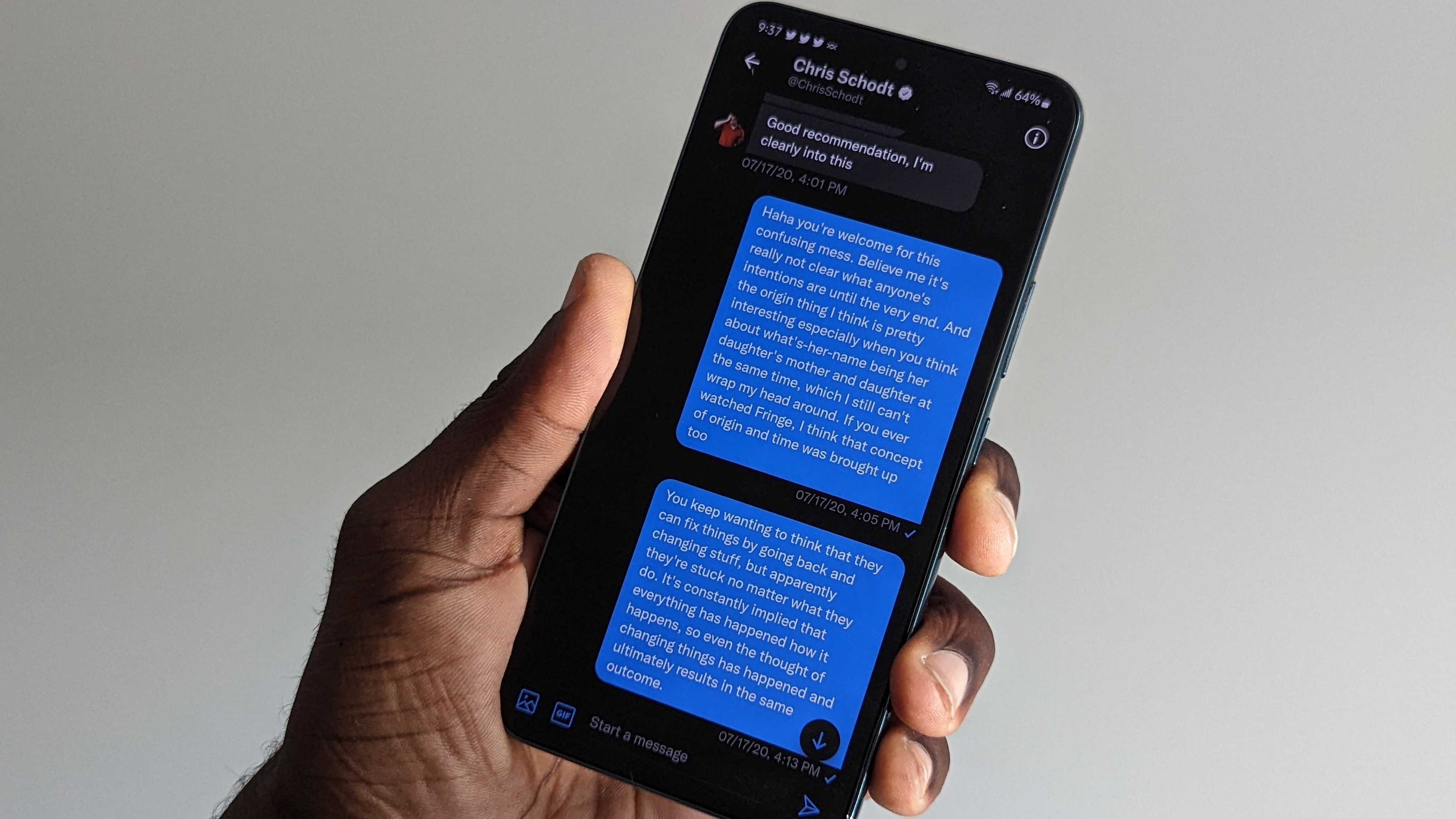
Earlier this year, Twitter upgraded its direct messaging feature with a new search bar, allowing users to find the threads they're looking for more easily. It's a handy feature if you want to recall a specific conversation but don't want to spend a bunch of time scrolling through your inbox or individual treads.
Fortunately, this new feature is very easy to access and even easier to use, but we're going to walk you through how to search your Twitter DMs.
How to search your Twitter DMs
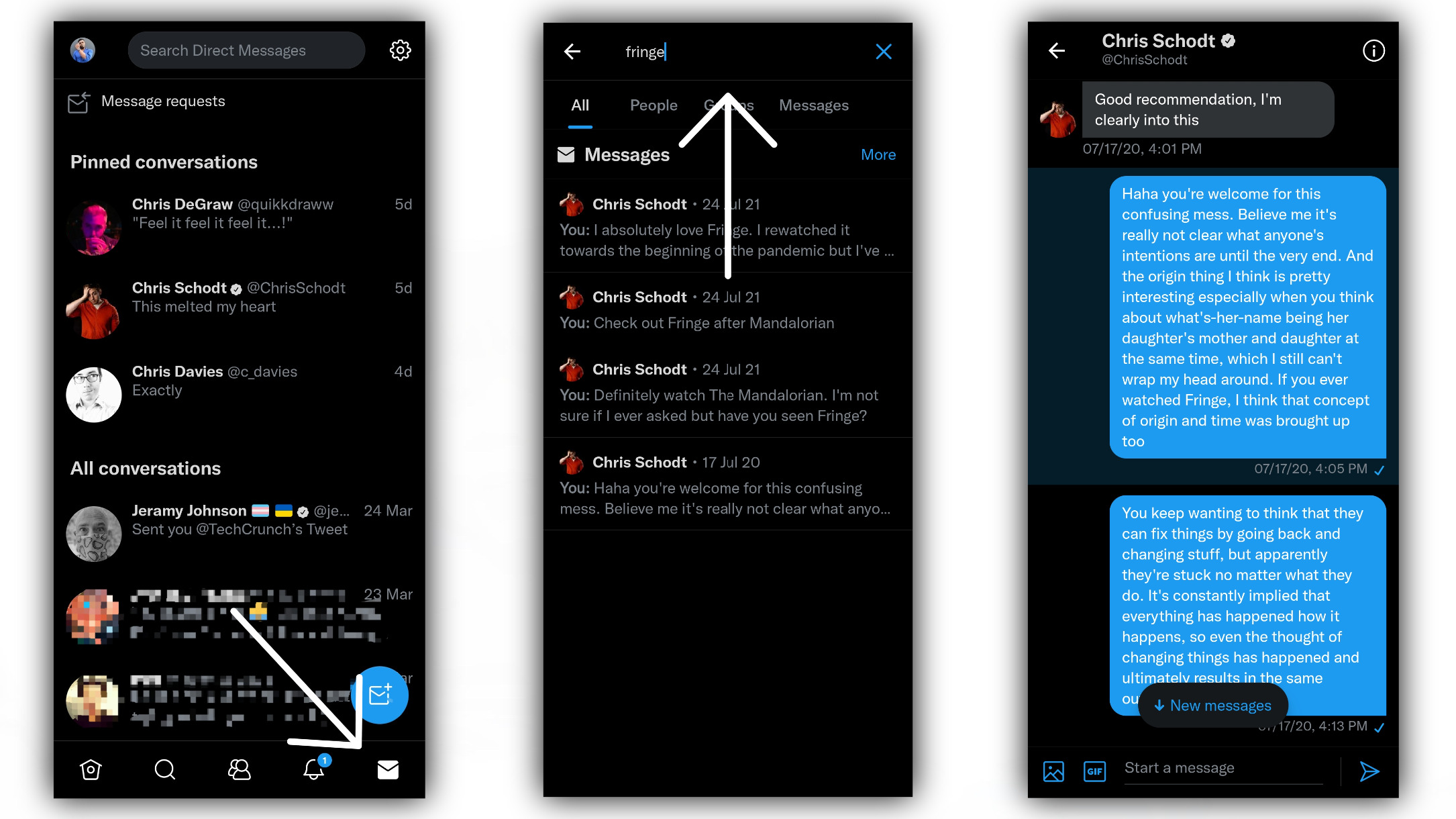
1. When you open Twitter, navigate to your inbox on the bottom right corner of the app. On the desktop site, this will be located on the side navigation bar to the left.
2. Once in your inbox, you'll see the search bar at the top of your screen between your thumbnail and settings icon. Tap or click it and type in your search.
3. As you type, Twitter will begin to populate with results. When you're done typing, select any one of the messages.
4. Twitter will take you directly to the message where the word was mentioned.
These steps are the same whether you're using Twitter on iOS or on any of the best Android phones.
Get the latest news from Android Central, your trusted companion in the world of Android
One of the best things about the feature is that you can use the filters at the top to better refine your search, whether you're looking for a person, message, or group. For example, the search results will automatically pull up a list of people ahead of messages if you search for the name of someone you've DMed.
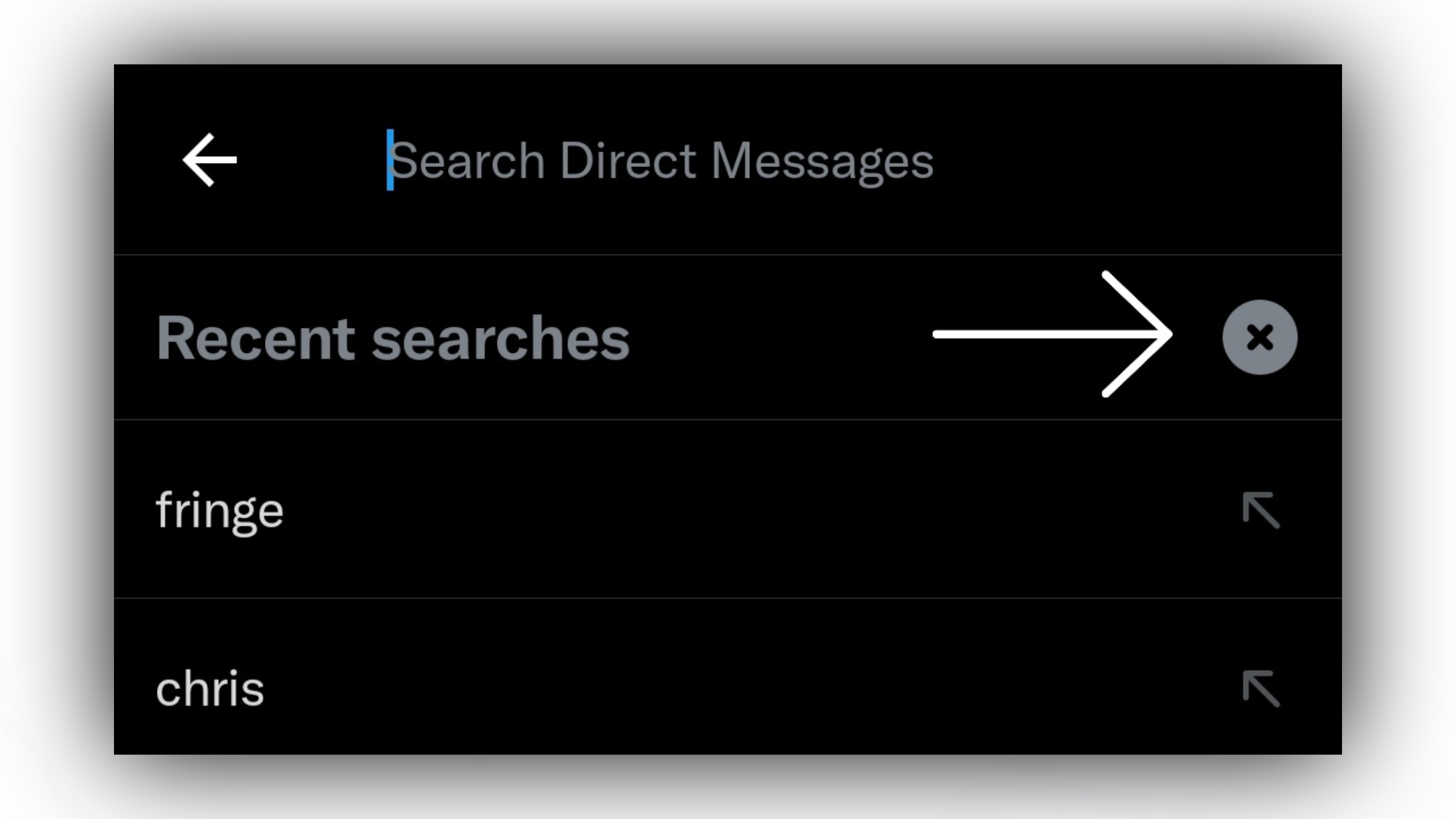
You can also easily access your recent searches just by tapping or clicking on the search bar in your inbox. This will pull up a list of your recent searches, and you can clear them by tapping the "x" in the top corner.
Fortunately, this is one feature you don't need Twitter Blue to access and should make our lives on social lives on Twitter just a bit easier to navigate.

Derrek is the managing editor of Android Central, helping to guide the site's editorial content and direction to reach and resonate with readers, old and new, who are just as passionate about tech as we are. He's been obsessed with mobile technology since he was 12, when he discovered the Nokia N90, and his love of flip phones and new form factors continues to this day. As a fitness enthusiast, he has always been curious about the intersection of tech and fitness. When he's not working, he's probably working out.
