How to prevent Gmail events from showing up in your Google Calendar
Keep your events separate.
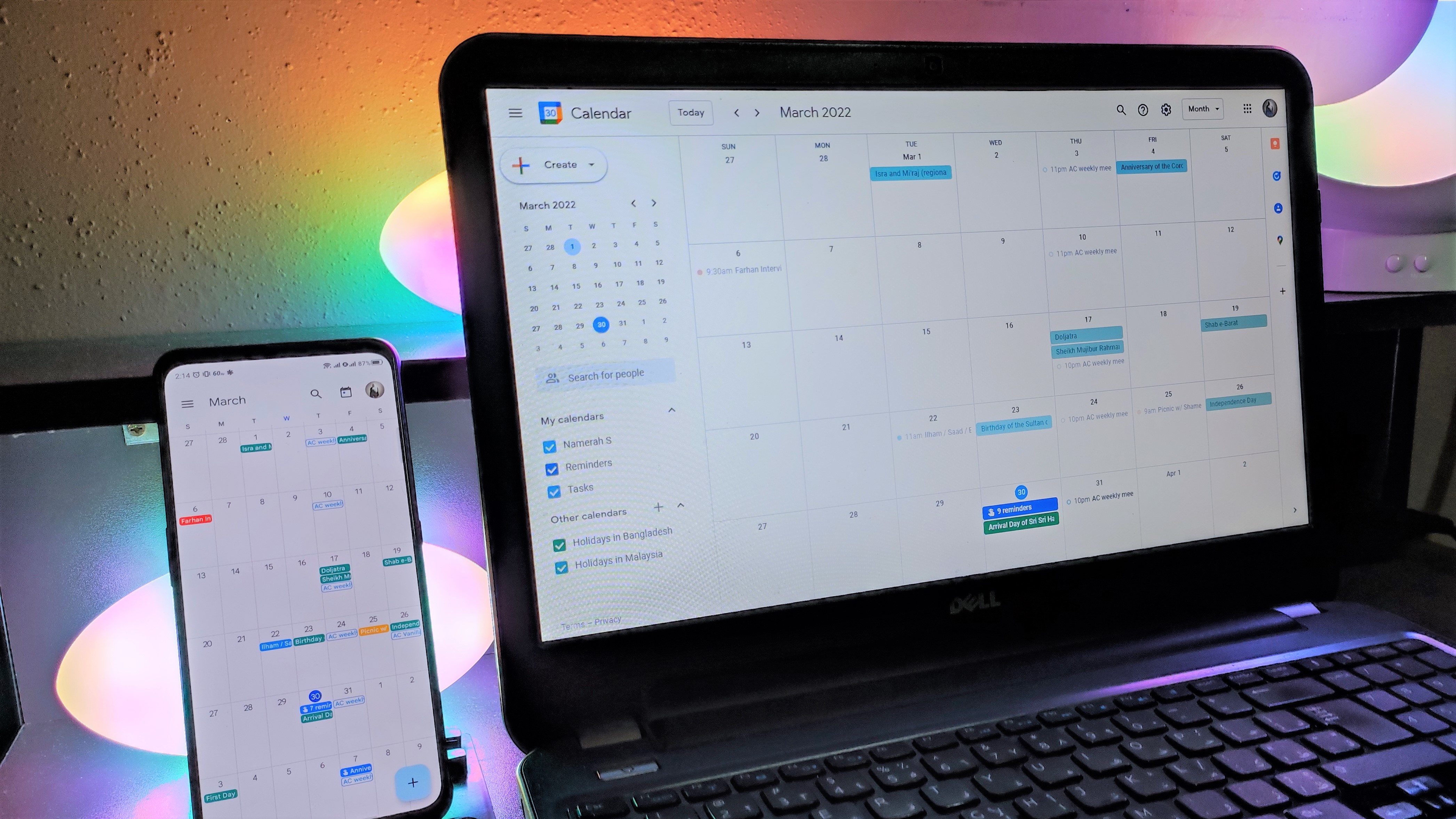
Gmail and Google Calendar are very closely intertwined. When you're using the same Google account on both platforms, Google automatically shows you events such as flights, hotel reservations, and ticketed events like movies and concerts on your Calendar app. This data is pulled out of your Gmail app from booking confirmational emails and the like.
If you're not a fan of these events automatically showing up in your Google Calendar, you can simply turn them off. Let's see how you can prevent Gmail events from showing up in your Google Calendar.
How to prevent Gmail events from showing up in your Google Calendar
1. Open the Gmail app on your phone.
2. Tap the three horizontal lines on the upper left-hand side.
3. Scroll down and tap the Settings option.
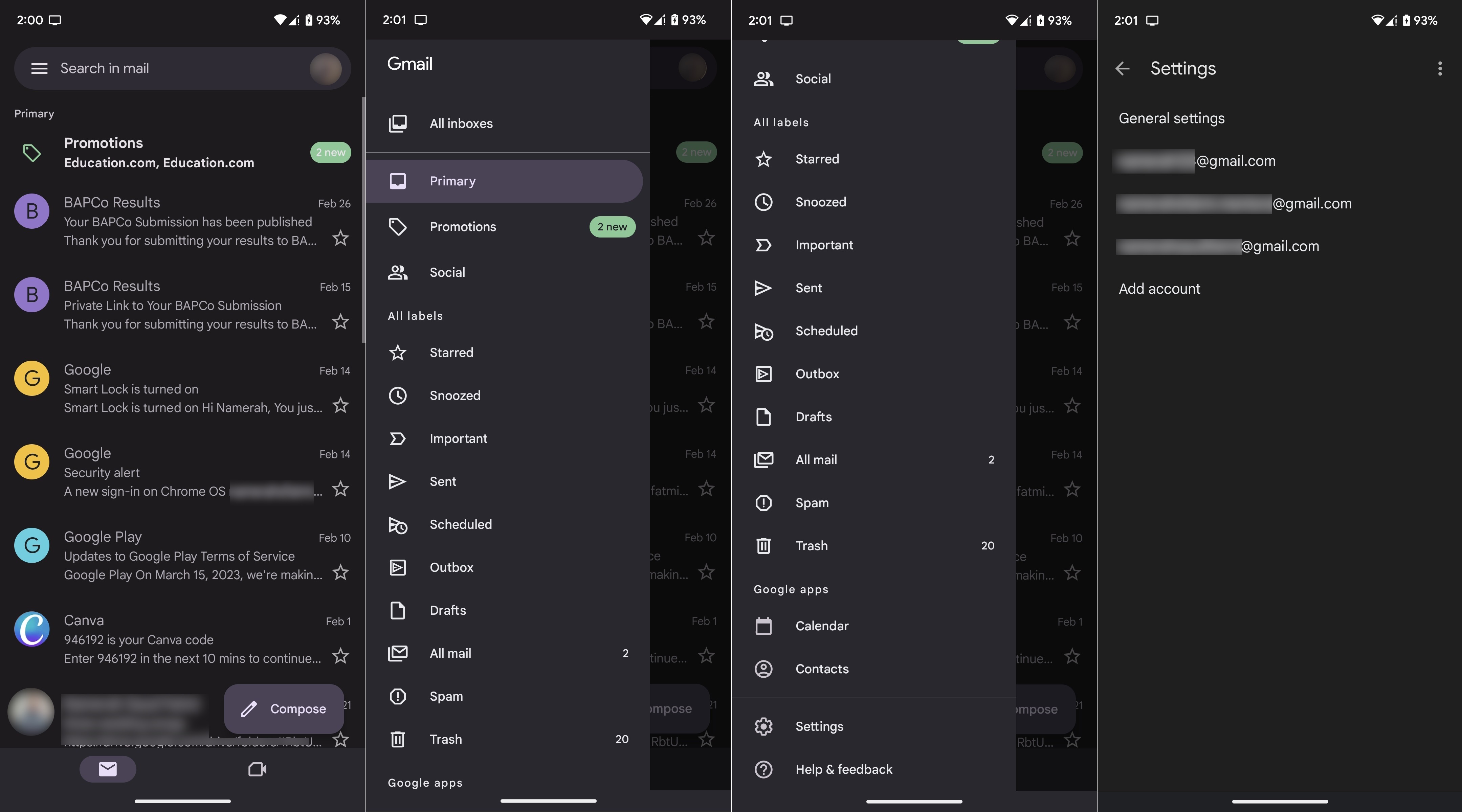
4. Choose your Gmail account if you are logged in to multiple accounts on your device.
5. Scroll down again to find the Smart features and personalization settings.
Be an expert in 5 minutes
Get the latest news from Android Central, your trusted companion in the world of Android
6. Uncheck the box next to Smart features and personalization.
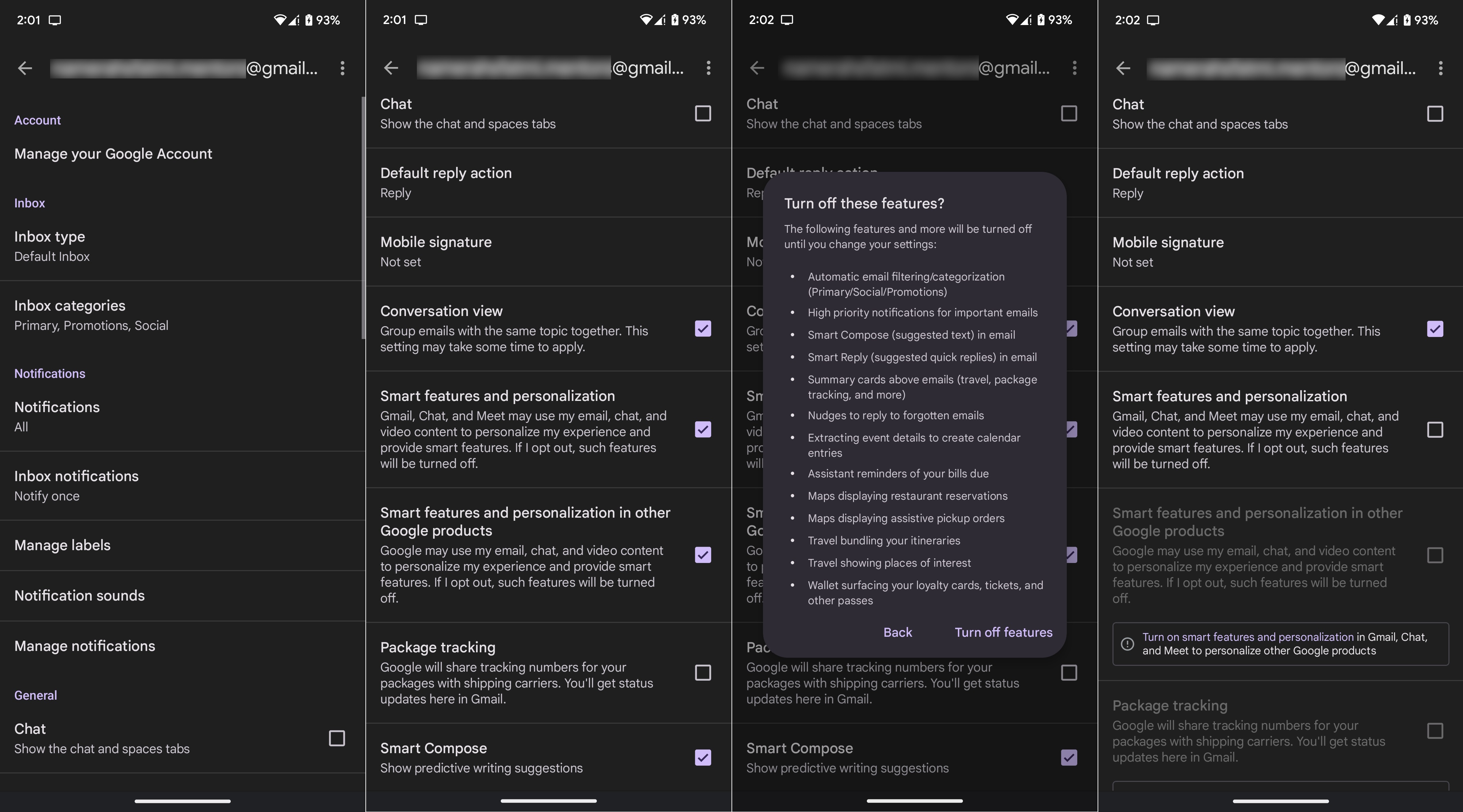
7. Press Turn off features.
Once you have turned off Smart features and personalization on your Gmail app, you won't see those events in your Google Calendar anymore. This won't get rid of older events that already ended up there, but you can always delete them individually.
Make the most of Google Calendar

Most Android phones use Google Calendar by default as out of the box. One look at all the cool features offered by the app and you'll want to use Calendar as your primary calendar app on Android if it isn't already.
Google Calendar is a very smart app that automatically imports your Gmail events if you choose to enable that option. This means that you never miss a delivery or forget about important upcoming events.
You can create events and schedule Google Meet conference calls in-app. Google Calendar also lets you attend Meet events right from the Android app.
If you're accessing your Google Calendar from the web, you would also greatly benefit by learning the best Calendar shortcuts. These allow you to quickly navigate the web version of Google Calendar.
Gmail
Google's email app is the best one out there, and it is completely free to use. With handy integrations such as Calendar, Notes, and Tasks, Gmail elevates your workflow like nobody's business.
Get from: Google Play Store
Google Calendar
Google Calendar is a stellar calendar app for Android. Just like any other Google Workspace app, Calendar has loads of useful tools and smart integrations built in, including the ability to create and attend Google Meet conference calls directly from the app.
Get from: Google Play Store

Namerah enjoys geeking out over accessories, gadgets, and all sorts of smart tech. She spends her time guzzling coffee, writing, casual gaming, and cuddling with her furry best friends. Find her on Twitter @NamerahS.


