How to find the cheapest and closest gas stations from the Waze app
Get more mileage per tank.
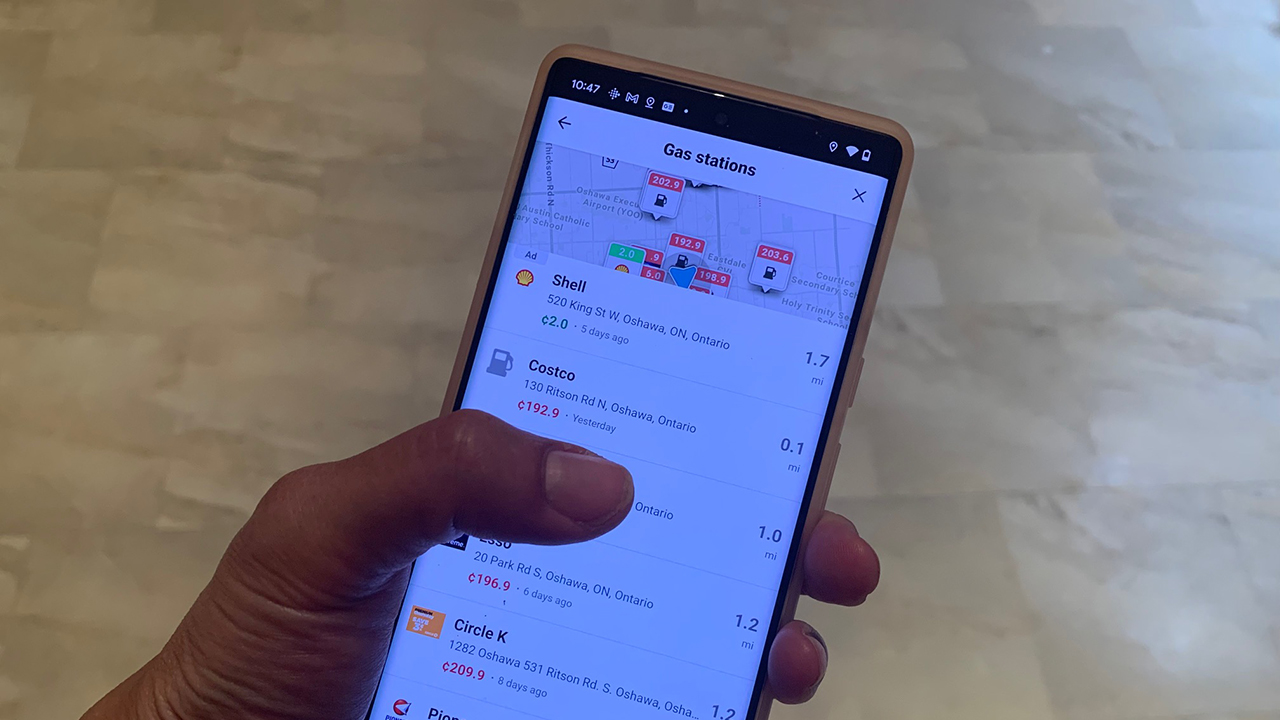
Gas prices are on the rise. It's just a fact we all have to deal with right now, and that means doing whatever we can to pinch pennies and make a tank go the extra mile, literally and figuratively.
Driving around town to find the cheapest gas station, however, is counter-productive to that goal — especially since you'd be wasting gas to find some. That being said, sometimes it's worth driving an extra mile or two if the gas prices are significantly different. One source that can really help you figure out this information in real time is the Waze navigation app.
How to find the cheapest and closest gas stations from the Waze app
1. Open the Waze app on your mobile device.
2. Tap the Where to? field.
3. Select the gas station icon (third from the left).
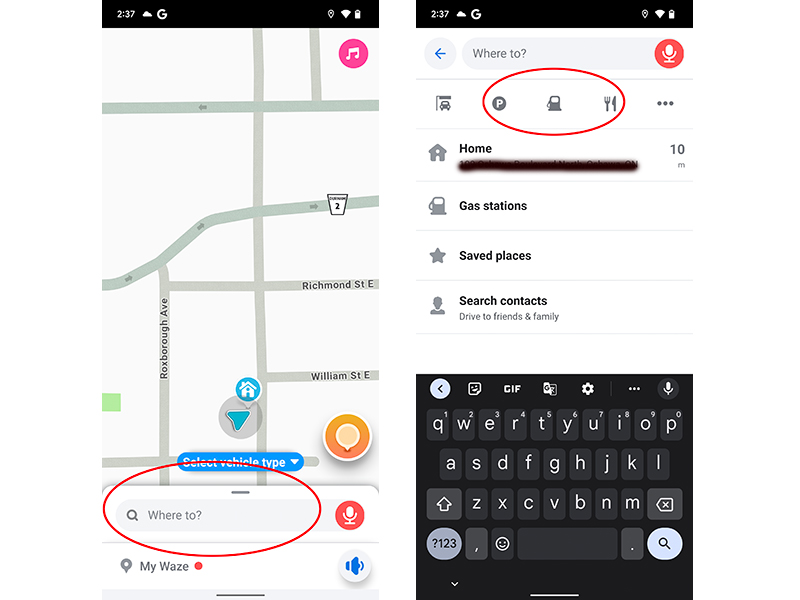
4. View the map with gas station locations, distance from you, and pricing, along with when it was last updated.
5. Click into a specific listing to learn pricing for each type of gas along with hours.
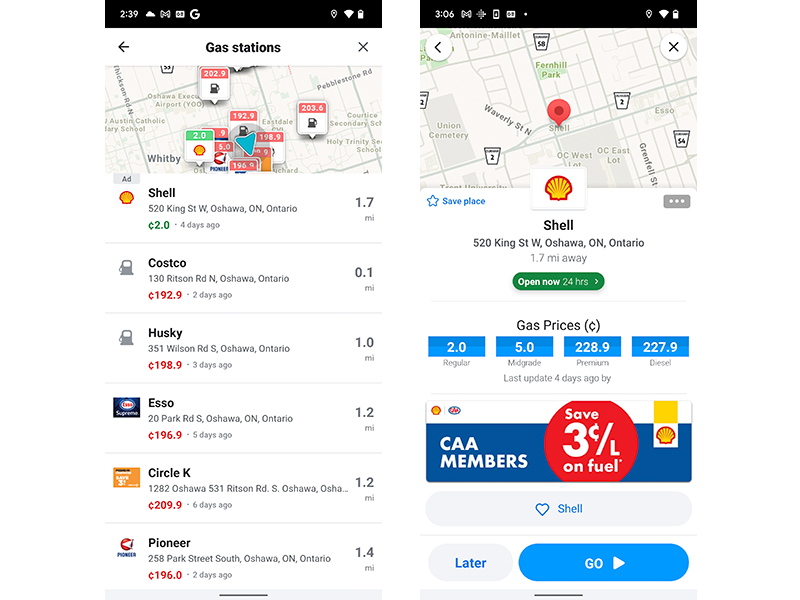
How to update your gas station settings in Waze
1. Open the Waze app on your mobile device.
2. Tap My Waze.
3. Tap Settings at the top, left.
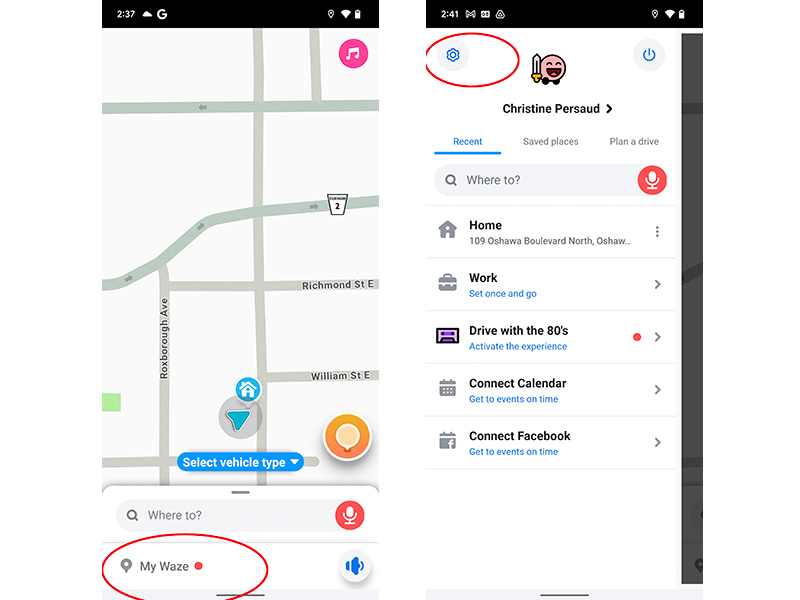
4. Select Gas stations under Driving preferences.
5. Adjust your preferred gas type, preferred brand, and whether you want to sort stations by distance, price, or brand.
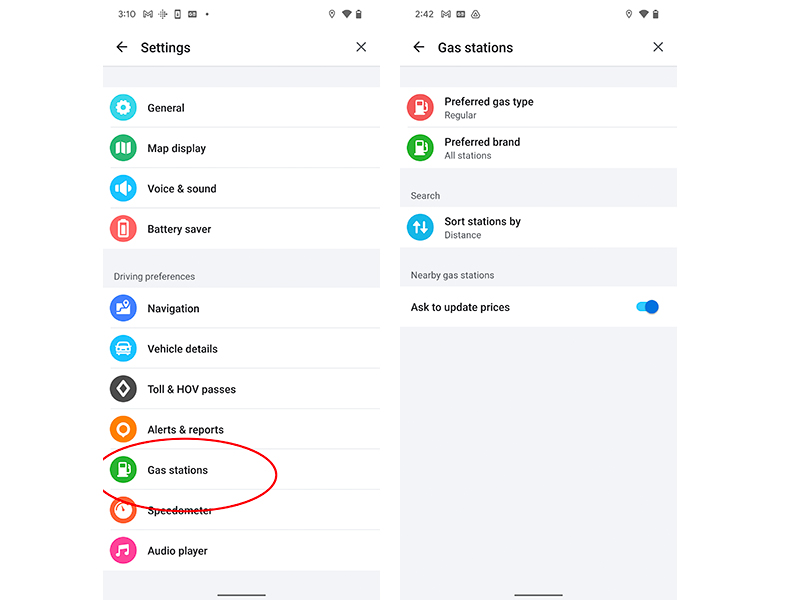
How does the gas stations feature with Waze work?
As with all the information on Waze — one of the best navigation apps for Android, including real-time traffic updates, route guidance, obstructions on the road, closures, nearby police cars, and more — the gas station information relies on crowdsourcing by the app's more than 140 million users.
Be an expert in 5 minutes
Get the latest news from Android Central, your trusted companion in the world of Android
This means that, depending on where you live, the data might not be updated as often as in other areas. Gas pricing might be a week or day old, so you'll have to take the information with a grain of salt, seeing as gas prices can fluctuate quite often.
Nonetheless, it's a neat feature through Waze that can help you find not only the closest station, but also gauge which stations might appear to consistently have lower prices. You can also click into any result to see their hours and what on-site services they have. This can be useful if you're not necessarily looking for a gas station close to your current location, but perhaps ones along a road trip route, so you can plan your route accordingly and maximize the savings on gas.
Once you have that set up, don't forget to change the voice guidance for the Waze app to something fun and cool for the trip (among the latest options are retro voices from the '70s, '80s, and '90s!) You can also set a default audio app on Waze to listen to the music or playlist you want.
Waze app
Get more than basic navigation with the Waze app, including real-time traffic updates, estimated arrival times, alternate routes, and detailed information on gas stations nearby or along the route.

Christine Persaud has been writing about tech since long before the smartphone was even a "thing." When she isn't writing, she's working on her latest fitness program, binging a new TV series, tinkering with tech gadgets she's reviewing, or spending time with family and friends. A self-professed TV nerd, lover of red wine, and passionate home cook, she's immersed in tech in every facet of her life. Follow her at @christineTechCA.

