How to enable the Digital Wellbeing widget on Android 12
Keep tabs on your screen time with the Digital Wellbeing widget.

Digital Wellbeing was conceived by Google way back in 2018. Since then, the tech giant has rolled out more and more features to help us find a healthy balance while using our phones. Android 12 brought us the adorable Digital Wellbeing widget that changes colors based on your phone's theme thanks to Material You. Here's how you can enable the helpful Digital Wellbeing widget on Android 12.
How to enable the Digital Wellbeing widget on Android 12
1. Press and hold the home screen.
2. Tap Widgets.

3. Look for Digital Wellbeing under widgets and tap it.
4. Press and hold the Digital Wellbeing widget.
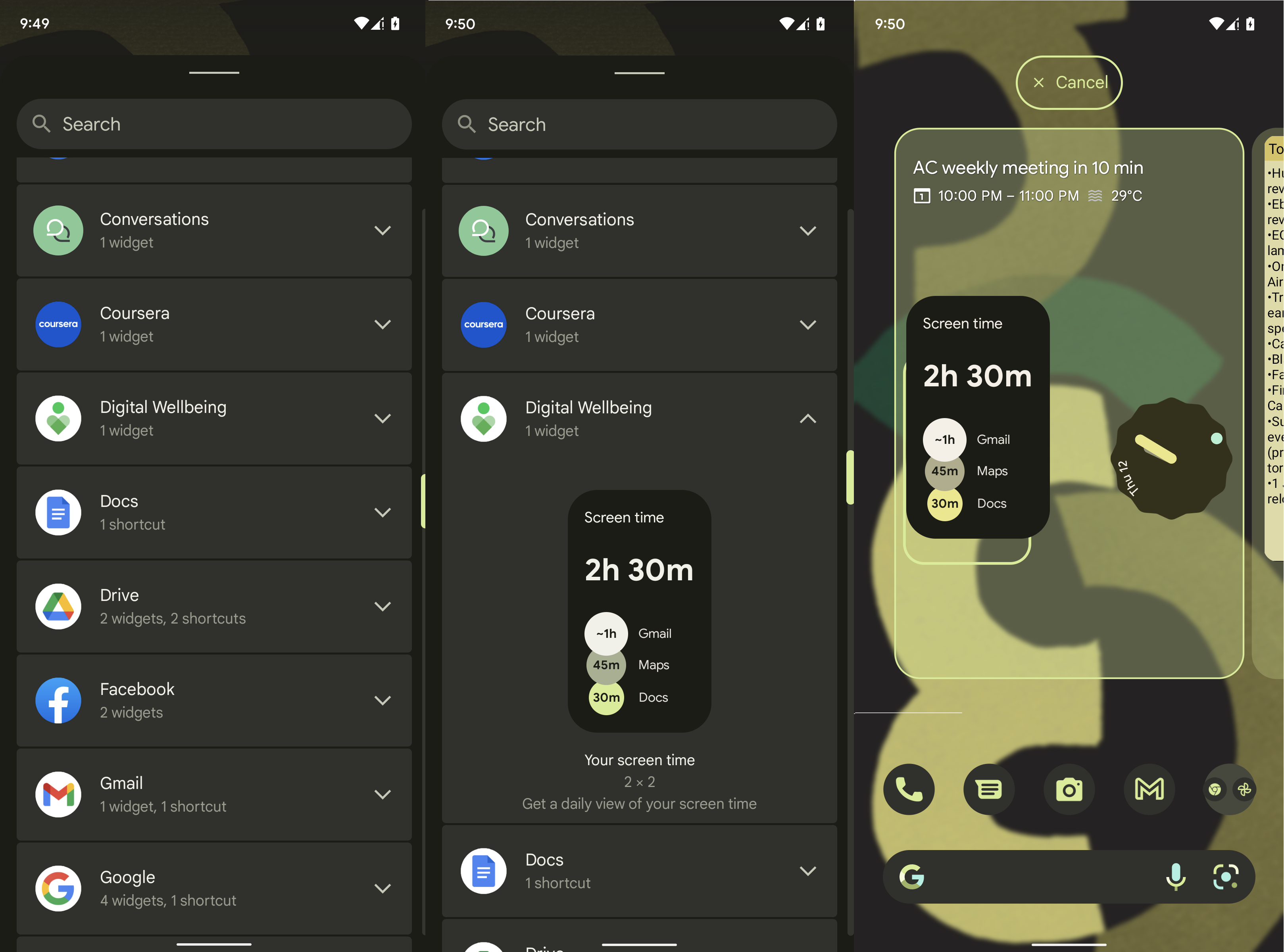
5. Place the Digital Wellbeing widget wherever you want on your home screen.

As you might have noticed, I used the Google Pixel 6 for this demonstration. If you don't have a Pixel 6 or 6 Pro, fear not because any Android phone running Android 12 and above can follow the same steps for similar results. You may not get exactly the same level of color optimization as the Pixel, depending on your handset, but the Digital Wellbeing widget's screen time functions are going to be there and that's really what matters the most.
Be an expert in 5 minutes
Get the latest news from Android Central, your trusted companion in the world of Android
Why you need to disconnect regularly
Technology is everywhere nowadays, from our bedrooms to our bathrooms. Notice how your phone never leaves your side from the minute you open your eyes until the second you close them. It has gotten so bad that losing your phone might be worse than losing your wallet, as discovered by our very own Rebecca Spear recently.
I appreciate all the convenience that the advent of smartphones has brought us, but there are also negative impacts to consider. Much like some of the best mental health apps, that's where Digital Wellbeing comes into play.
Google hopes to help us track the amount of time we spend on our phones and subsequently reduce it. With a little help from the screen time Digital Wellbeing widget on Android 12, you can actually achieve this. Just looking at the precious amount of time you've spent browsing through your phone can be a wake-up call. If you'd like to benefit from this wonderful wellness feature from Google, I implore you to look at some of the other Android Digital Wellbeing tools and learn how to use them.

Google may have moved on from the Pixel 6, but we haven't. This amazing little phone is so easy to theme and it snaps some seriously impressive shots. Material You dynamically adjusts the colors of your widgets and that's just the tip of the iceberg when it comes to the Pixel 6's features.

Namerah enjoys geeking out over accessories, gadgets, and all sorts of smart tech. She spends her time guzzling coffee, writing, casual gaming, and cuddling with her furry best friends. Find her on Twitter @NamerahS.
