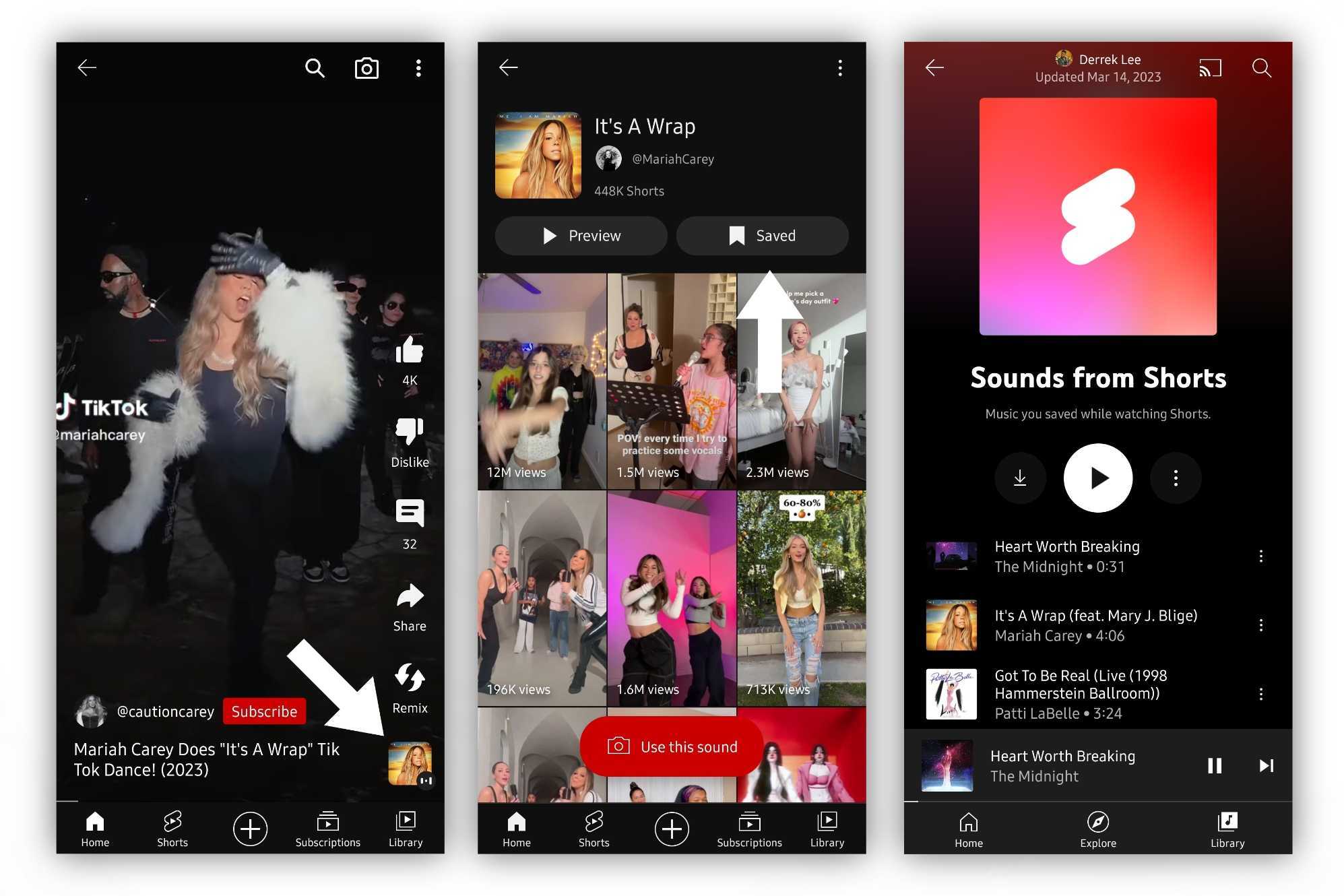How to add music from YouTube Shorts to your YouTube Music collection
Just a few clicks, and it's on your playlist.

TikTok may be dominating, but YouTube Shorts is growing in popularity, thanks in part to the service being offered as part of the standard YouTube app. With that comes certain benefits, like the ability to integrate with YouTube Music to access favorite tracks that you find while browsing through Shorts.
Last year, Google made it possible to save tracks from Shorts in a playlist on YouTube Music, giving you quick access to new songs you discover through the app. It's pretty easy to do and is just one benefit of being a YouTube Music user.
How to save a song from Shorts on YouTube Music
1. When viewing a short, tap the track thumbnail on the bottom right corner of the player.
2. Tap the "Saved" button. A dialogue will pop up, allowing you to view your "Sounds from Shorts" saved list. You can choose to view it if you want. You can also access this list by going to create a new short and tapping on the "Add sound" button at the top, where you can both browse for songs and view your saved list.
3. After the song is saved, open the YouTube Music app and navigate to your Playlists in the Library tab.
4. Find and open the Sounds from Shorts playlist. Here, you'll find all the saved tracks from Shorts.
And that's it. Saving a cool track from Shorts to YouTube Music is pretty simple, which just adds to why this is one of the best music streaming apps available. Adding a song to the Saved section on YouTube Shorts will automatically populate the Sounds from Shorts playlist. Additionally, removing a song from the Saved list will remove it from the YouTube Music playlist and vice versa.
Get the latest news from Android Central, your trusted companion in the world of Android
Although keep in mind that not every Short audio can be saved. Also, the featured audio may not always match up exactly with what you're looking for, so you may need to shop around on YouTube Shorts or YouTube Music if you want a particular remix.

Derrek is the managing editor of Android Central, helping to guide the site's editorial content and direction to reach and resonate with readers, old and new, who are just as passionate about tech as we are. He's been obsessed with mobile technology since he was 12, when he discovered the Nokia N90, and his love of flip phones and new form factors continues to this day. As a fitness enthusiast, he has always been curious about the intersection of tech and fitness. When he's not working, he's probably working out.