How to choose and secure your personal YouTube handle
Don't @ me.

Handles aren't anything new. You'll find them on many different social platforms, most notably Twitter, Instagram, and Snapchat, to name a few. Yet, while YouTube is more focused on the media side of social media, the platform is now helping users be more social, thanks to the introduction of handles.
YouTube handles were introduced in October 2022 as a way for creators and users to set unique identifiers separate from their channel names. That's because, unlike channel names, handles are unique, and no two people can have the same handle. This makes it much better for users to better identify their favorite creators and avoid accounts trying to impersonate them.
Handles are now available for anyone with a channel (hint: you need a channel to post comments). This is how you can secure your YouTube handle on your Android phone or iPhone before someone else snatches it up.
How to secure your YouTube handle
1. Open the YouTube app. Tab on your account thumbnail in the top right corner of the app.
2. In the menu, tap "Your channel."
3. Tap on the pencil icon to edit your channel settings.
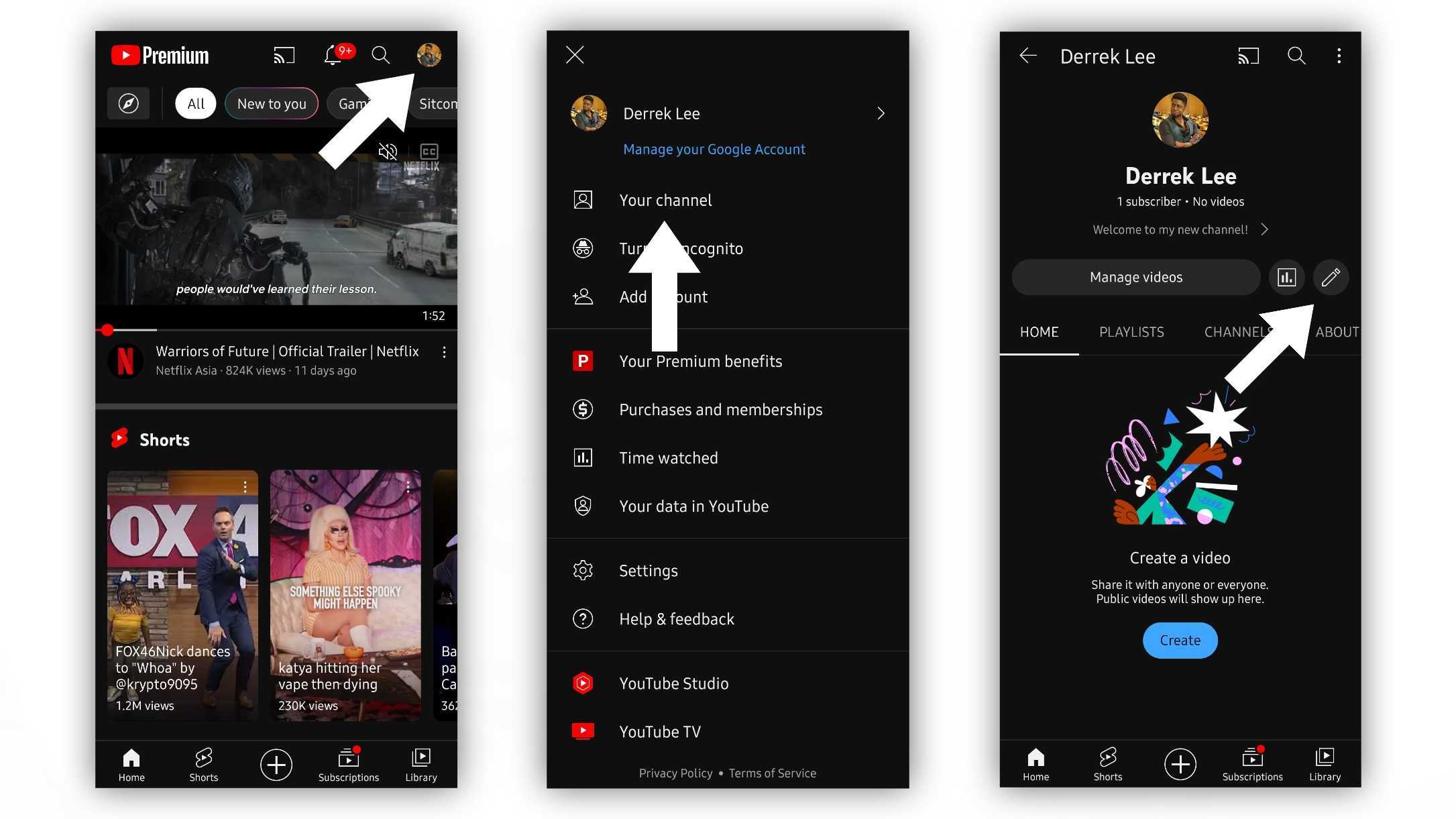
4. Under "Handle," tap on the pencil icon to open the editor.
Be an expert in 5 minutes
Get the latest news from Android Central, your trusted companion in the world of Android
5. Create a unique handle and hit "Save" when finished.
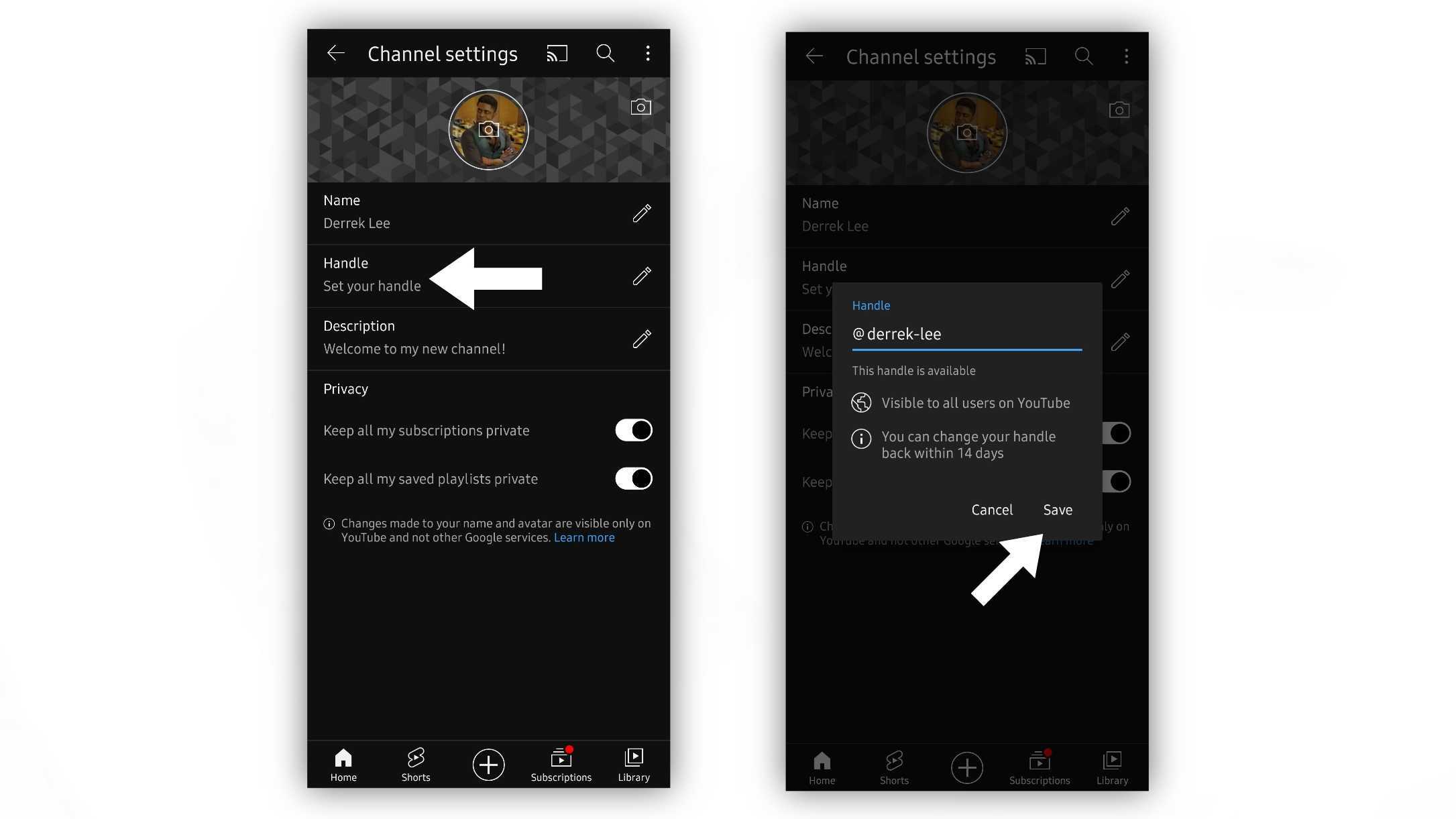
Alternatively, you can head over to youtube.com/handle to set up your handle. If you didn't already select one by November 14, one will be chosen for you, but you can always edit it.
Selecting a handle might not be as straightforward as you may like, especially if the handle you had in mind was taken. For example, I would have liked to secure @derreklee to keep it simple, but that was already taken, so I had to add a hyphen.
After setting up your handle, it will show up in your account tab underneath your name, and it's also automatically set as your channel URL. Your handle is public, and Google says users will be able to use the handles throughout YouTube in comments, mentions, Shorts, and other areas.
You can check out more details about YouTube handles on Google's support page.

Derrek is the managing editor of Android Central, helping to guide the site's editorial content and direction to reach and resonate with readers, old and new, who are just as passionate about tech as we are. He's been obsessed with mobile technology since he was 12, when he discovered the Nokia N90, and his love of flip phones and new form factors continues to this day. As a fitness enthusiast, he has always been curious about the intersection of tech and fitness. When he's not working, he's probably working out.
