Here's how Google will help you score Black Friday deals with Shopping, Lens, and more
All about making sure Black Friday deals are really good deals.
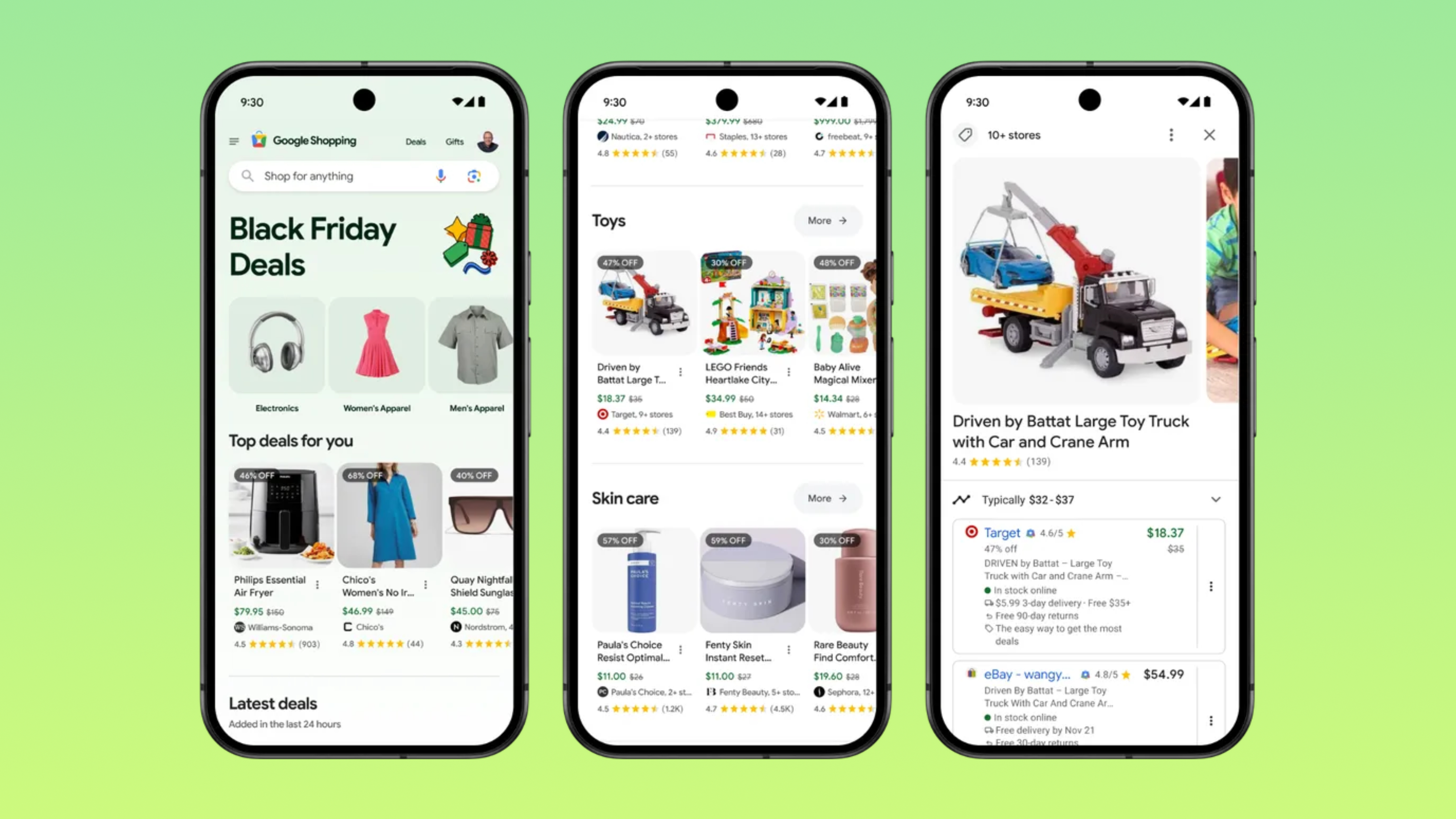
What you need to know
- Black Friday and Cyber Monday is arriving early, and we're already seeing some of the best deals of the year on our favorite products.
- Google wants to help you in your holiday shopping with Google Lens and Google Shopping, both of which can tell you whether the deal you're getting is truly a good one.
- The company is using the Google Shopping Graph, a database of over 45 billion product listings, to help you in your search.
The days of standing in line on Thanksgiving night to get a first stab at Black Friday deals are (mostly) over. Black Friday and Cyber Monday now start much earlier, and many of the best deals are available online ahead of time. In fact, we're already tracking the discounts you can get today, including deals on the Google Pixel 9, OnePlus 12, and Fitbit trackers. But if you're someone who needs to know you're getting the absolute best deal, Google thinks it can help.
In a blog post today, Google shared a few tips on how to use Google Lens and Google Shopping to secure your wish list and holiday shopping goals. Both leverage the Google Shopping Graph, a database of over 45 billion product listings. The company wants to do the hard work for you, sorting through the deals that are just okay and finding the ones that are truly outstanding.
There are plenty of price-checking tools on the web, and that's why Google Lens is there to fill in the gap when you're shopping in-store. All you need to do to check a price while you're shopping Black Friday deals in person is tap the Lens button and snap a picture of the product you're considering. Then, Google will pull up results including best prices around the web, price history, and customer reviews. The idea is that a quick price check can eliminate the possibility of getting a bad deal.
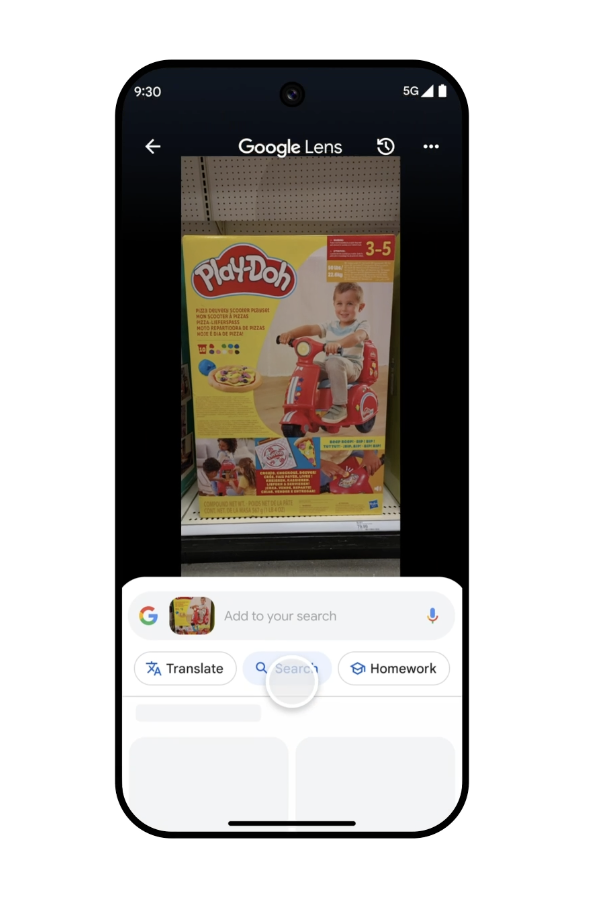
It'll be even easier to do this on the best Android phones, because Lens is built right into Circle to Search. Tap the navigation bar, press the button to the right of the Circle to Search pill, and tap Lens to start price checking.
Additionally, the Google Shopping site and Google app page provide similar functionality for online shoppers. There's a Google Shopping Deals page available that aggregates top deals with price comparisons and histories. There's a search bar at the top that allows users to search for the exact thing you're looking for, or curated items for easy browsing. It's kind of like Amazon, but with prices from all major online retailers. Plus, there are price histories, customer reviews, and customer images available as you do your research.
Of course, Google Ads and Google Shopping are key revenue sources for Google, and the company has a clear incentive for helping you complete your Black Friday purchases with its services. However, some users might genuinely find Google Shopping Deals and Google Lens helpful as they start deal-hunting. The ease-of-use of these services make it much simpler for people who aren't savvy at uncovering deals have a successful Black Friday and Cyber Monday.
Get the latest news from Android Central, your trusted companion in the world of Android

Brady is a tech journalist for Android Central, with a focus on news, phones, tablets, audio, wearables, and software. He has spent the last three years reporting and commenting on all things related to consumer technology for various publications. Brady graduated from St. John's University with a bachelor's degree in journalism. His work has been published in XDA, Android Police, Tech Advisor, iMore, Screen Rant, and Android Headlines. When he isn't experimenting with the latest tech, you can find Brady running or watching Big East basketball.
You must confirm your public display name before commenting
Please logout and then login again, you will then be prompted to enter your display name.
