Here's how Android Auto's Message Summary feature shortens texts with AI
Google provided some interesting insight on how its latest Android Auto feature works.
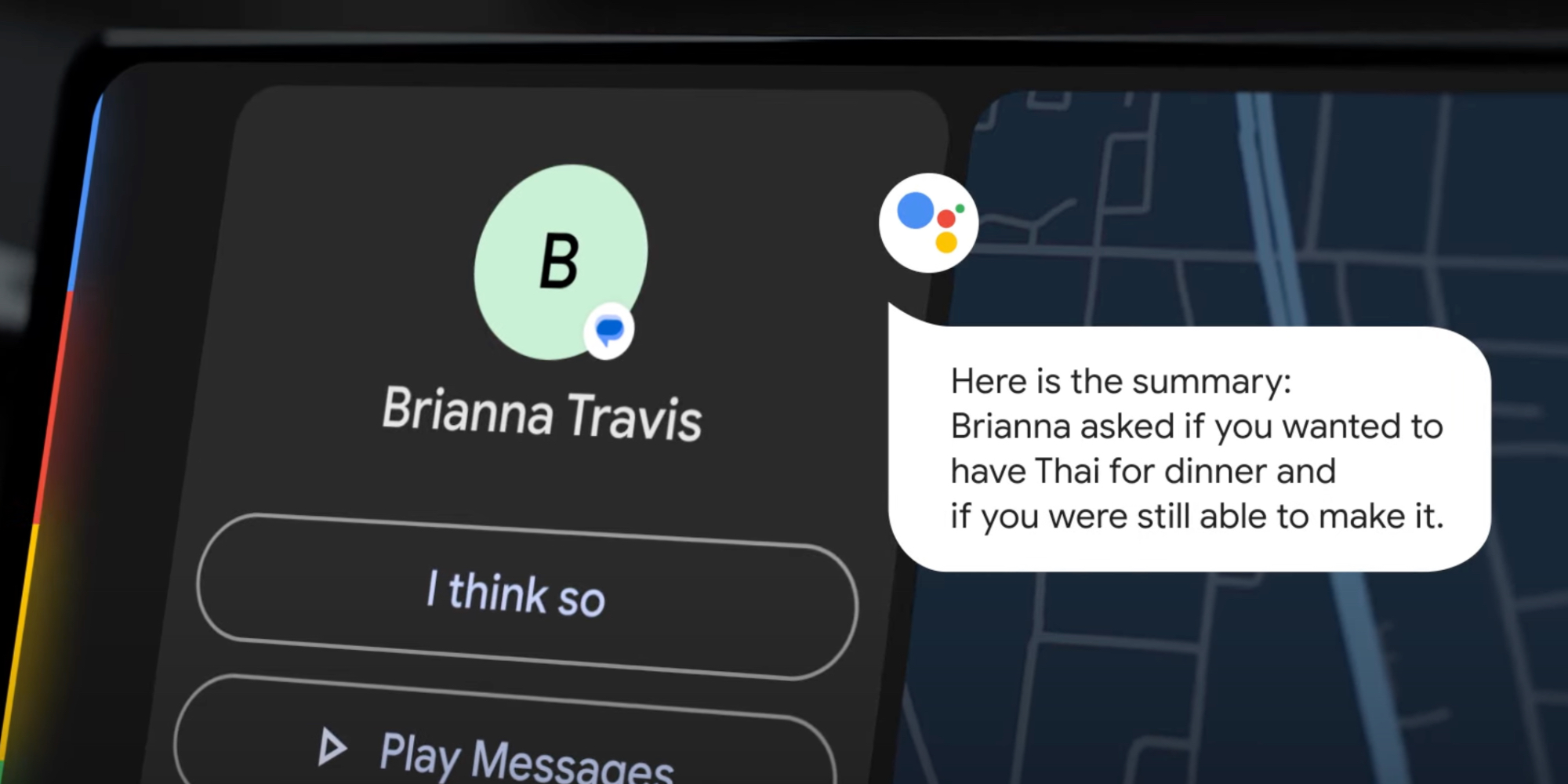
What you need to know
- Google revealed a few new features, notably Circle to Search, around the Samsung Galaxy S24 launch — but an under-the-radar drop was Android Auto message summaries.
- Android Auto can use artificial intelligence to create brief summaries from longer messages.
- In a new support document, Google explains how the feature works to make messaging safer and easier in Android Auto.
Although Galaxy AI rightfully stole the show when Samsung's Galaxy S24 series was unveiled, Google joined in with a few new artificial intelligence features as well. The highest-profile addition was Circle to Search, but another key offering was AI message summaries in Android Auto. Now, Google is explaining how the Android Auto feature works in a new support document (via 9to5Google).
AI message summaries in Android Auto have been positioned as a way to stay safer while driving. They are generated with the help of AI and Google Assistant, so an Assistant-enabled Android device is necessary to get the summaries in Android Auto.
"Using the power of AI, you will be able to set Android Auto to automatically summarize long texts or busy group chats while you’re driving, so you can keep in touch while staying focused on the road," Google said last month. "Android Auto will also suggest relevant replies and actions that you can take without touching your phone."
Google refers to the feature as Message Summary, and it is only used when certain conditions are met. When a message longer than 40 words is received while using Android Auto, the Google Assistant can generate a Message Summary. The feature can handle long messages from one sender, or multiple short messages from the same sender. However, if there are multiple messages coming in from different senders, Assistant will read them one at a time.
The first time an Android Auto user receives a message eligible for Message Summary, they'll get the option to opt-in. After an opt-in message is read, users can reply with a yes to hear the summary and enable the feature going forward. However, if a user replies no — or cancels in the middle of a message — the feature will be disabled.
Users can manage the Message Summary feature in the Settings app in either Android Auto or an Android smartphone. You can find it by going to Settings > Notifications > Message Summary.
Google also reminds users that AI can make mistakes, so the summaries won't be accurate every time. It also says that messages summarized with AI are not used to train Google's AI models.
Be an expert in 5 minutes
Get the latest news from Android Central, your trusted companion in the world of Android
Since all the work is being done by Google Assistant on an Android smartphone, Message Summary could come to more devices in the future. For now, users can access it in Android Auto.

Brady is a tech journalist for Android Central, with a focus on news, phones, tablets, audio, wearables, and software. He has spent the last three years reporting and commenting on all things related to consumer technology for various publications. Brady graduated from St. John's University with a bachelor's degree in journalism. His work has been published in XDA, Android Police, Tech Advisor, iMore, Screen Rant, and Android Headlines. When he isn't experimenting with the latest tech, you can find Brady running or watching Big East basketball.
