Google's new weather app for the Pixel 9 is showing up early
You can play with this Pixel 9 app before anyone else.

What you need to know
- Google’s new weather app is up for early testing via APKMirror, but expect some bugs.
- The app, which started as a feature in the Clock app, is now a standalone app and might be exclusive to Pixel devices.
- The app provides easy access to hourly and 10-day forecasts, plus details like wind speed and humidity.
Google's updated weather app, set to launch soon on the Pixel 9 series, is already available for early testing ahead of the tech giant's big event on August 13.
As reported by Android Authority, you can now manually install the beta version of Google’s updated Weather app through APKMirror. It works on devices running Android 14 or later, but expect some glitches since it’s still in development.
Google is about to roll out a new, feature-packed Weather app as a standard part of the Pixel 9. What started as a feature in the Clock app will soon become its own standalone app. However, it might end up being a Pixel-exclusive when it officially launches.
The app features a sleek, rounded design for a fresh look, but the weather data it provides is pretty much the same as what you’ve seen in previous widgets.
Leaked screenshots show the new Weather app has a clean, user-friendly design with easy access to hourly and 10-day forecasts. It also highlights wind speed, visibility, air pressure, and humidity. Plus, you can customize most tiles, though the 10-day forecast tile stays put, as per 9to5Google.

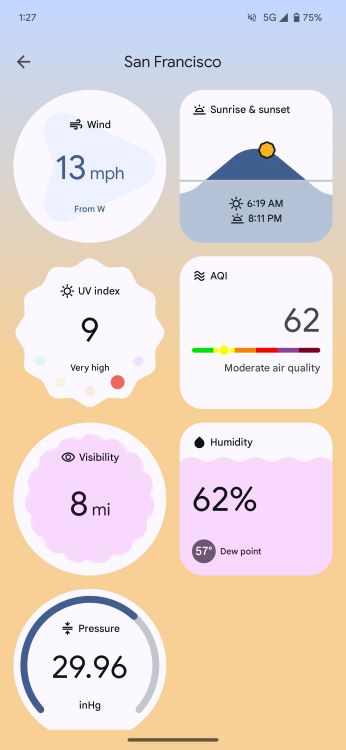


Fortunately, the new Weather app is easy to use without needing a Google account. But if you want to sync your saved locations across devices, logging in with a Google account is the way to go.
Keep in mind that this early version of the app might miss some features planned for the final release. Leaker AssembleDebug suggests that AI-driven weather summaries and detailed maps could be part of the full version. Given Google’s recent focus on AI, it’s likely these advanced features will be included.
Get the latest news from Android Central, your trusted companion in the world of Android
Sideloading means installing apps from outside the Google Play Store, skipping Google’s security checks, so be very cautious: only use apps from trusted sources and be aware of the risks involved.

Jay Bonggolto always keeps a nose for news. He has been writing about consumer tech and apps for as long as he can remember, and he has used a variety of Android phones since falling in love with Jelly Bean. Send him a direct message via X or LinkedIn.
You must confirm your public display name before commenting
Please logout and then login again, you will then be prompted to enter your display name.
