Google’s Gemini AI is swooping into Gmail on the web to supercharge your email
Forget the wordsmithing—Google’s AI in Gmail now handles the finesse for you.

What you need to know
- Google is adding “Help me write” to Gmail on the web, letting you draft or polish emails with Gemini AI.
- A new “Polish” option is available on both web and mobile, automatically activating for drafts over 12 words.
- The “Help me write” shortcut appears in empty drafts, while “Polish” shows up in longer ones.
Google is bringing “Help me write” to Gmail on the web, so you can draft or polish emails with Gemini AI.
The expansion comes a few months after Google introduced the "Help me write" and "Refine my draft" tools on mobile. The web version matches the mobile one, adding an AI writing assistant right in the email editor. With just a prompt, users can easily craft emails from scratch.
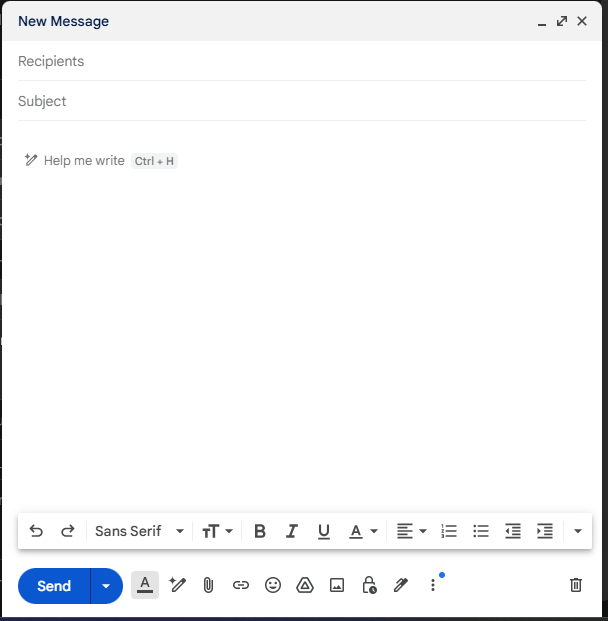
Alongside expanding "Help me write," Google has added a new "Polish" option on both web and mobile. Replacing "Refine my draft" (though the functionality remains the same), this feature kicks in automatically for drafts over 12 words, helping users improve style and clarity.
The mobile version follows suit, showing the “Help me write” shortcut in empty drafts and the “Polish” shortcut for drafts over 12 words.
The previous "Refine my draft" shortcut had options like Polish, Formalize, Elaborate, Shorten, and Write a draft. To streamline things, Google has now integrated the "Polish" feature directly into the writing process. Web users can use Ctrl+H to access it, while mobile users can activate it with a quick right swipe.
Activating the "Polish" shortcut sets Gemini to work on refining your email draft. Once the AI finishes, you can assess the improved text and easily insert it into your draft by clicking the "Replace" button at the bottom right.
Generative AI comes with its hurdles, but it also offers great perks, especially when it comes to simplifying daily tasks. A prime example is the ability to effortlessly craft clear emails, even on days when inspiration is lacking. Gmail's Help me write feature showcases this, enabling users to whip up new emails or enhance existing drafts with little effort. Expanding this feature to both mobile and web platforms is a major step forward for Gmail users.
Be an expert in 5 minutes
Get the latest news from Android Central, your trusted companion in the world of Android
Google Workspace users with Gemini Business and Enterprise add-ons, Gemini Education add-ons, or Google One AI Premium subscriptions will automatically get access to the "Help Me Write" and "Polish" features. The rollout started this week and is expected to be fully complete within the next 15 days.

Jay Bonggolto always keeps a nose for news. He has been writing about consumer tech and apps for as long as he can remember, and he has used a variety of Android phones since falling in love with Jelly Bean. Send him a direct message via Twitter or LinkedIn.
You must confirm your public display name before commenting
Please logout and then login again, you will then be prompted to enter your display name.
