Google Docs will now solve simple math problems faster than you can
The new Google Workspace feature is rolling out now.

What you need to know
- The Smart Compose feature in Google Docs is now able to solve simple math problems as you type them.
- The tool is rolling out now for Google Workspace business and education users on the rapid release schedule. Users with scheduled releases will see the feature starting Dec. 18.
- Aside from Google Docs, the feature also works in Slides, Sheets, and Drawings.
Google is using its machine learning tech to make Smart Compose in Google Workspace more powerful, it announced today. Now, when you enter a simple math equation in a Google Doc, Slide, Sheet, or Drawing, the Smart Compose assistant will automatically suggest the answer. It's rolling out now for paid Google Workspace business and education users, but not everyone will see the feature immediately.
Smart Compose was originally released to help users write in Google Workspace apps, and it's based on Google's machine learning. That's not to be confused with "Help me write," which is Google's writing assistant with artificial intelligence. With both tools, Google warns that it cannot guarantee accuracy.
However, the Smart Compose feature should be a lot more helpful with math than words. It's essentially looking for an equal (=) symbol in text with a preceding math equation. After Smart Compose detects the equation, it will use ML to solve the equation like a calculator would. But this happens almost immediately, as soon as you press the equals key.
Like other Smart Compose applications, the solutions will be presented as a suggestion. That means it will appear greyed-out, and users need to press the tab key to insert the solution. To ignore it, simply press the space bar instead.
Google says that the Smart Compose feature will work with "simple" math problems, and we don't know exactly what that means. However, Google's demo of Smart Compose solved an equation with multiple steps using the correct order of operations.
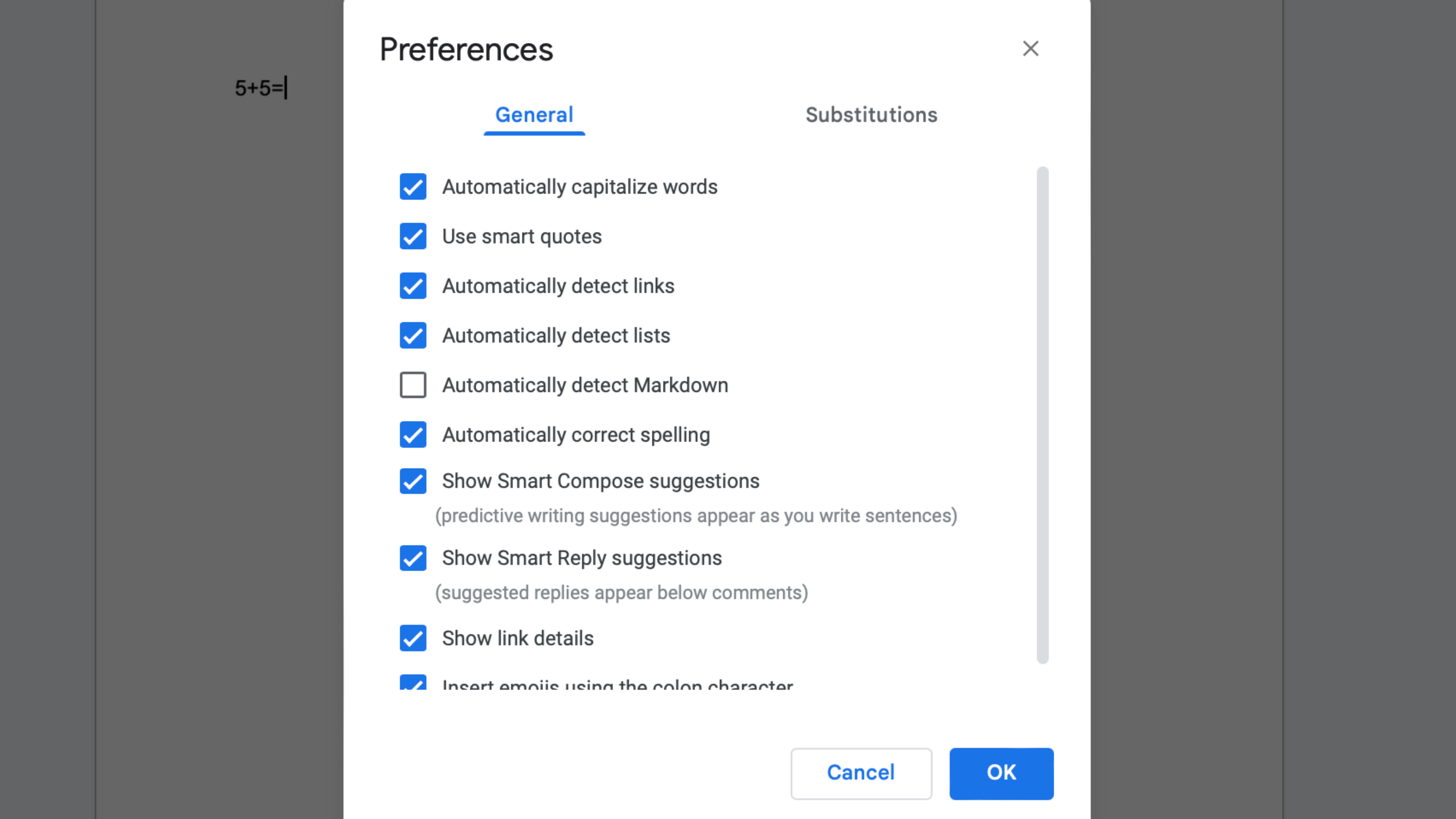
The feature will be turned on by default for paid Google Workspace business and education customers. It's rolling out today for users whose organizations are on rapid release schedules, but it can take 15 days for the tool to reach all users. Smart Compose won't start rolling out for users with scheduled releases until December 18 and won't finish until 15 days after that.
Our Google Workspace account didn't have access to the new Smart Compose tools just yet. You can check to make sure Smart Compose is turned on by opening a document, clicking the tools tab, selecting preferences, and then looking for the checkbox that says Show Smart Compose suggestions. To stop seeing the suggestions, simply click the checkbox.
Be an expert in 5 minutes
Get the latest news from Android Central, your trusted companion in the world of Android
Google says the new Smart Compose functionality "will increase productivity and accuracy when solving math equations across Workspace." This is probably true, but we suspect teachers and educators might not be thrilled with their students using this feature. Surprisingly, Google says there is no admin control over Smart Compose.
This feature won't be available in personal Google Workspace accounts, at least for now.

Brady is a tech journalist for Android Central, with a focus on news, phones, tablets, audio, wearables, and software. He has spent the last three years reporting and commenting on all things related to consumer technology for various publications. Brady graduated from St. John's University with a bachelor's degree in journalism. His work has been published in XDA, Android Police, Tech Advisor, iMore, Screen Rant, and Android Headlines. When he isn't experimenting with the latest tech, you can find Brady running or watching Big East basketball.
-
fuzzylumpkin A computer that can solve simple maths problems faster than a human? Never going to happen!Reply
