Google Workspace's generative AI now has a name, dubbed Duet AI
The search giant has announced how duet AI will be incorporated into more of its Google Workspace products.

What you need to know
- Google has officially unveiled Duet AI for its Workspace products.
- It comes as an extension to the generative AI tools announcement from March.
- After the Gmail desktop, Gmail on mobile also gets Duet AI support.
Google has finally given a moniker to its generative AI featured on its Workspace products; it is dubbed "Duet AI for Google Workspace" and is coming to more products.
The tech industry has been flooded with AI-generated content thanks to ChatGPT. It quickly made Google introduce Bard as an alternative and introduced AI enhancements for the search giant's Workspace products.
Back in March, Google came up with new AI tools for Google Docs and Gmail to help users write with the help of AI. Likewise, for Gmail, these tools made users help compose an email by giving contexts, such as client outreach emails and job applications.
Taking things further, Google at I/O has announced that it is bringing a similar experience for Gmail users on mobile. After the rollout of Duet AI, users will be able to complete responses for an email as suggested by the tool — further allowing them to "create professional replies" that can include filling in names.
With Google Slides incorporating Duet AI, it will help users "visualize something that never existed" by just entering words from their ideas. This could make things easier, especially for users, such as marketers, who can create slides using Duet AI for an upcoming campaign.
Duet AI is further barging into Google Sheets, which tends to quickly analyze data and convert them to insights. Duet AI has classification tools to comprehend text from a cell and further assign a label to the same to ease the data entry burden.
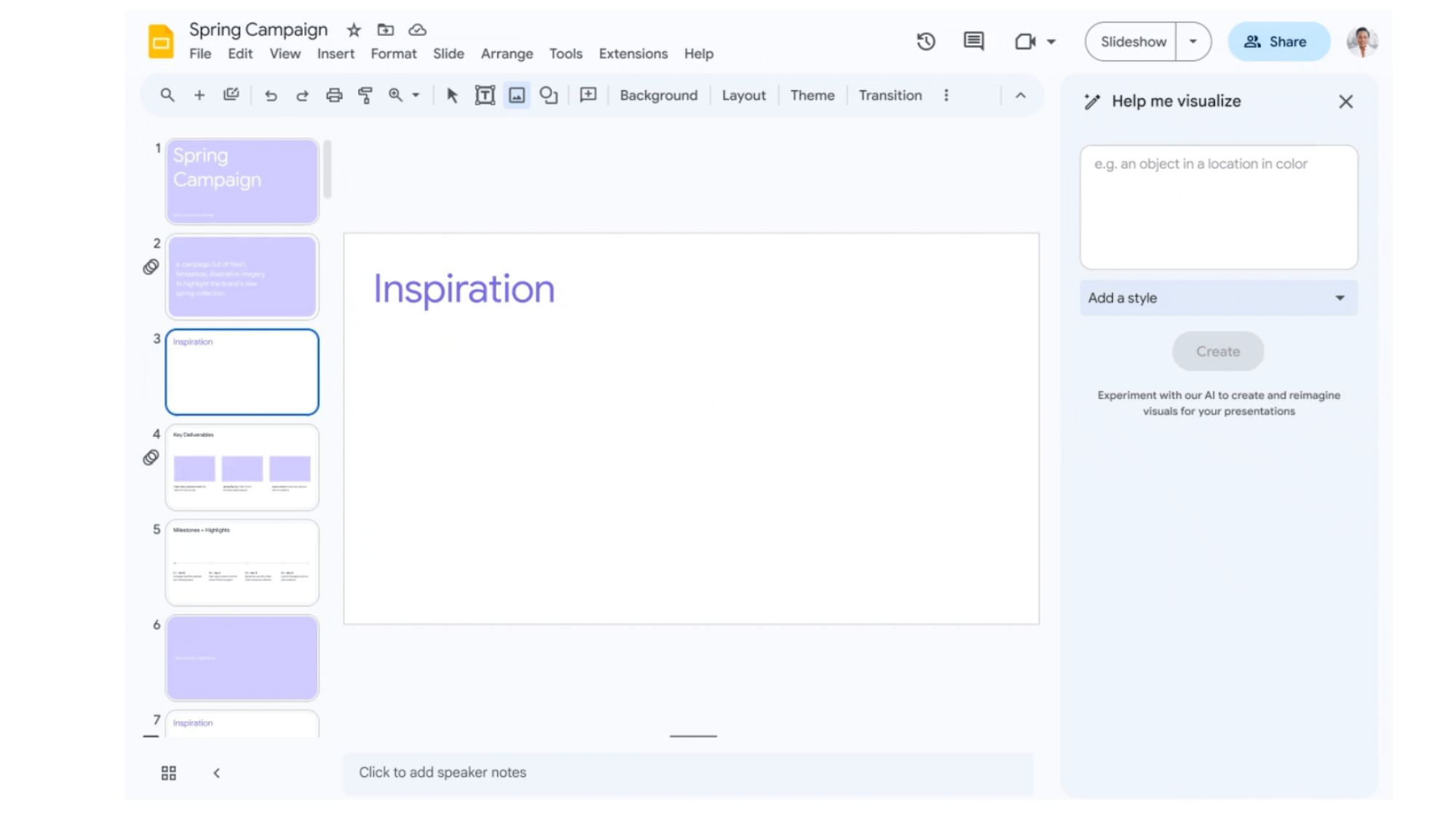
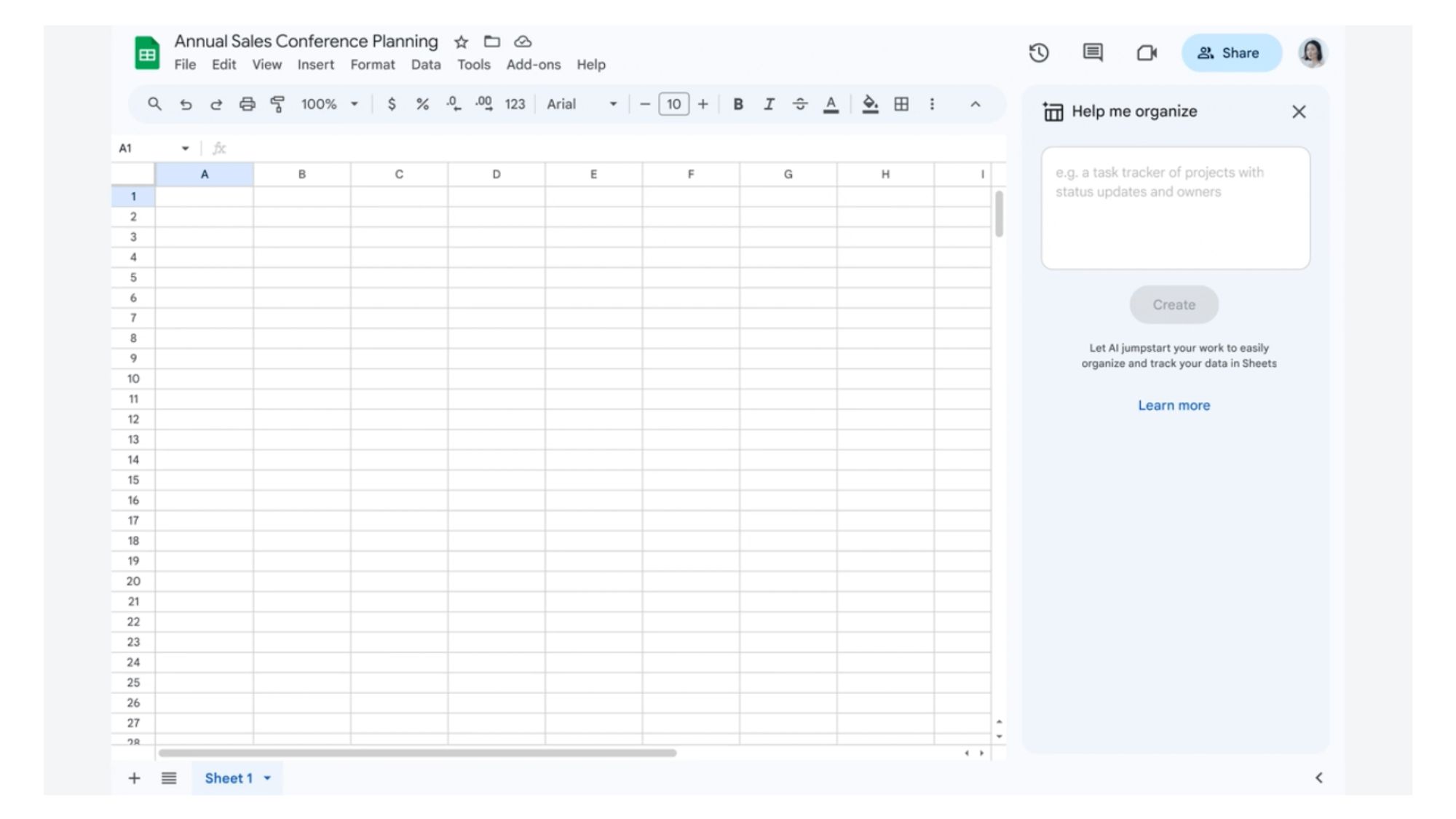
Additionally, Duet AI-powered Google Sheets has a new "help me organize" tab, which can "automatically create custom plans for tasks, projects, or any activity that you want to track or manage — simply describe what you're trying to accomplish, and Sheets generates a plan that helps you get organized," says Google in a shared press release.
Be an expert in 5 minutes
Get the latest news from Android Central, your trusted companion in the world of Android
Google Meet also gains Duet AI support that helps change backgrounds in video calls. This addresses privacy concerns and adds a subtle personal touch with a few clicks for people interacting on the platform from various backgrounds.
For Google Docs, the new AI service will assist users with writing, and it now has the ability to add location or status right within the doc with the help of new smart chips, which are already part of the smart canvas.
Additionally, users are able to write professionally in English, Spanish, French, and Japanese, and users can proofread or check the tone and style of their writing with the help of Duet AI.
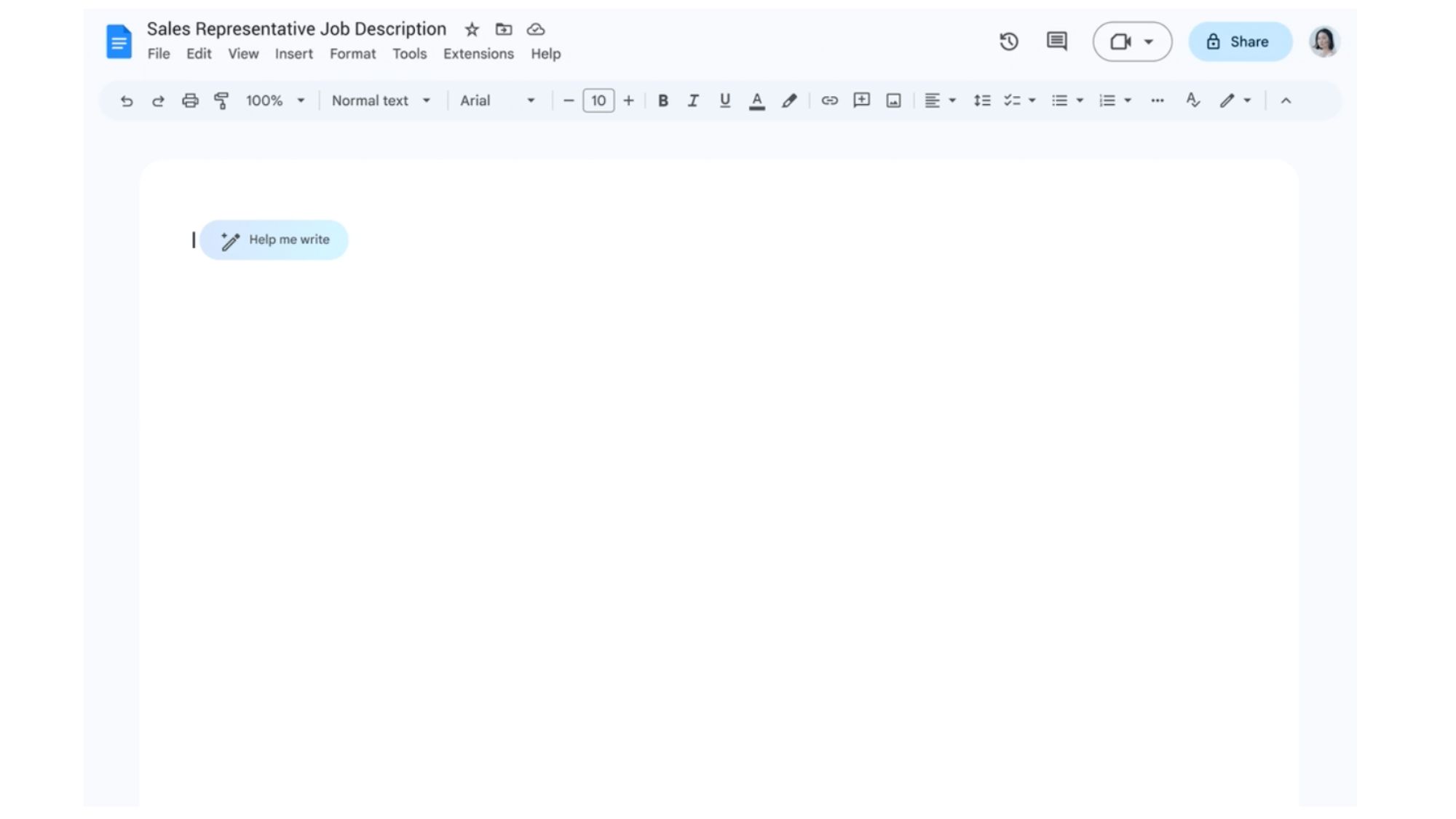
"You'll see a new proofread suggestion pane that offers suggestions for writing concisely, avoiding repetition, and leveraging a more formal or active voice. Plus, it puts you in total control over when you see proofread suggestions and how you act on them," Google added.
Many of these capabilities are familiar, as we have seen and heard about them in the early announcements. Google says that several thousands of trusted testers coming from multiple backgrounds have been testing Duet AI since March, and it is actively getting encouraged and inspired by their feedback.
The company says it will be opening Workspace Labs for the public and aims to handle the waitlist to have more users across regions in the coming weeks.
Despite AI's enormous capabilities, Google indicates that customers are still in control, and AI is nowhere near replacing them.
"We know that AI is no replacement for the ingenuity, creativity, and smarts of real people. We're designing our products in accordance with Google's AI Principles that keep the user in control, letting AI make suggestions that you're able to accept, edit, and change. We'll also deliver the corresponding administrative controls so that IT can set the right policies for their organization."

Vishnu is a freelance news writer for Android Central. Since 2018, he has written about consumer technology, especially smartphones, computers, and every other gizmo connected to the internet. When he is not at the keyboard, you can find him on a long drive or lounging on the couch binge-watching a crime series.
