Google wants you to text Gemini in Google Messages
The AI chatbot is officially launching in Google Messages for beta testers.
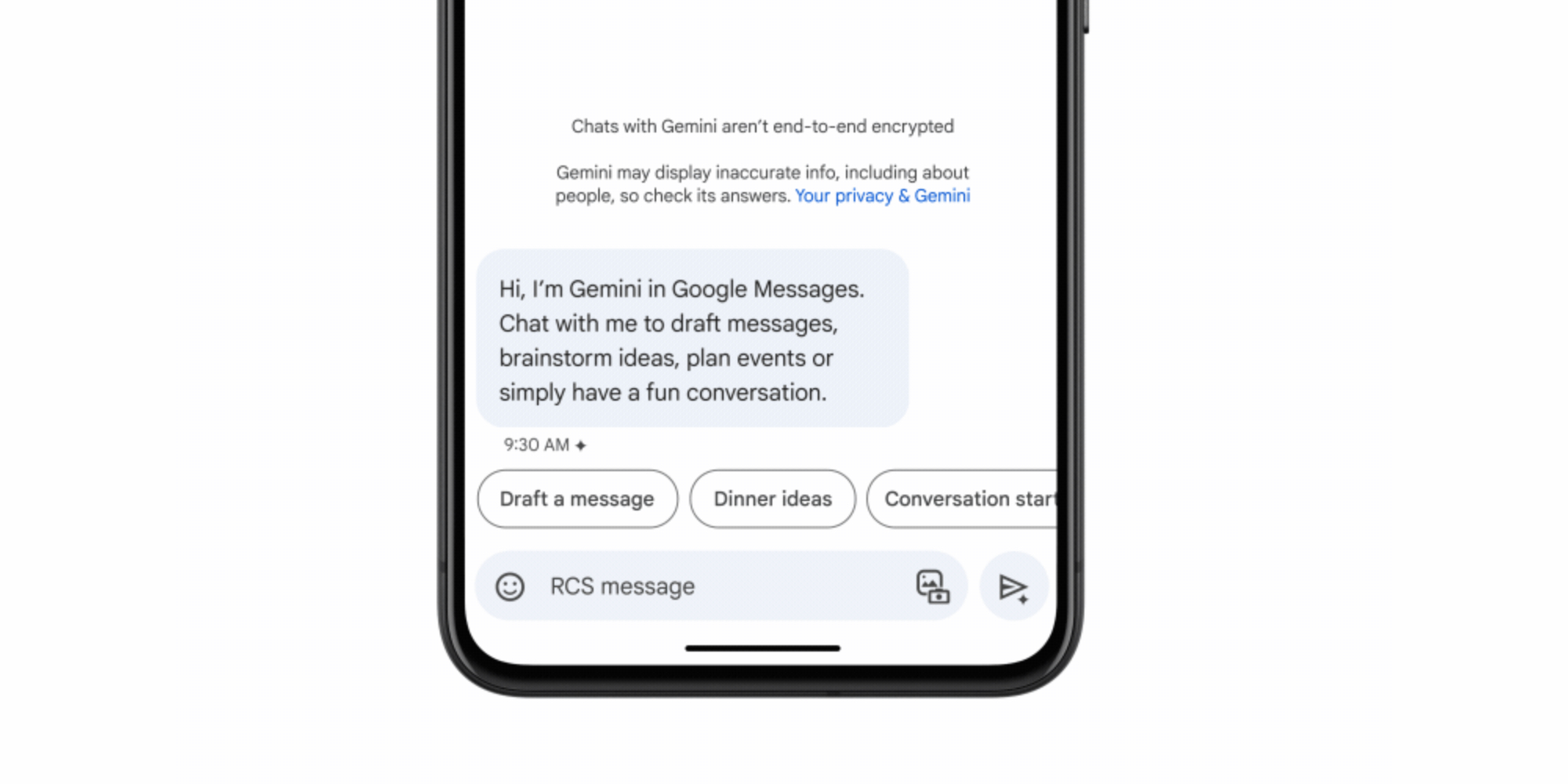
What you need to know
- Google made Gemini in Google Messages official this week, announcing the feature amidst a slew of other MWC Barcelona news.
- Gemini in Google Messages is rolling out to beta testers gradually starting this week.
- You can use Gemini in Google Messages just like the standalone Gemini app, except without image generation.
Google is trying to integrate Gemini, its artificial intelligence chatbot, into just about anything it can. This week, Google officially announced that it is bringing Gemini straight into the Google Messages app. You can already use Gemini instead of Google Assistant on Android, and now, the AI chatbot is coming for your texts, too.
Chatting with Gemini in Google Messages will one day be like just texting back and forth with your friends. Gemini exists in a separate conversation and appears similarly to a standard RCS chat. However, Google isn't trying to replace your friends with Gemini in Google Messages. It's simply an easier way to access Gemini if you don't feel like using the standalone app or voice assistant.
Gemini in Google Messages is starting to roll out to beta testers of the Messages app this week. It's a gradual release, and you need to meet a few requirements to try out Gemini in Google Messages. The feature is also free to use and is not locked behind the Google One AI Premium subscription plan.

Here are the conditions that need to be met in order to beta test Gemini in Google Messages:
- Either a Pixel 6 or later, Pixel Fold, Samsung Galaxy S22 or later, Samsung Galaxy Z Flip or Z Fold phone
- Your phone's language needs to be set to English in a country where Gemini is supported, or to French in Canada
- The latest version of Google Messages beta
- A personal Google account
- RCS chats enabled
- You must be over 18
After all those conditions are satisfied, you can try out Gemini in Google Messages. You can either select the Gemini chat from your messages list or start a new chat by pressing Start chat and then Gemini. Once you've started chatting, talking with Gemini is just like using the chatbot on other platforms.
Notably, messages sent with Gemini in Google Messages are not end-to-end encrypted. For that reason, Google warns users not to share personal information with Gemini. Like all AI tools, the company also notes that the results won't always be accurate.
Gemini in Google Messages is nearly identical to using Gemini on other platforms, with one big exception. Image generation isn't supported, and this comes after Google suspended image generation across Gemini due to flaws. It's unclear whether the feature will come when Google reinstates it or if it'll be limited to the regular Gemini app.
Be an expert in 5 minutes
Get the latest news from Android Central, your trusted companion in the world of Android
For now, users can try out Gemini in Google Messages in beta.

Brady is a tech journalist for Android Central, with a focus on news, phones, tablets, audio, wearables, and software. He has spent the last three years reporting and commenting on all things related to consumer technology for various publications. Brady graduated from St. John's University with a bachelor's degree in journalism. His work has been published in XDA, Android Police, Tech Advisor, iMore, Screen Rant, and Android Headlines. When he isn't experimenting with the latest tech, you can find Brady running or watching Big East basketball.
You must confirm your public display name before commenting
Please logout and then login again, you will then be prompted to enter your display name.
