Google Translate could soon be able to explain its translations better
Looks like Google Translate is adding an 'Ask a question' feature.
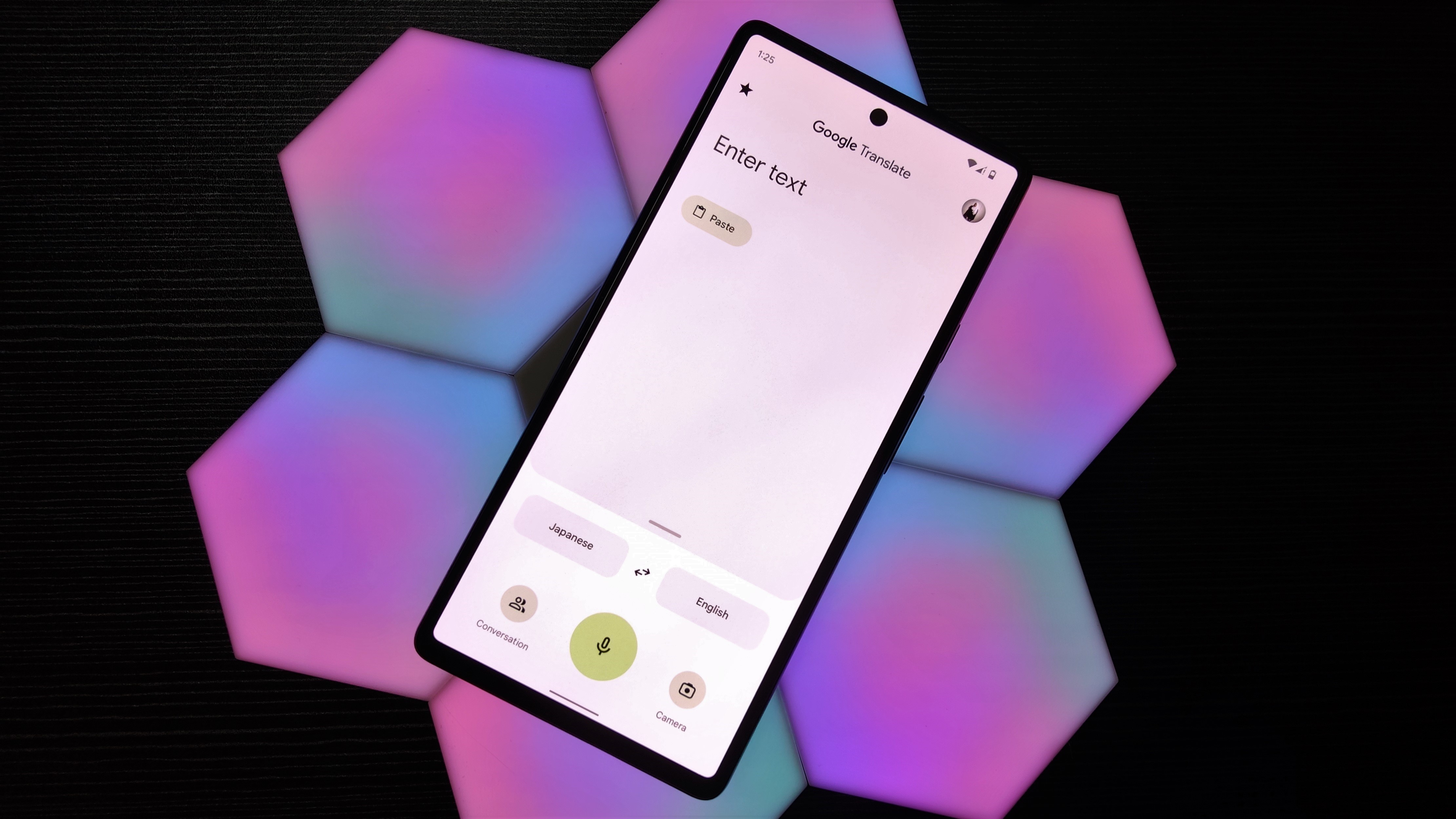
What you need to know
- Google Translate’s next upgrade might be an AI-powered feature to add more context to translations.
- Spotted in the latest app update, a new "Ask a Question" button could pop up next to translations, letting users dig deeper.
- While details are slim, the feature might use AI to explain translations, helping users understand nuances and avoid mix-ups.
Google is testing out a smart new feature for the Google Translate app, powered by AI, that could give users extra details and context about their translations.
Google Translate has come a long way, nailing translations across tons of languages and even pulling off real-time conversations between speakers of different tongues. But language is messy, and word-for-word translations don’t always cut it.
Interestingly, as spotted by Android Authority, the app is gearing up for a new feature that’ll add more context to translations, helping users better understand the subtleties behind the words.
Hints about this new feature popped up in the latest Google Translate app update (version 9.1.76.720631521.2). Looks like it could show up as a little floating button labeled "Ask a question," sitting right next to your translation results.
There’s not much info on how it’ll work yet, but Android Authority guesses the "Ask a question" button could use AI to give users more context and a better grasp of their translations.
Android Authority points out how teaming up Gemini’s question-answering smarts with translations could be a game-changer. Imagine being able to clear up confusing translations, brush up on grammar rules, or tackle tricky language hurdles.
Machine translation has its limits. Apps like Google Translate can’t quite read between the lines, leading to translations sometimes coming off clunky or just plain wrong, which can muddy the meaning.
Be an expert in 5 minutes
Get the latest news from Android Central, your trusted companion in the world of Android
Words can mean different things depending on context, so having extra details helps avoid confusing or awkward translations. This is especially useful for slang, idioms, or culture-specific phrases.
When users understand why something was translated a certain way, they’re more likely to trust it. Instead of guessing or searching for more info, they get everything they need in one place, making translations clearer, smarter, and way more useful.

Jay Bonggolto always keeps a nose for news. He has been writing about consumer tech and apps for as long as he can remember, and he has used a variety of Android phones since falling in love with Jelly Bean. Send him a direct message via Twitter or LinkedIn.
You must confirm your public display name before commenting
Please logout and then login again, you will then be prompted to enter your display name.
