Google's underrated Tasks app gets a dedicated website for your hectic schedule
The Tasks app is looking to make its presence known.
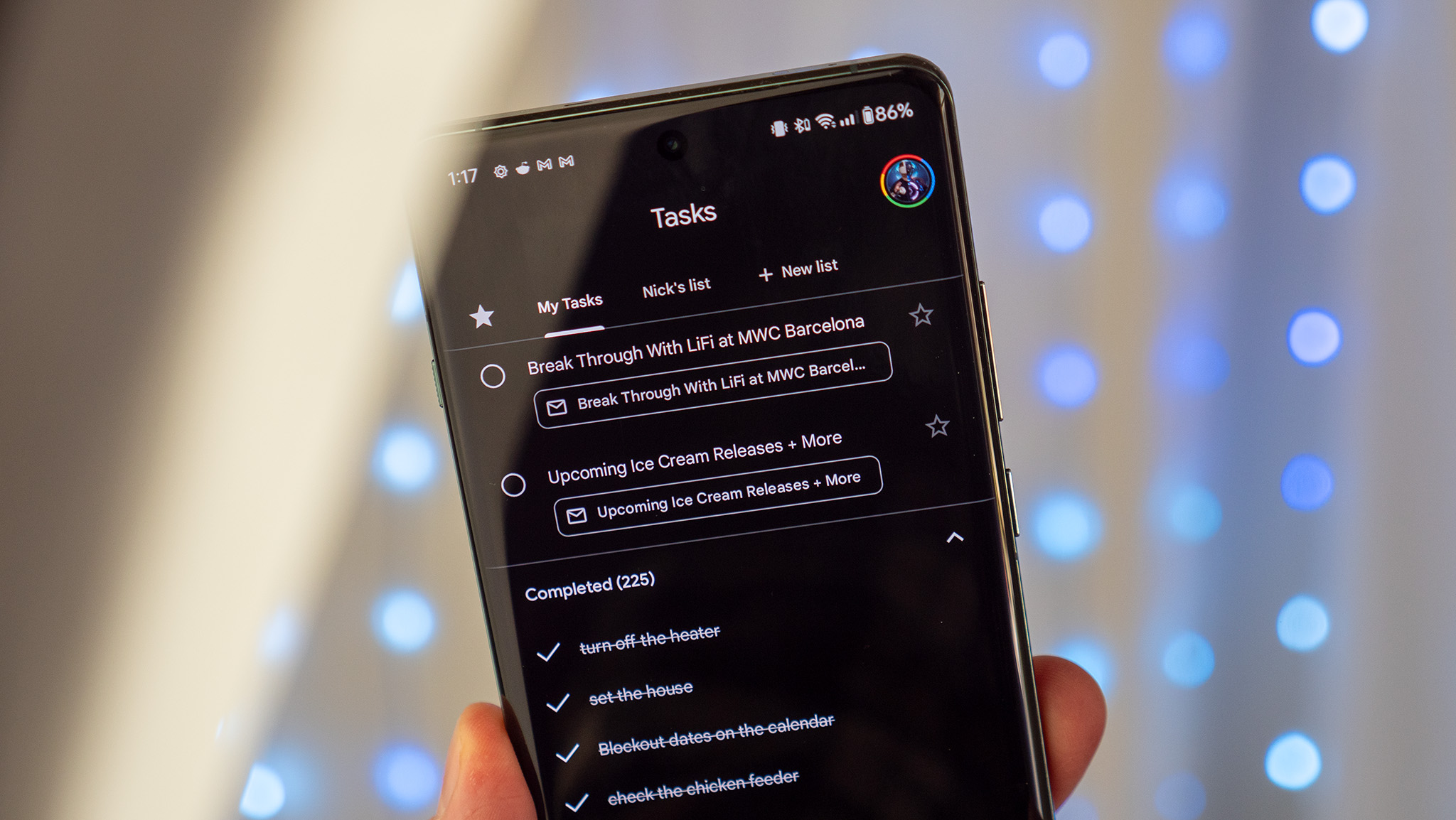
What you need to know
- Google was spotted going live with a new dedicated website for its Tasks app.
- The website is light, providing a view of your active Tasks, completion marks, repeat options, and full/quick Task creation views.
- Google's Gemini on the web recently picked up a Task and Keep extension, which lets users ask the AI to create new items to complete on their schedule.
Google is giving one of its most underrated apps some space to shine for users with busy schedules.
As spotted by 9to5Google, the company recently went live with a dedicated website for the Tasks app. Google keeps things simple as the Tasks website is extremely light with options to create new tasks and complete them in its main view. Users will find a "My Tasks" box centered on their screen with empty bubbles that you can click to complete a task.
The "Completed" button produces a drop-down menu if you're curious about everything you've accomplished.
The "Add a Task" option from the My Tasks box is a quick way to add something. Users are asked to deliver a task title, some details if necessary, and when it should be completed: Today, Tomorrow, or you can click the Calendar option to select a date. Another option is similar to Twitter's (oops, X's) repost icon. Clicking that will let you "repeat" it, so you won't have to retype the task's contents.
The left-hand side hosts your task categories and a proper "Create" button. This is your standard task creation view as it creates an overlayed box for information. Unlike the quick add method, the Create button gives a full view of your title, manual date/time input, if it should repeat, and a description box.
Additionally, as the publication notes, the dedicated Google Tasks website will not redirect users to the Calendar app. The two have become inseparable, but now, users can have more organization with which Google app they want to interact. Tasks still appear in the Calendar app.
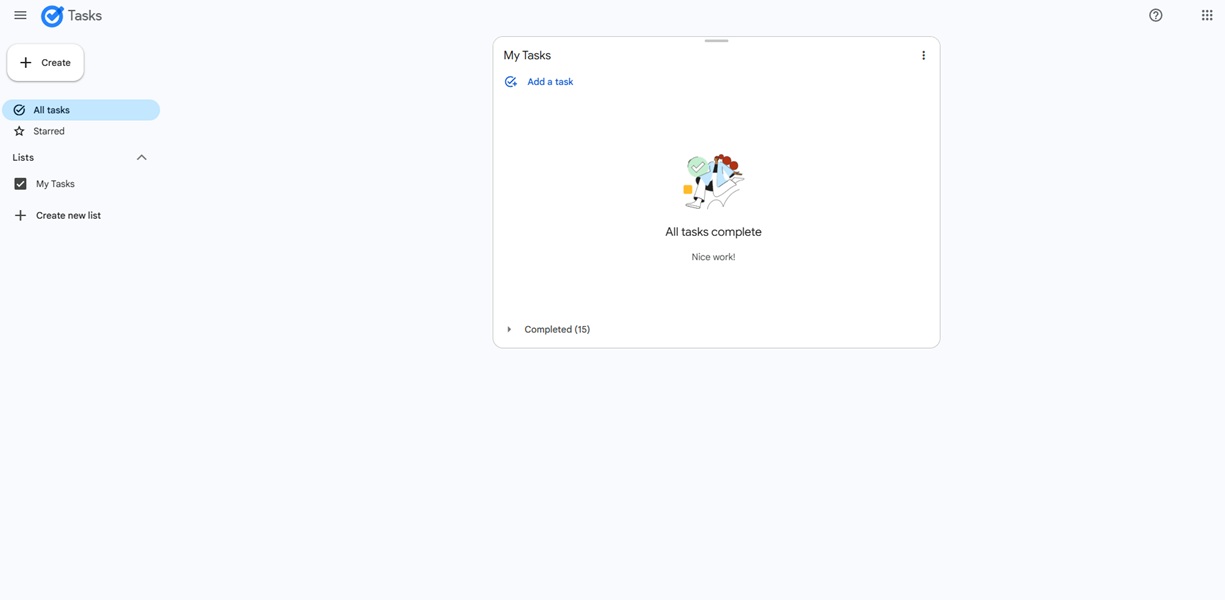
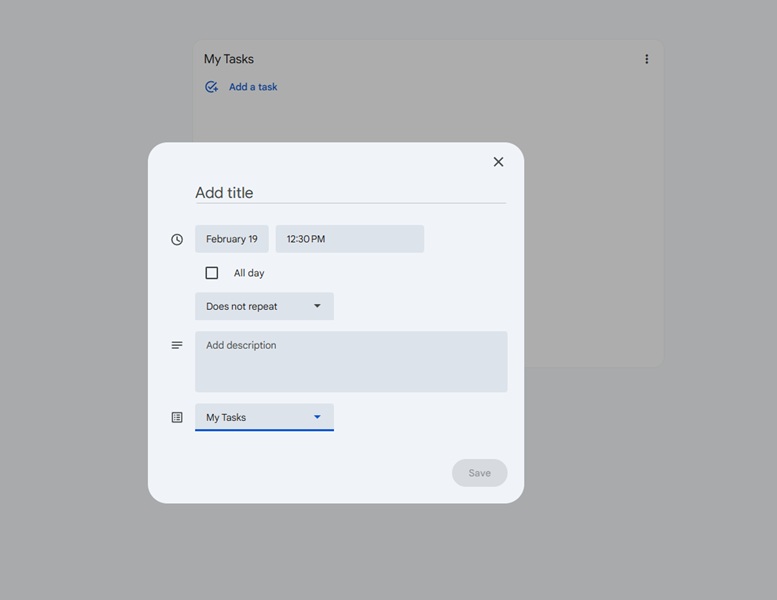
Google Tasks has gone under the radar for years, turning it into quite the underrated app — especially when it comes to Gmail. The company added a Task creation button when checking your emails, which lets you create one, as well as a link back to the message. Users can add their own notes to ensure they remember what needs to be done.
Be an expert in 5 minutes
Get the latest news from Android Central, your trusted companion in the world of Android
This level of creation mirrors what users would find in the Tasks app, which is buried in the Calendar or accessible through its dedicated website.
What's more, in September, Gemini on the web picked up extensions for Tasks and Keep. Users can type @Google Tasks when talking to Gemini to create a new item remotely, without diving into the app yourself. Google detailed several prompts users can utilize, like "Remind me on [date] at [time] to [task]" or "Add [task] in my to-dos."

Nickolas is always excited about tech and getting his hands on it. Writing for him can vary from delivering the latest tech story to scribbling in his journal. When Nickolas isn't hitting a story, he's often grinding away at a game or chilling with a book in his hand.
You must confirm your public display name before commenting
Please logout and then login again, you will then be prompted to enter your display name.
