Google spruces up Android with 6 new features improving Gemini, accessibility, and sharing
Expressive Captions, new Gemini Extensions, and more are coming to Android phones starting today.

What you need to know
- Google is adding a few new features to Android starting today, including Expressive Captions and spoken image descriptions, which will improve accessibility.
- Sharing is also getting a boost, with new sticker combos and keyboard, plus QR code sharing.
- Finally, document scans will now be in higher quality with auto enhancements in Google Drive, and new Gemini Extensions are here.
Google is adding a slew of new features to Android starting today, it announced in a blog post. The changes range from accessibility features designed to make Android better for people with hearing impairments to quality-of-life improvements to Gemini and sharing. These new features will be available on various Android devices, meanwhile, the improvements coincide with the December 2024 Pixel Feature Drop, which also released today.
Artificial intelligence is a core part of many of Google's announcements for Android, including Expressive Captions. With Expressive Captions, the company hopes to make the experience of reading audio captions more immersive. The feature uses things like uppercase and lowercase text, as well as phonetic transcriptions, to convey key aspects of sound. The idea is to help people enjoy the emotion and intensity of audio content through captions.

Expressive Captions are coming to Android system-wide, meaning that you can use them in any app of your choice.
In a similar move, Google is improving Gemini's image description capabilities. Image Q&A in Lookout lets users get written description of images, and it now uses the Gemini 1.5 Pro model for more helpful descriptions, according to Google. More importantly, these descriptions can be spoken aloud with the help of Gemini, and supports follow-up questions.
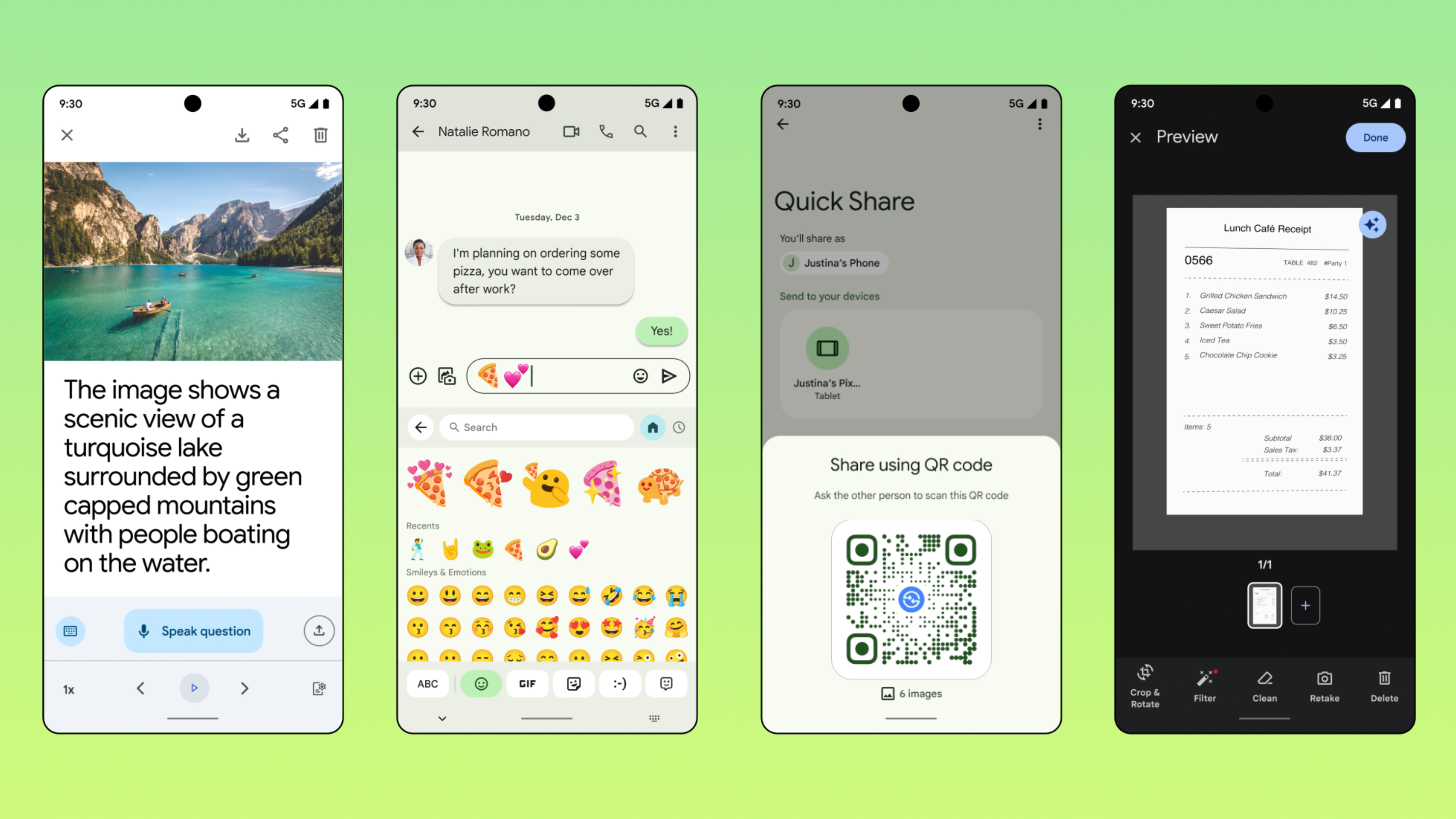
Google also wants to make it easier to communicate with others using emoji on Android, specifically in situations when the default emoji options just don't cut it. Emoji Kitchen will let you make a new emoji from a combination of two default ones, like the pizza and heart emojis in the sample screen shot above. This is available in Gboard, where there's also a new Clearflow glide typing keyboard option.
While we're on the topic of sharing, Quick Share is making it simpler to share photos, files, and more with people who aren't in your context. After the latest update, you can now create a QR code to Quick Share content with others. If that content happens to be a document scanned in Drive, you're in luck, because Google is now auto-enhancing the quality of these scans.
Finally, the company is officially announcing new Gemini Extensions for Spotify and Home. Some of these capabilities already began to roll out last month, but will presumably be available more widely now. These features are all rolling out starting today, so you can start trying them immediately.
Be an expert in 5 minutes
Get the latest news from Android Central, your trusted companion in the world of Android

Brady is a tech journalist for Android Central, with a focus on news, phones, tablets, audio, wearables, and software. He has spent the last three years reporting and commenting on all things related to consumer technology for various publications. Brady graduated from St. John's University with a bachelor's degree in journalism. His work has been published in XDA, Android Police, Tech Advisor, iMore, Screen Rant, and Android Headlines. When he isn't experimenting with the latest tech, you can find Brady running or watching Big East basketball.
You must confirm your public display name before commenting
Please logout and then login again, you will then be prompted to enter your display name.
