Google Lens adds 'screen search' to iOS and expands AI Overview's knowledge
Apple's devices get a small piece of Circle to Search.

What you need to know
- Google is rolling out a couple of updates, beginning with iPhones, which receive a "Search Screen with Google Lens" in Chrome and the Google app.
- The company is also upgrading AI Overview's visual search knowledge through Lens for more "novel" cases.
- The search feature hitting iPhones is reminiscent of Android's larger Circle to Search feature, which lets users surface it anywhere for help.
Google is bringing a major search function for Apple's iPhones while also improving the search experience across all devices.
In a press release, the company states iOS devices — specifically iPhones — will soon receive a familiar "screen search" capability. Google states Apple's smartphone users will be able to "draw, highlight, or tap" anything on their screen to run a Search; however, its usage is limited. The post states iPhones can only use this screen search function in Chrome or the Google app for iOS.
In short, tapping the three-dot menu at the bottom of Chrome iOS' UI will surface a short menu with a "Search Screen with Google Lens" option. When tapped, your screen will turn multi-colored, indicating the time to draw or highlight what you're curious about. After a brief wait, Google Lens will run that query through the Search engine and display any relevant information.
Moreover, iPhone users can add a question after the query is completed, in case they're interested in learning more about the subject.
The post states this screen search will work for articles, products, and videos found in Chrome or the Google app on iOS. There's more to this as the company teases it will soon add a Lens icon to the address bar in Chrome for iPhones, similar to the web-experience.
The company adds iPhones will begin receiving this update "this week" globally for Chrome and the Google app.
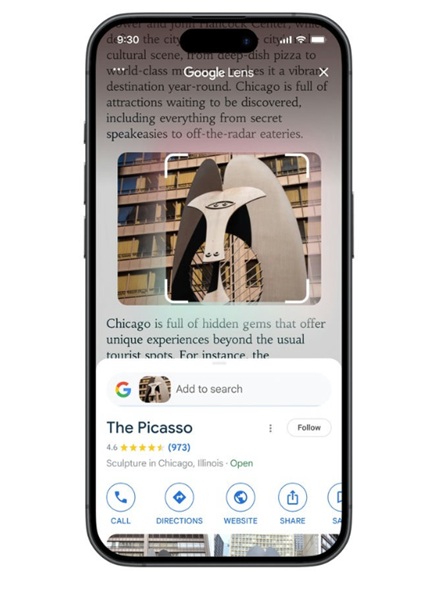
Additionally, the tech giant is giving Search's AI Overviews an upgrade. Google states it's rolling out an update that expands the bite-sized tool's knowledge of imagery for better assistance. According to Google, AI Overviews will now leverage "advanced AI models" through Lens to "provide information on the contents of more novel or unique images."
Get the latest news from Android Central, your trusted companion in the world of Android
Google states, that with this new upgrade, users won't need to write a question to aid the AI in discovering the information they need. The visual search should be enough to surface answers to images that are out of the norm: like a shattered windshield.
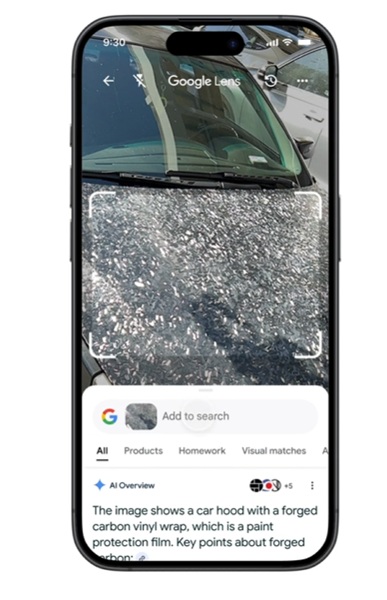
The update is preparing to roll out in the Google app on Android and iOS "this week" for English-language users where AI Overviews are available. The company states this expansion of knowledge will hit Chrome and desktops "soon."
It goes without saying that the "Search Screen" function for iPhones is a slightly toned-down variant of Android's Circle to Search. Apple's devices are restricted to only a couple of apps, and it's unclear if that'll be extended in the future. Nevertheless, those on Android with Circle to Search support can surface the AI-backed function anywhere on their device for assistance.
Also, the last Google Lens update was in October, which brought recording capabilities to Android. To expand its visual search prowess, users can record a short video of something they're curious about and Lens will run its contents through Search. The engine should return an AI Overview packed with bulleted information about what you've recorded.

Nickolas is always excited about tech and getting his hands on it. Writing for him can vary from delivering the latest tech story to scribbling in his journal. When Nickolas isn't hitting a story, he's often grinding away at a game or chilling with a book in his hand.
You must confirm your public display name before commenting
Please logout and then login again, you will then be prompted to enter your display name.
