Google Recorder update improves translation skills using the cloud
The cloud-based feature works for languages that don't support Live Transcription.

What you need to know
- Google's latest update to the Recorder app adds a Transcribe again feature that can translate past recordings into 42 languages.
- Transcribe again works with languages that are unsupported by Google's live transcription feature.
- The Recorder app is exclusive to Pixel phones, so this feature won't be available to all Android users.
Google has updated the Recorder app to include a new Transcribe again tool that uses cloud processing to transcribe a recording in 42 languages. The feature, like the Recorder app itself, is exclusive to Pixel devices. The addition was spotted by 9to5Google and is currently available in version 4.2.20231031 of the Google Recorder app.
Transcribe again can be used to transcribe audio recordings in languages that aren't supported by Google's live transcription feature. The Recorder app can natively translate audio as it is being recorded in English, French, German, Hindi, Italian, Spanish, and Traditional Chinese. However, the new feature's 42 languages offer a much wider range of support than the live tool.
That's likely because the Transcribe again feature uses off-device processing. A past recording is uploaded to Google's cloud servers, processed, and then sent back down to your device. In our testing, it usually takes a few minutes.
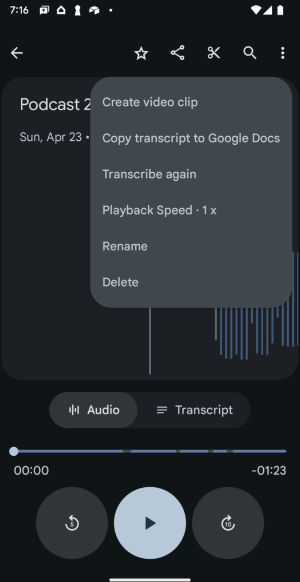
You can access the tool by opening up a past recording and tapping the More icon (the three dots) in the top right corner of your screen. Then, choose Transcribe again, which will be the third option down in the list.
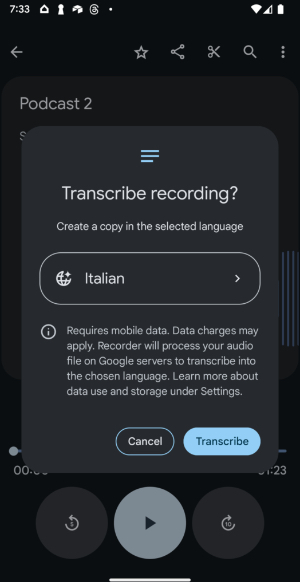
After that, you can choose from one of the 42 supported languages, as listed below:
- Bengali (Bangladesh)
- Bulgarian (Bulgaria)
- Chinese, Mandarin (Simplified, China)
- Chinese, Mandarin (Traditional, Taiwan)
- Czech (Czech Republic)
- Danish (Denmark)
- Dutch (Netherlands)
- English (Australia)
- English (India)
- English (Singapore)
- English (United Kingdom)
- English (United States)
- Finnish (Finland)
- French (Canada)
- French (France)
- German (Germany)
- Hindi (India)
- Hungarian (Hungary)
- Indonesian (Indonesia)
- Italian (Italy)
- Japanese (Japan)
- Kannada (India)
- Khmer (Cambodia)
- Korean (South Korea)
- Malayalam (India)
- Marathi (India)
- Portuguese (Brazil)
- Russian (Russia)
- Kinyarwanda (Rwanda)
- Swati (South Africa)
- Southern Sotho (South Africa)
- Spanish (Spain)
- Spanish (United States)
- Swedish (Sweden)
- Tamil (India)
- Telugu (India)
- Setswana (South Africa)
- Turkish (Turkey)
- Tsonga (South Africa)
- Venda (South Africa)
- Vietnamese (Vietnam)
- isiXhosa (South Africa)
Google provides a disclaimer before starting the transcription, reaffirming that the audio file will be processed on its servers.
Though the transcription process isn't instant, it also isn't as long as other similar services. Google's Video Boost feature is designed to improve video quality on the Pixel 8 Pro with cloud processing, and those videos can take hours to process. By comparison, the cloud transcription in Google Recorder is impressively quick.
Be an expert in 5 minutes
Get the latest news from Android Central, your trusted companion in the world of Android
It's also nice that this update seems to have rolled out to all Pixel devices supporting the latest version of the Google Recorder app. We tested it on the Pixel Fold, and it worked flawlessly. This is distinguished from the aforementioned Video Boost feature, which is exclusive to the Pixel 8 Pro despite being cloud-based.
The newest Google Recorder update is rolling out now, and it includes the Translate again feature. You can check to see if your app is up to date by heading to the Google Play Store.

Brady is a tech journalist for Android Central, with a focus on news, phones, tablets, audio, wearables, and software. He has spent the last three years reporting and commenting on all things related to consumer technology for various publications. Brady graduated from St. John's University with a bachelor's degree in journalism. His work has been published in XDA, Android Police, Tech Advisor, iMore, Screen Rant, and Android Headlines. When he isn't experimenting with the latest tech, you can find Brady running or watching Big East basketball.
