Google Play Store update finally fixes a long-standing hassle with app updates
The app marketplace now lets you update multiple apps at once.

What you need to know
- You can now update multiple apps at once instead of one-by-one.
- This fixes a long-standing issue of having to update apps individually, saving you time, though you can only install up to three app updates at once.
- This feature is being rolled out server-side, so it might take a few days to reach everyone.
The Google Play Store has a new trick up its sleeve—now you can update a bunch of apps at once instead of one by one.
9to5Google discovered a new Google Play Store feature that lets you download and install multiple app updates at once. We’ve seen this feature in action on our Samsung Galaxy S23 Ultra, and some Pixel 7 Pro users have spotted it too.
This new feature finally tackles a long-standing hassle in the Play Store. Before, updating multiple apps on Android meant waiting for each one to finish individually, which was a real time sink.
This feature is already a staple on iOS, and like Apple's app marketplace, it only lets you update up to three apps at once, as seen in the screenshot below.
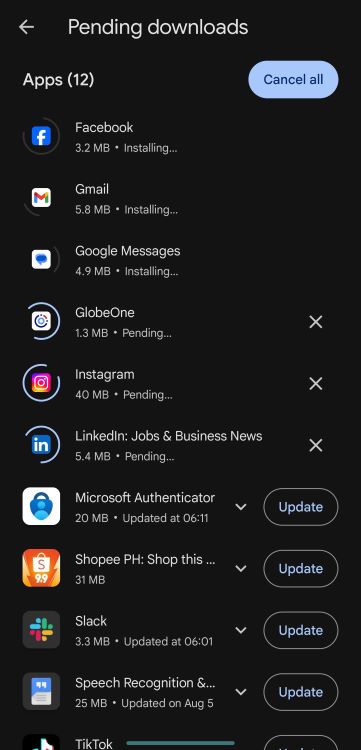
It's interesting to note that the Play Store used to let you update multiple apps at once many years ago, but that feature disappeared for a while. Now, after a long break, Google has reintroduced this functionality, so keeping your apps up-to-date just got a lot easier.
Even though the three-app limit is a bit restrictive, it’s a huge upgrade from before, when you could only update one app at a time.
This new feature builds on the ability to download several new apps at once from the Play Store, a feature that was rolled out earlier this year. It might seem like a small tweak, but it really shines when you're setting up a new device or installing several apps.
Get the latest news from Android Central, your trusted companion in the world of Android
A big win with these new features is the reduced time it takes to download and install updates (and new apps) on the Play Store, which means fewer disruptions while using your apps.
This new feature seems to be a server-side update, so Google is rolling it out slowly. That means it might not show up on everyone's device right away and could take a few days to become available.

Jay Bonggolto always keeps a nose for news. He has been writing about consumer tech and apps for as long as he can remember, and he has used a variety of Android phones since falling in love with Jelly Bean. Send him a direct message via X or LinkedIn.
You must confirm your public display name before commenting
Please logout and then login again, you will then be prompted to enter your display name.
