Google Play Store glues the search bar to the top in a new test
Google is making the top action bar stay put, no matter which tab you're browsing in the Play Store.

What you need to know
- Google is experimenting with a permanent search bar for the Play Store, pinning it to the top so it's always visible even when scrolling.
- This will make it easier to access the search bar, settings menu, and notifications area.
- The feature is currently in testing and is not available to all users, though rooted Android devices can enable the feature through a feature flag.
Google is cooking up a permanent search bar for the Play Store, which might shake things up a bit for those who regularly browse the app marketplace.
As spotted by AssembleDebug, the Play Store has got a secret trick up its sleeve – a search bar that stays at the top, no matter how far you scroll down (via Android Police). At the moment, this functionality is not available to the public, though rooted Android phones can enable it via a feature flag SearchHome__enable_search_home in the package com.google.android.finsky.stable.
This comes in handy if you're browsing through app listings and suddenly you remember that one game you've been meaning to check out, assuming this comes to fruition. With the new search bar always at the top, you can instantly type in the name and find it without having to scroll all the way back up.
Since the entire top action bar stays in place (not just the search box), your notifications and settings are just a tap away, too, so you can manage your subscriptions or tweak your preferences. Currently, the search bar (along with the settings menu and notifications) plays a game of hide-and-seek when you scroll down in the Play Store.
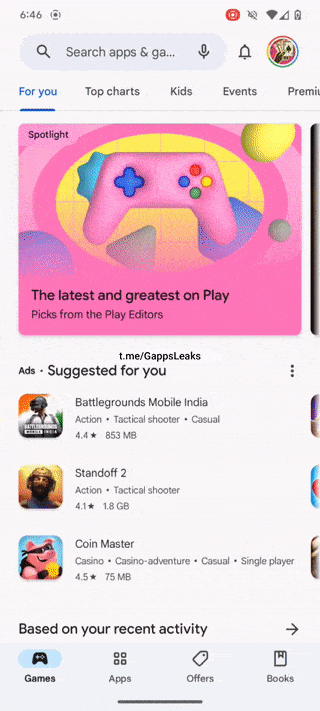
Google is always on the lookout for ways to make the Play Store even more user-friendly, and the permanent search bar is only the latest effort. Earlier this year, the search giant introduced the "sync apps to devices" option, which allows all devices with your Google account signed in to appear and automatically receive new apps that are downloaded to your primary device.
The Mountain View-based company also recently gave the Play Store a splash of blue, making it the new accent color for various elements such as buttons, icons, and text highlights, replacing the previous Dynamic Color theming that used your wallpaper's colors.
Get the latest news from Android Central, your trusted companion in the world of Android

Jay Bonggolto always keeps a nose for news. He has been writing about consumer tech and apps for as long as he can remember, and he has used a variety of Android phones since falling in love with Jelly Bean. Send him a direct message via X or LinkedIn.
