The January 2024 Pixel feature drop unlocks the full potential of your temperature sensor
Google gets FDA approval for its thermometer app that lets you check people's temperature.

What you need to know
- Pixel finally gets FDA approval for its Thermometer app that allows you to check body temperature.
- A series of new features are set to roll in for Pixel users starting January 25, along with updates to previously announced features.
- Google is also bringing the new Quick Share feature to Pixels, which will make it easy to share files with other devices.
Pixel wants to start its new year with a bang, and it's dropping a slew of new features this week. The first feature drop of 2024 is coming a bit early, and the update is set to bring health features and AI tools to a wide range of Pixel users.
Until now, Pixel 8 Pro users could only measure the surface temperature of any object, from liquid beverages to plastic containers, wood, metal, or any surface type, with the thermometer app — but not your own. The company was awaiting FDA approval to start using it on well people. With that out of the way, this new body temperature sensor can now measure your temperature and do it for others — just with a simple forehead scan.
You can easily save your results to your Fitbit profile to keep track of your health and well-being. Android Central's Senior Content Producer, Nick Sutrich, used the Google Pixel 8 Pro's temperature sensor to measure the temperature of various surfaces and liquids, comparing it with appliances or dedicated thermometers to check the sensor's accuracy. He found that the readings were a bit inaccurate when compared to an actual thermometer. We'd have to test whether Google has tweaked this feature for better accuracy with this update.

In addition to the updated temperature sensor, Google is bringing Circle to Search to its latest Pixel phones. Announced during the Galaxy S24 launch, Circle to Search is "a convenient tool allowing you to search for anything on your Android phone without switching apps."
Users can just long-press the Pixel home button or navigation bar, and then a floating pill-shaped Google Search bar will appear at the bottom of the screen. You can search by circling, highlighting, scribbling, or tapping. Users will also find an "Add to your search" text bar beside a snippet of what they've circled or scribbled over in an image.
This feature will only be available on the Pixel 8 and Pixel 8 Pro devices, and it's unclear if Google plans to expand it to older Pixels.
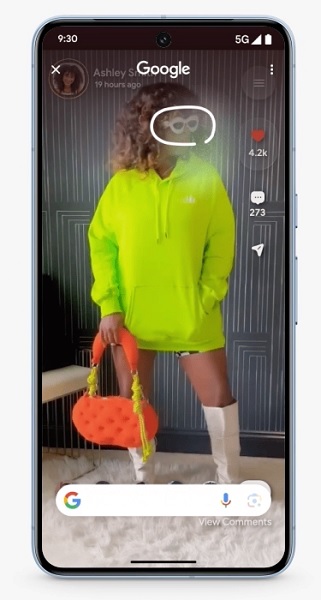
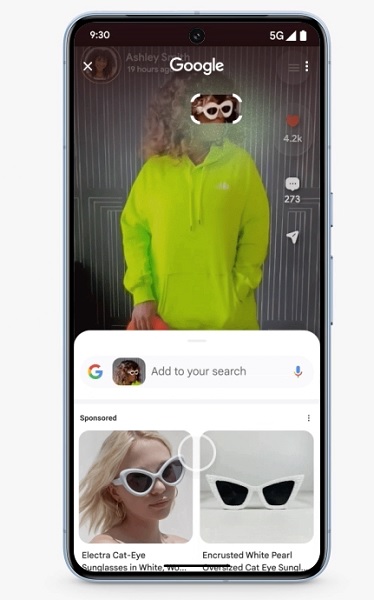
Another fun AI tool that this feature drop will bring in is Photomoji. As the name suggests, this will allow you to create emojis out of the photos in your gallery. This tool was rolled out to beta testers in December 2023 and is finally making its way to the Pixel 3a and up.
Be an expert in 5 minutes
Get the latest news from Android Central, your trusted companion in the world of Android
Users can pick any photo and create a "Photomoji" to use in their conversations instead of a typical reaction emoji. To create a Photomoji, press down on a message and tap the Create button; after that, you choose an image you'd like to react with.
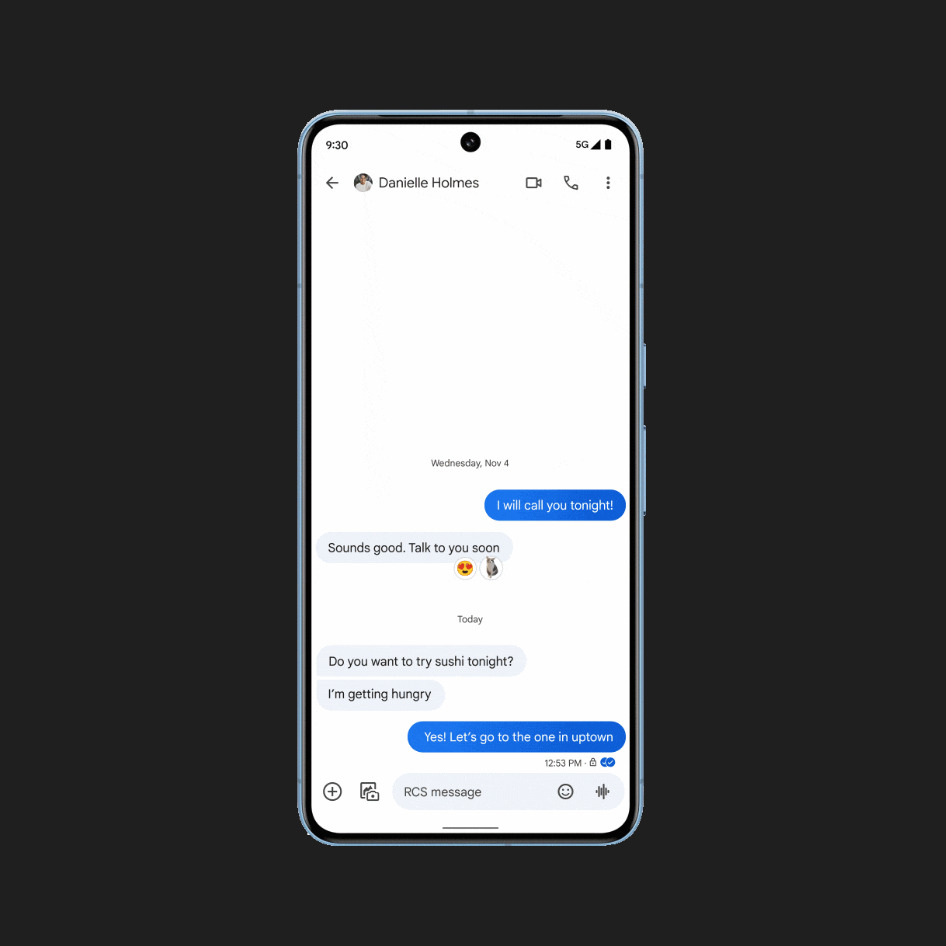
Google is also highlighting other previously announced features that are coming to Pixel phones, such as the updated Quick Share, which is an evolution of Nearby Share. The feature has combined with Samsung's previous Quick Share feature to bring better feature parity between Android phones.
Magic Compose is also coming out of beta and will utilize Gemini on the Pixel 8 Pro for on-device processing. This lets you add some extra flair to your messages, allowing you to sound more "Chill," "Excited," "Formal," and even Shakespearean.
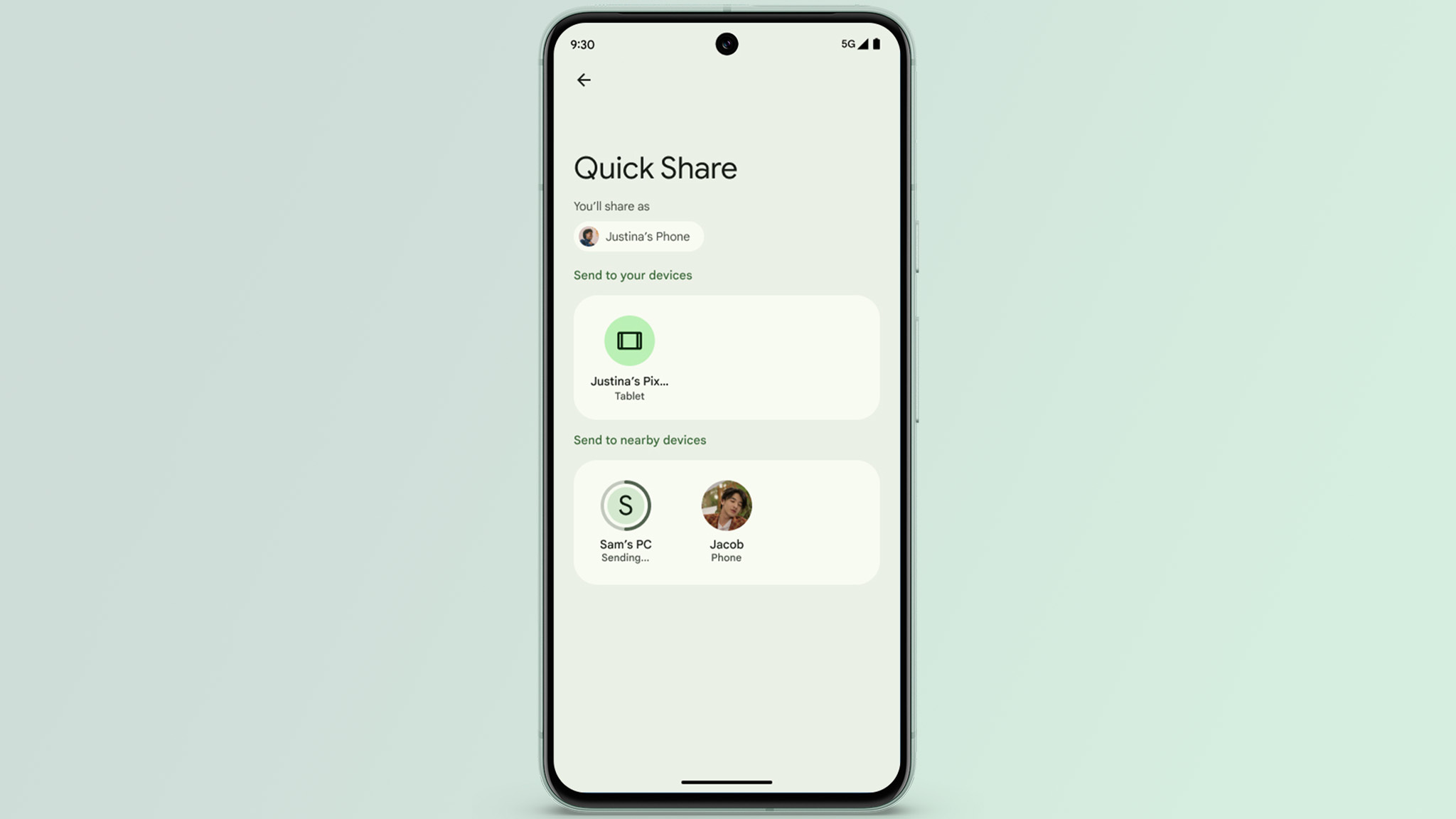
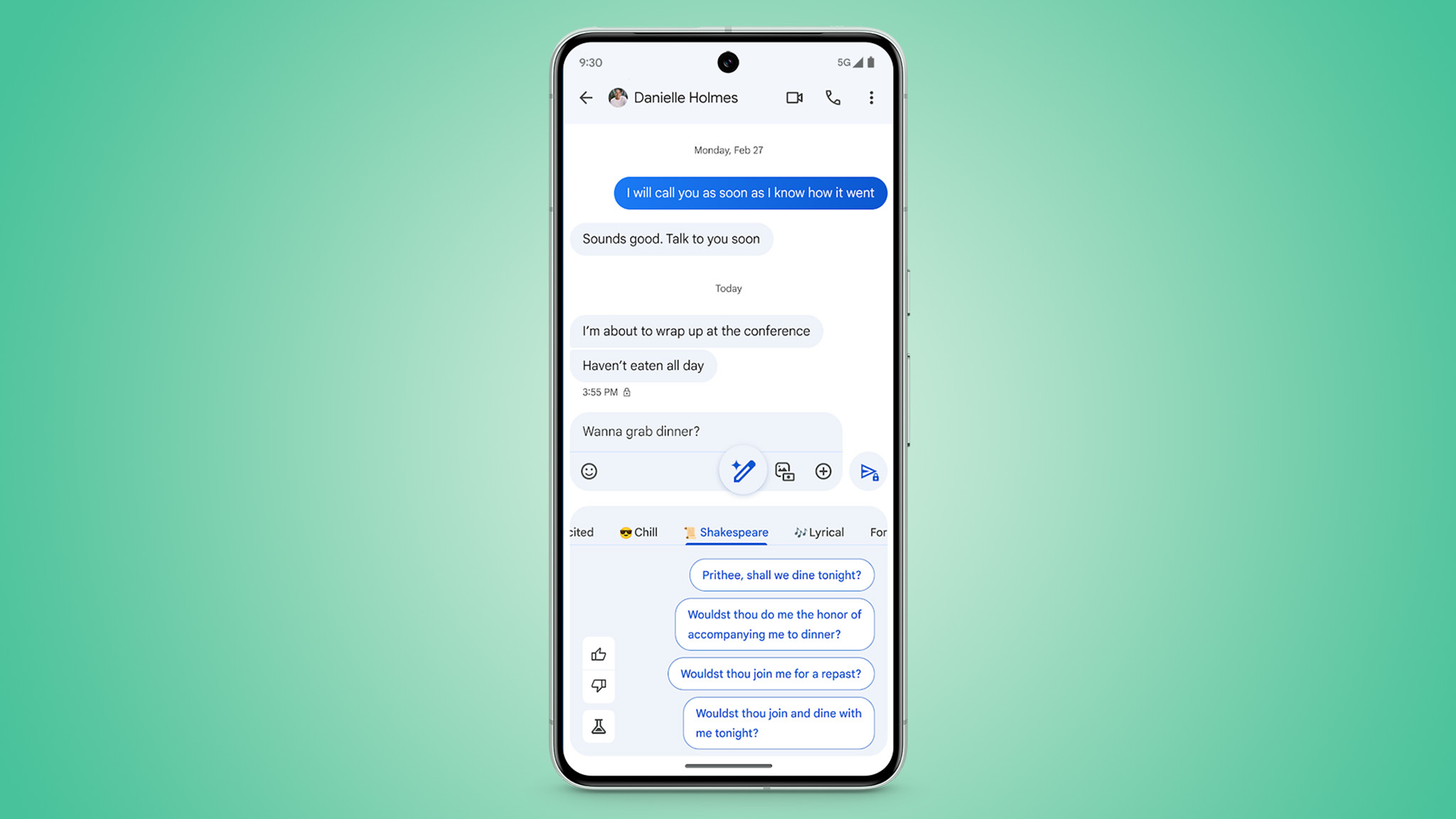
Lastly, seamless audio switching on the Pixel Buds Pro extends to the Pixel Watch and Pixel Watch 2, meaning you can easily switch your audio from one device to another using "contextual information on what you're listening to in order to switch the audio based on your actions."

The AI king
If you want the coolest generative AI feature son your phone, look no further than the Google Pixel 8 Pro. Thanks to Google and the power of Tensor, you can edit your photos to your heart's delight and even give your videos a welcome boost, perfect when you need to post to social media.

Nandika Ravi is an Editor for Android Central. Based in Toronto, after rocking the news scene as a Multimedia Reporter and Editor at Rogers Sports and Media, she now brings her expertise into the Tech ecosystem. When not breaking tech news, you can catch her sipping coffee at cozy cafes, exploring new trails with her boxer dog, or leveling up in the gaming universe.
