Google Photos will soon watermark Magic Editor creations with SynthID
The "Reimagine" tool will be monitored by SynthID.
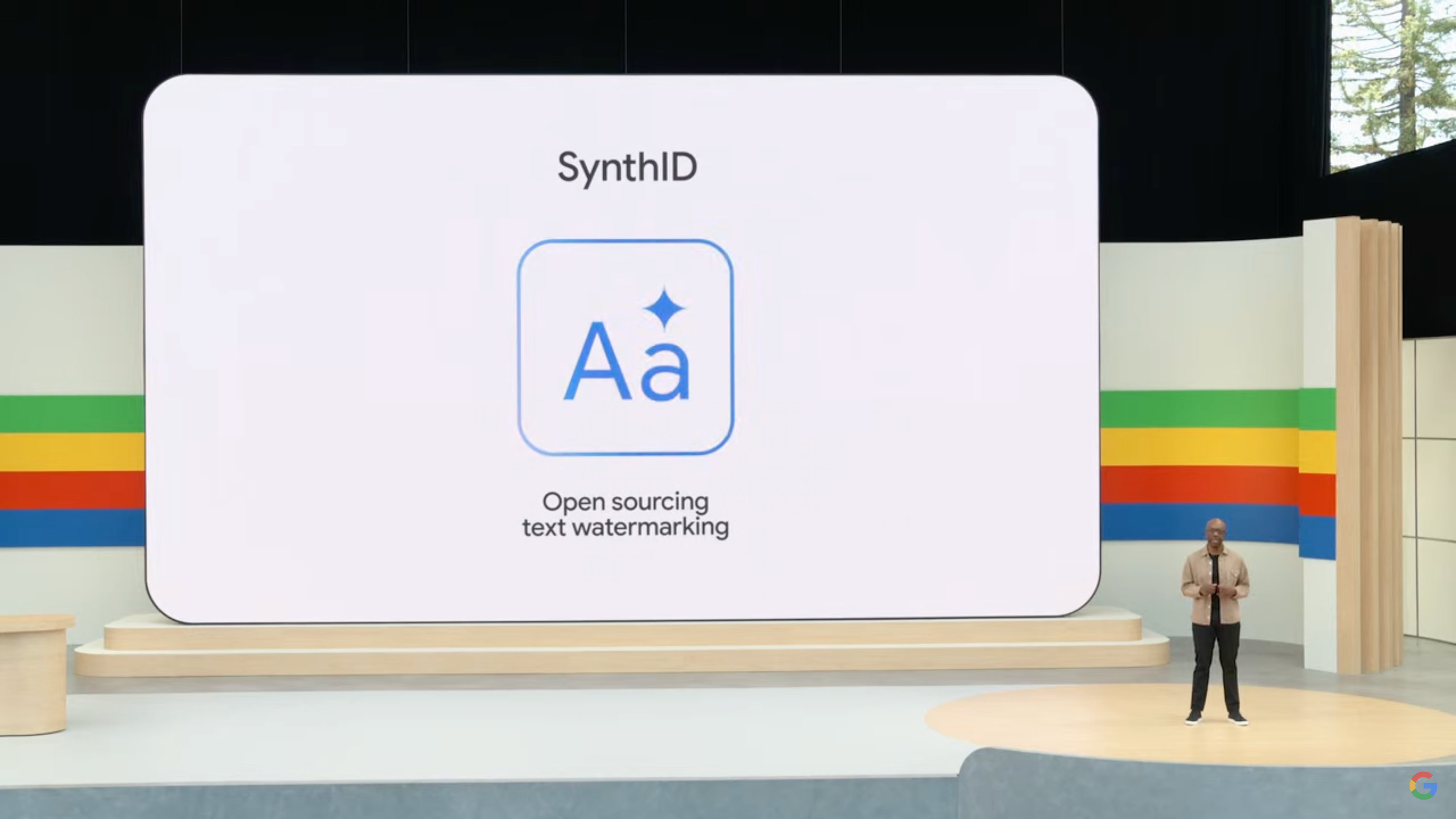
What you need to know
- Reimagine in Magic Editor lets users change their photos with generative AI, but previously, these were not watermarked as such.
- Starting this week, Google will use SynthID to digitally watermark images created with Reimagine.
- You can check if an image was AI-generated, either fully with Imagen or partially with Reimagine, using Google Lens or Circle to Search.
Google made waves when it introduced an AI-powered "Reimagine" tool for Google Photos alongside the Google Pixel 9 series last year. The feature let users create wild and wacky — sometimes misleading — AI-generated versions of their real photos. It blurred the lines between real and fake, which drew public criticism. Months later, Google announced it would begin watermaking photos that had been digitally altered with AI in Google Photos.
"Starting this week, Google Photos will begin using SynthID (a technology that embeds an imperceptible, digital watermark directly into AI-generated images, audio, text or video) to mark images edited with generative AI using Reimagine in Magic Editor," the company explained in a short post. "This helps people identify AI-generated content quickly and easily."
SynthID has appeared in other Google AI products in the past as a way to detect and identify AI-generated content. It works by embedding watermarking information directly into content, which isn't noticeable to the human eye but is easy to identify. It's designed to thwart out AI-generated text, music, images, videos, and more.
For example, images generated with the company's Imagen 3 text-to-image generator are already digitally-watermarked with SynthID. Notably, photos partially edited with Reimagine in Magic Editor weren't subject to the same SynthID watermarking techniques until now, making it hard for people to differentiate from real and fake.

Now, when users are concerned about whether an image has been edited with AI or not, they can use the "About this image" function in Google Lens or Circle to Search. After searching the image in Lens for Circle to Search, the features will provide any SynthID watermarking information present, as well as any necessary context. It can also show the image's metadata, which holds other clues as to whether a photo was edited with Reimagine in Google Photos.
This won't work for every image, however. "In some cases, edits made using Reimagine may be too small for SynthID to label and detect — like if you change the color of a small flower in the background of an image," the company explains.
Still, SynthID watermarking for images reimagined with Magic Editor should help prevent photos materially changed with AI from being passed off as the real thing. New creations with Reimagine will be digitally watermarked starting this week.
Be an expert in 5 minutes
Get the latest news from Android Central, your trusted companion in the world of Android

Brady is a tech journalist for Android Central, with a focus on news, phones, tablets, audio, wearables, and software. He has spent the last three years reporting and commenting on all things related to consumer technology for various publications. Brady graduated from St. John's University with a bachelor's degree in journalism. His work has been published in XDA, Android Police, Tech Advisor, iMore, Screen Rant, and Android Headlines. When he isn't experimenting with the latest tech, you can find Brady running or watching Big East basketball.
You must confirm your public display name before commenting
Please logout and then login again, you will then be prompted to enter your display name.
