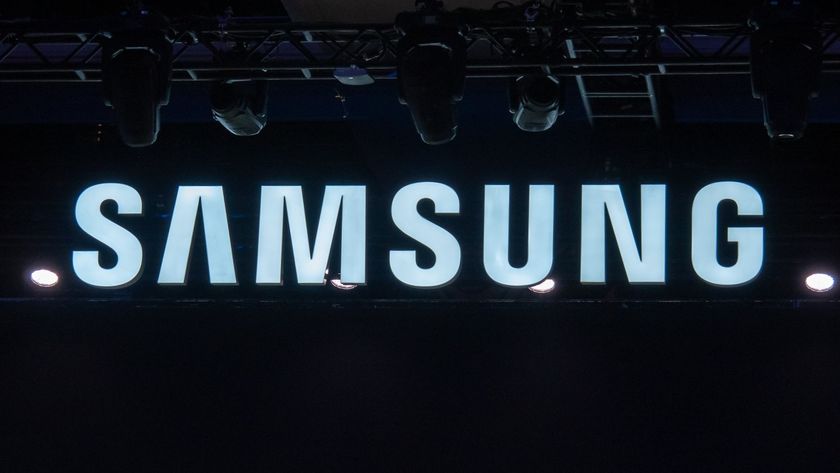Google Photos update fixes one of its most annoying quirks for years
You can now trash your embarrassing snaps directly from within an album, but there's a caveat.

What you need to know
- Google Photos has picked up a pair of updates, both on Android and the web.
- You can now delete a photo directly from within an album on Android.
- A new date overlay has been added to the desktop version.
While Google Photos has been a handy service for managing tons of photos and videos, it does have some annoying quirks, such as the lack of a straightforward way to delete a file from within an album. A new update now finally addresses that anomaly.
As spotted by Android Police founder Artem Russakovskii, Google Photos on Android now allows you to trash a photo directly from within an album. The "move to trash" button is the last option in the action bar, which is displayed in an info sheet that can be accessed by swiping up.
Prior to this update, you could only remove a file from an album, but not completely delete it. To do so, you'd have to first find it in a mountain of media files before trashing items you want to be gone from your library.
It's a much-needed feature, especially for Android users, and its arrival should provide some relief. However, there's a big catch. The delete button is only available for private albums, meaning you still have to go through the old pesky method of trashing a file from within a shared album.
On the other hand, the iOS version of the app already allows users to delete photos both from within private and shared albums. It's unclear why Google waited so long to add the button to one of the best photo editing apps for Android, given that it's already available on iOS and the web. Despite its late arrival, it's still a welcome change.
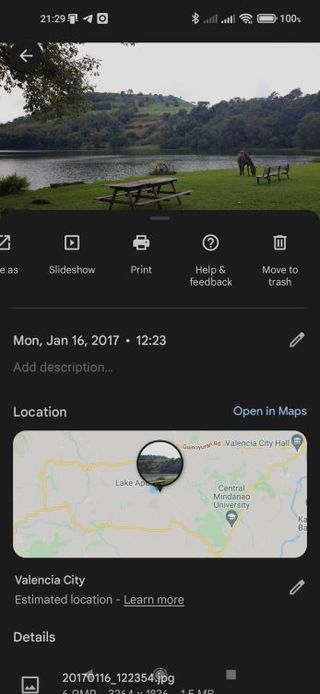
Another handy update is the new date overlay for Photos on the web, which shows up in the top-left corner when you browse through the Photos tab, per 9to5Google. The overlay indicates when a particular photo or video was taken — "today," "yesterday," or earlier. Older dates are marked as such.
The location also shows up at the bottom of the action bar when you pull up the info sheet. It sits right above the image metadata, indicating where an image was taken.
Be an expert in 5 minutes
Get the latest news from Android Central, your trusted companion in the world of Android
The new updates are the latest enhancements Google has pushed to the Photos service. In March, Photos gained tons of new features across all platforms, including new methods for managing on-device files and images stored in the cloud separately, among others.

Jay Bonggolto always keeps a nose for news. He has been writing about consumer tech and apps for as long as he can remember, and he has used a variety of Android phones since falling in love with Jelly Bean. Send him a direct message via Twitter or LinkedIn.