Google Photos helps organize your life with Photo Stacks, Calendar integration
All those screenshots just became a little more useful.

What you need to know
- A new Google Photos update features two new pieces of content, with the first involving screenshots and documents integrating with Reminders.
- Google states users can set a Reminder when looking at a screenshot, to add in any relevant information such as time and place before saving.
- The default gallery is also receiving Photo Stacks, a way users can reduce the clutter of similar photos as the AI feature chooses the best picture to keep.
Google Photos is on the receiving end of a new update featuring a couple of new tools for management and integration. The company announced in a blog post that stored screenshots and documents will receive a face-lift with this latest update. Google Photos will bring in its AI software to help automatically organize screenshots and place them into appropriate albums such as ID, receipts, or event information.
It looks like these albums can be visible by heading into Google Photos and tapping on "Search" on the far right of the bottom row of UI elements.
Additionally, Google Photos has now been integrated with Reminders, which is usable in Google Calendar. The post adds that users who've taken a screenshot of a plane ticket or a flyer can tap "Set Reminder" when viewing the picture. Doing so will bring up a quick menu so you can write in any additional information about the event, which is then saved into your calendar.
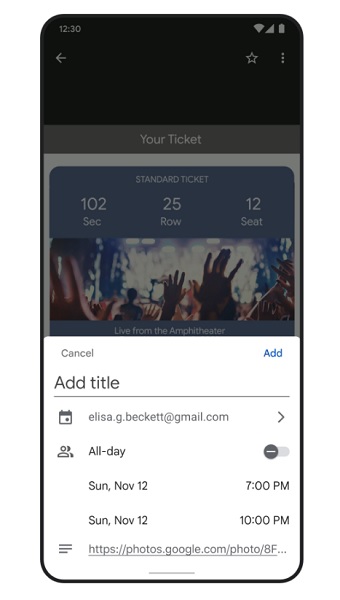
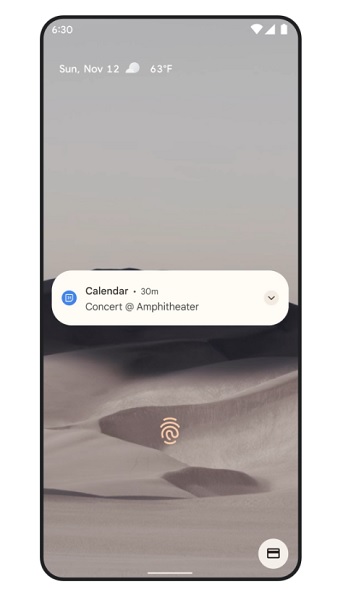
This feature will prompt users to take another look at their photo as time draws closer to the set date.
Moreover, Google is giving users the option to automatically archive their screenshots and documents after 30 days. Archiving is said to remove them from the app's main view but they will remain in their album.
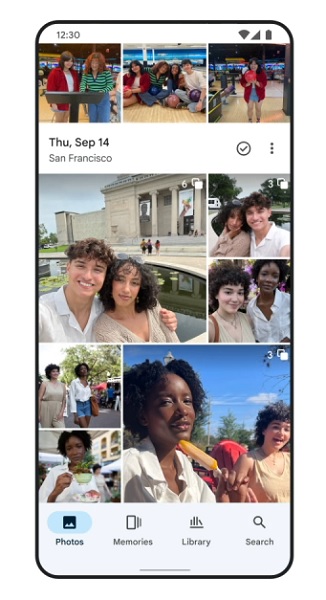
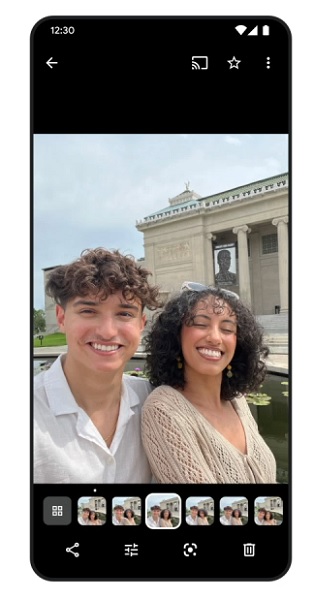
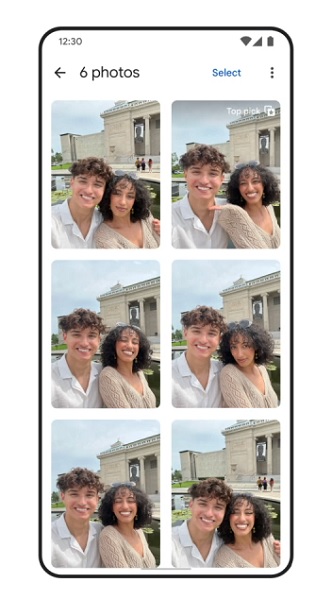
New Photo Stacks have also been added to Google Photos. The purpose of the feature is to help cut back on the clutter we have in our galleries, particularly when it comes to duplicate or similar images. Google states Photo Stacks can identify groups of photos that appear inherently similar and "stack" them, providing what it deems is the best shot.
There will be a unique icon in the top right corner of a Photo Stack, informing users of its existence and the number of photos inside.
Be an expert in 5 minutes
Get the latest news from Android Central, your trusted companion in the world of Android
Considering this feature is backed by AI, the machine can always choose wrong. With that, Google states control is always with the user as they can go in and decide which is the best shot of a similar group of pictures. Users can modify a stack of photos the AI compiled and even turn the function off. Disabling it will open up your entire gallery as you're used to seeing it.
These updates for Google Photos are rolling out today on Android and iOS. As usual, the rollout will need some time to make its rounds to devices, so have patience as we get through the week.
The rollout of Photo Stacks in Google's default gallery was previewed early in November, and it pretty much seemed ready for launch back then. What's more, Google's inclusion of new organization methods for screenshots builds upon the option for users to stop such photos from being included in Cloud server uploads.

Nickolas is always excited about tech and getting his hands on it. Writing for him can vary from delivering the latest tech story to scribbling in his journal. When Nickolas isn't hitting a story, he's often grinding away at a game or chilling with a book in his hand.
