Google Photos finally lets you access your most private content across devices
Plus, you can now access Locked Folder on iOS and the web.

What you need to know
- Google Photos users can now move their Locked Folder content from one phone to another.
- The feature has been requested since Locked Folder was first launched.
- Locked Folder is also rolling out on iOS and the web for expanded use across devices.
Google Photos is now letting you take your private photos anywhere now that it has added the ability to back up your Locked Folder.
Google announced the new capability on Tuesday, which securely backs up your private photos in the cloud so you can access them on other devices. This has been a highly requested feature since Locked Folder first arrived on Google Photos, especially after users noticed that moving from one device to another would not bring the contents of the Locked Folder.
Assuming you still have access to the old device, you would essentially have to move them out of the Locked Folder, sync them with the new device, and then move them back into the Locked Folder on the new device. However, if you no longer have access to the old device to move the contents over, you would essentially lose access to the Locked Folder contents.
Backing up the Locked Folder removed this pain point.

Google assures that content backed up in the Locked Folder is protected "by one of the world's most advanced security infrastructures," but you don't have to use the backup feature if you don't want to. The content saved in your Locked Folder will also remain inaccessible in other parts of Google Photos, so you don't have to worry about your sensitive images popping up in Memories or in a slideshow.
In addition to the new backup and sync functionality, Locked Folder is also making its way to the web and iOS devices, meaning there are even more places you can access your content if you have backup enabled.
Lastly, Google Photos is getting a revamped settings menu with a simplified layout. Google says this replaces the previous layout "with easy to navigate sections for privacy, backup, sharing, notifications and more."
Be an expert in 5 minutes
Get the latest news from Android Central, your trusted companion in the world of Android
These new features are now rolling out to Android phones, iOS devices, and the web.

Derrek is the managing editor of Android Central, helping to guide the site's editorial content and direction to reach and resonate with readers, old and new, who are just as passionate about tech as we are. He's been obsessed with mobile technology since he was 12, when he discovered the Nokia N90, and his love of flip phones and new form factors continues to this day. As a fitness enthusiast, he has always been curious about the intersection of tech and fitness. When he's not working, he's probably working out.
