Redesigned Google Photos editing tools are rolling out on the web
A cleaner way to get the same editing power you'd find on mobile.

What you need to know
- Google is rolling out an update to the web-based version of Photos, offering more from its Aspect Ratio tool.
- A new Suggestions tab now appears before other editing tools in Google Photos, as well.
- With the update rolling out today, users on the web should be met with a "Try the new editor" message.
Google is starting to roll out a redesign for its Photos editor on the web. As spotted by 9to5Google, this update gives Photos a new Suggestions tab before the bulk of the specific editing tools. Web users will find options such as Enhance, Warm, and Cool — with the Dynamic option appearing as a Google One subscriber-only option. Other options are slated to appear here, such as Portrait Blur and Color Pop.
Google Photos' aspect Ratio editing tool has been given the most significant rework in this update. Utilizing this tool will no longer drop you into fullscreen editing mode. Instead, Photos will offer a few options: Free, Original, Square, 16:9, 5:4 (4:5), 4:3 (3:4), and 3:2 (2:3) in the righthand sidebar.
Rotation controls and an editing reset button appear beneath the image you're working on, as well.
Lastly, the "Adjust" tab has been updated to display all sliders one after another instead of grouping them by category. Google has partnered these sliders with icons users will know from the Android phone app version.

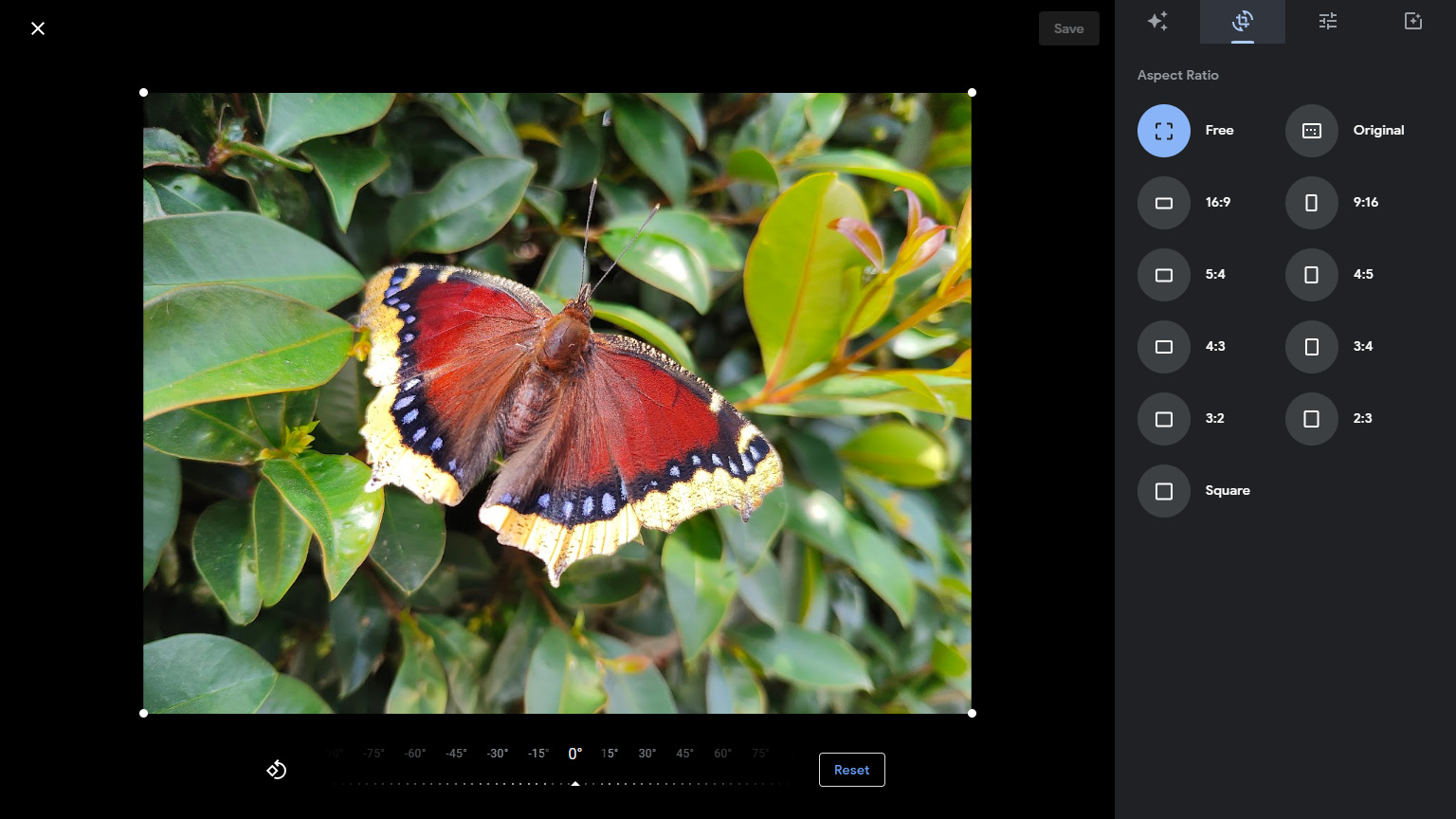
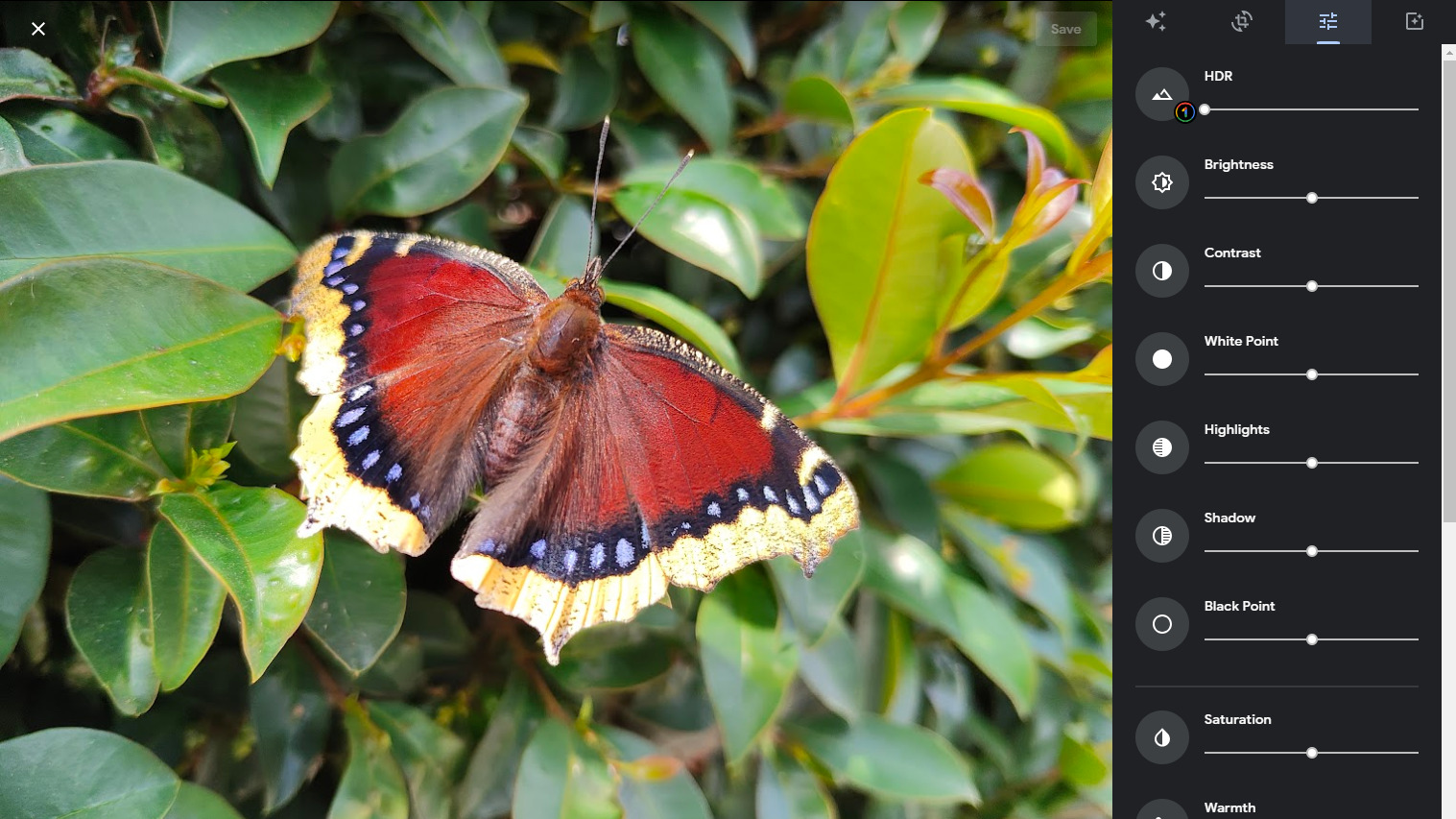
Those loading up an image on Google Photos on their computers should begin seeing a "Try the new editor" message splash on their screen today and throughout the week.
Though many of the incoming suggestions were only accessible on Android phones or tablets in the past, users will have to subscribe to Google One if they wish to access them on their computers. Users will find options provided only by a subscription marked with a color "1" icon beside the tool.
Furthermore, Google recommends users update their web browsers and ensure they are editing their photos on a PC or laptop with 4GB of RAM or more.
Be an expert in 5 minutes
Get the latest news from Android Central, your trusted companion in the world of Android

Nickolas is always excited about tech and getting his hands on it. Writing for him can vary from delivering the latest tech story to scribbling in his journal. When Nickolas isn't hitting a story, he's often grinding away at a game or chilling with a book in his hand.
