Google Photos on Android seems primed to pick up a 'recover storage' option
It seems Google is preparing to bring its Android users closer to the web.

What you need to know
- The latest Google Photos app version shows Google's continued development of the "recover storage" feature for Android users.
- Similar to the web, Android users will be able to compress previously saved photos and videos in their Photos cloud storage to free up space.
- Google warns that compressing older files is irreversible and will not affect future uploads if users choose to do so.
A new option hidden within the code for the Google Photos app teases a familiar space-saving function.
According to PunikaWeb, courtesy of AssembleDebug, the latest 6.78 version of Photos contains information regarding a coming "Recover Storage" option. The feature was discovered within the "Account Storage" section, under "Manage Storage." Upon tapping, the Android app showed an addition to the page that would let users "convert photos to Storage saver."
Google's description says the saver will "recover some storage" by reducing the quality of your previously cloud-saved items to save space. This method involves all of a user's photos and videos they've saved via the cloud.
A subsequent page states Photos will not touch the original quality of items stored in Gmail, Drive, or YouTube. Additionally, other items on a user's Pixel device may not be roped into this either.
The publication states Google's continued development of Recover Storage has brought in more information about photo/video compression. The company will seemingly warn users in-app that compressing their older items to a reduced quality "can't be reversed."
Users should also be prepared to wait a while as the app does its thing, which could take a few days.
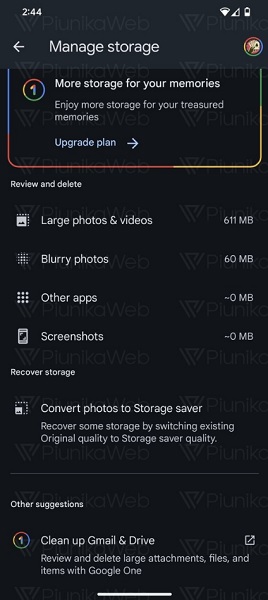
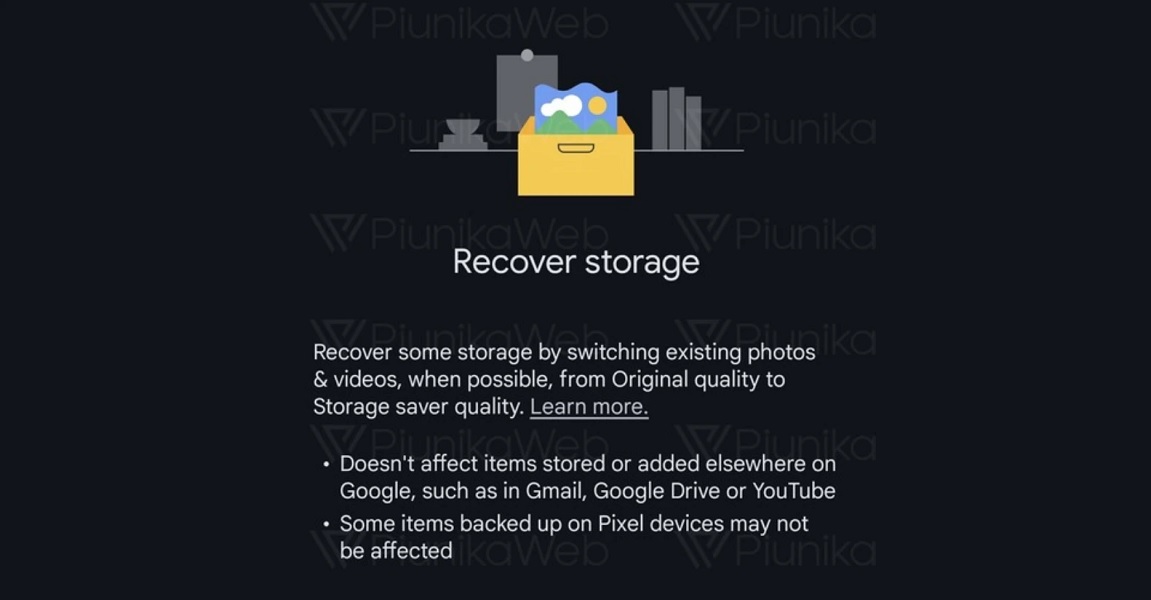
If this feature sounds familiar, it's because the web-based version of Photos already offers this space-saving option. The good thing is that compressing your older media won't affect your future uploads, as stated on its support page. So, if you're running out of space (again), you can always try to compress your files again.
Be an expert in 5 minutes
Get the latest news from Android Central, your trusted companion in the world of Android
There's speculation that Google could roll out its Recover Storage option to Android users soon as its functionality seems nearly done. Moreover, it seems it will arrive for iOS devices in conjunction with Android.
Yesterday (Apr. 10), the company announced that a few powerful AI editing tools will soon arrive in Photos for free. Beginning May 15, all users can utilize Magic Eraser, Photo Unblur, Portrait Light, and a few more without a subscription. Eligible devices include those running Android 8 and above, Chromebook Plus devices, and iOS 15 and above.

King of the Androids
The Google Pixel 8 Pro arrived with a paradigm shift in tow. The device features loads of Google's AI software such as Gemini and other tools for editing up blemishes in our photos. Moreover, the Pixel 8 Pro delivers an immersive display for smooth scrolling, great haptics, and more.

Nickolas is always excited about tech and getting his hands on it. Writing for him can vary from delivering the latest tech story to scribbling in his journal. When Nickolas isn't hitting a story, he's often grinding away at a game or chilling with a book in his hand.
You must confirm your public display name before commenting
Please logout and then login again, you will then be prompted to enter your display name.
